- check_circle Armor
- check_circle Environment
- check_circle GUI
- check_circle Items
- check_circle Mobs
- check_circle Terrain
- 12,478 views, 4 today
- 2,171 downloads, 0 today
23
Welcome to the Herobrine texture pack. This makes all the mobs have herobrine-like faces. Aleso, it adds a variety of so called "better" textures to swords and other items. however, it is still in progress and in its early versions. to install, place it in the resource packs folder found in %appdata%, .minecraft and there it is. Leave update ideas and general comments in the comments below. enjoy :) Update 1, 2 and 3 were never acctually added i discovered today, so sorry for that. But updates 4+ are all being added. Sorry for any confusion caused. :}
| Progress | 70% complete |
| Game Version | Minecraft 1.7.4 |
| Resolution | 16x |
| Tags |
7 Update Logs
Update #7 : by KarmaPolice 06/12/2014 11:23:09 amJun 12th, 2014
IMPORTANT: This is a big update. Older versions of this texture pack included random content - and i mean RANDOM due to it being my first texturepack. this update removes the random rubbish. Also, mede a few additions to some mobs!
LOAD MORE LOGS
tools/tracking
2832348
4
herobrine-texture-pack-v10




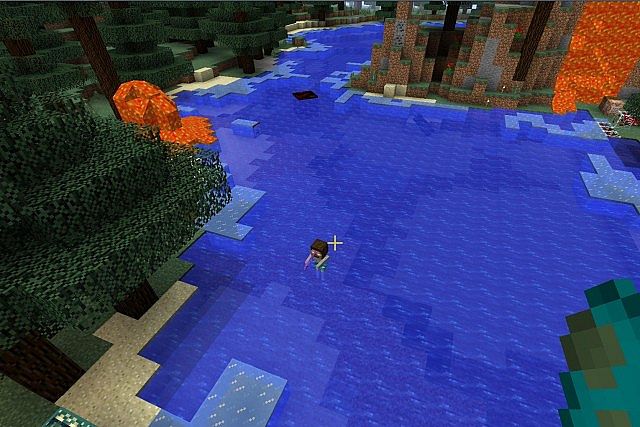














Create an account or sign in to comment.