- check_circle Environment
- check_circle GUI
- check_circle Items
- check_circle Misc
- check_circle Mobs
- check_circle Terrain
- 12,126 views, 2 today
- 1,772 downloads, 0 today
12

About the Texture pack (discontinued)
SORRY THE VIDEO SAYS QUAD CORE, IT'S NOW QUADRATUM
This is my second texture pack.
It took me awhile to make this so please give me some diamonds and some feedback.
(Really I would prefer feedback over diamonds)
But i like diamonds too!
This is made for miencraft 1.2.4 but works with all previous versions too.
Check out the video of the 64x64 version
IM HAVING A BREAK FROM MAKING TEXTURES, I'LL PROBABLY COME BACK IN A WEEK OR TWO.
Quadratum means square in Latin.
Installation
1. Download my texture pack
2. Download Mcpatcher from here
3. Go into Mcpatcher and select hd textures (this will use my custom water and custom lava)
4. Click patch minecraft
5. Put my texture pack in your texture pack folder;
Windows XP: click start and click run, then type in %appdata% and go into the .minecraft folder.
Windows 7: click start and in the type in %appdata% OR roaming (it doesnt matter) and go into your .minecraft folder.
Mac OS X: right click on FInder OR control click, click go to folder, in there type in: users/XXXXX/library
(XXXXX = your username) go into application support and scroll down until you find the minecraft folder.
6.In your minecraft or .minecraft folder go into texture packs and put my texture pack in there.
7. Go into minecraft and select my texture pack
8. ENJOY
Things to do
1. Update to 1.2.3
2. Finish doing the textures
3. Finish armour in items.png
4. Do mobs
5. Do some items (dont know when ill get to it)
6. Armour (dont know when ill get to it)
7. Add some more images
8. Change the information presentation on planetminecraft.com (get rid of so many colours)
8. Make a higher resolution Quad Core texture pack. (Released)
9. Make a better video
10. Animate some blocks
11. Change long grass texture (cant find texture in terrain.png for some reason!?)
12. Update to 1.2.4
Things you might want to know
Tyken132 is in the credits for 2 reasons and they are:
1. Because i used his texture testing map to test my texture pack.
2. Because i have included a part of his map in one of the pictures.
Additional Notes
Give me a diamond!| Credit | Tyken132 |
| Progress | 100% complete |
| Game Version | Minecraft 1.2 |
| Resolution | 16x |
| Tags |
20 Update Logs
Update #20 : by retribution19 07/14/2012 9:55:10 pmJul 14th, 2012
Fixed link
LOAD MORE LOGS
tools/tracking
494755
4
quad-core



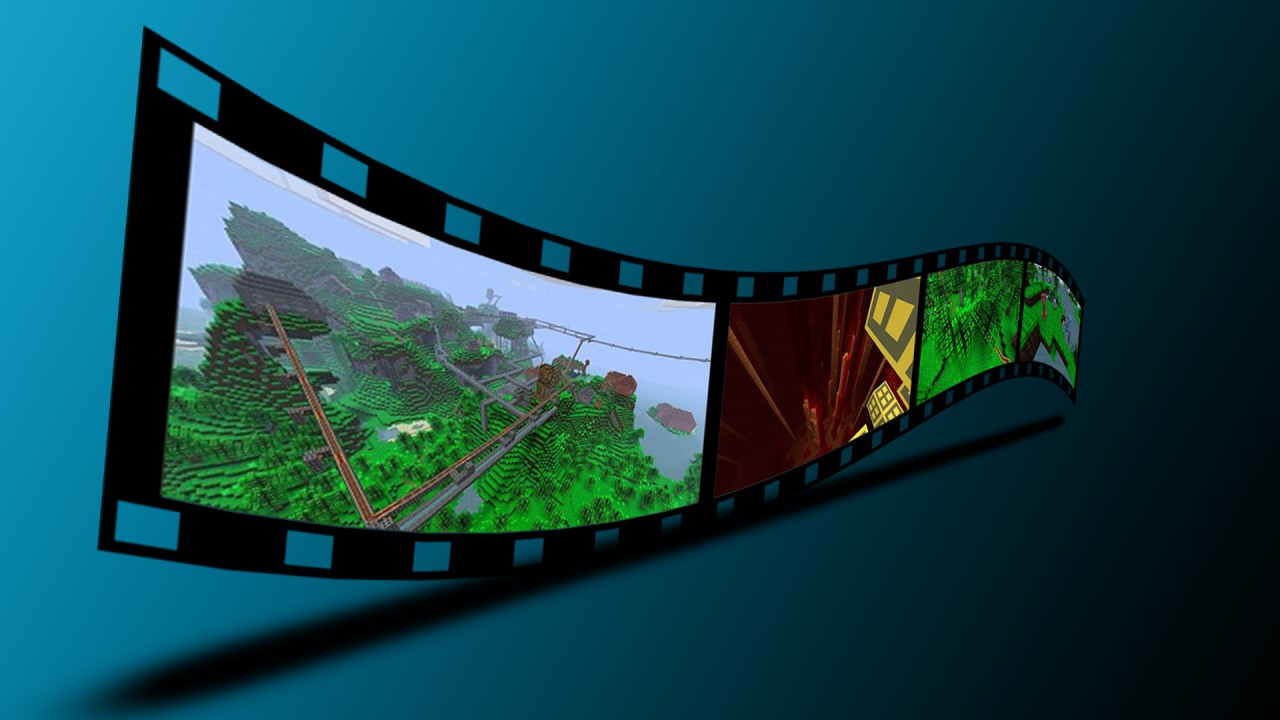




















Create an account or sign in to comment.
Yours sincerly, a new fan.