- check_circle Armor
- check_circle Items
Published Feb 3rd, 2021, 2/3/21 8:00 am
- 24,137 views, 11 today
- 6,654 downloads, 3 today
22
News: Vanilla Tweaks has fixed these issues, rendering this pack obsolete.
Old description:
Modified version of Vanilla Tweak's "Lower Shield" unobtrusive resource pack. I originally used that pack until I realized several flaws with it.
What their pack was meant to do:
Lower the shield in first-person POV
What their pack actually did:
Lower the shield in first-person POV
Off-set the shield in third-person POV
Make the shield darker in the inventory icon
To fix these issues I modified their pack and have made one that only affects the first-person view, which was the original intent of the Vanilla Tweaks pack. Hope this is useful for some people out there.
What my pack is meant to do, AND does:
Lower the shield in first-person POV
And don't worry the amount the shield is lowered by is the same as the Vanilla Tweaks pack.
And yes, this pack is fully compatible with my better shield textures pack (or any pack that only changes the shield appearance).
www.planetminecraft.com/texture-pack/better-shield-textures/
Old description:
Modified version of Vanilla Tweak's "Lower Shield" unobtrusive resource pack. I originally used that pack until I realized several flaws with it.
What their pack was meant to do:
Lower the shield in first-person POV
What their pack actually did:
Lower the shield in first-person POV
Off-set the shield in third-person POV
Make the shield darker in the inventory icon
To fix these issues I modified their pack and have made one that only affects the first-person view, which was the original intent of the Vanilla Tweaks pack. Hope this is useful for some people out there.
What my pack is meant to do, AND does:
Lower the shield in first-person POV
And don't worry the amount the shield is lowered by is the same as the Vanilla Tweaks pack.
And yes, this pack is fully compatible with my better shield textures pack (or any pack that only changes the shield appearance).
www.planetminecraft.com/texture-pack/better-shield-textures/
| Credit | https://vanillatweaks.net/ |
| Progress | 100% complete |
| Game Version | Minecraft 1.19.4 |
| Resolution | 16x |
| Tags |
4948648
4



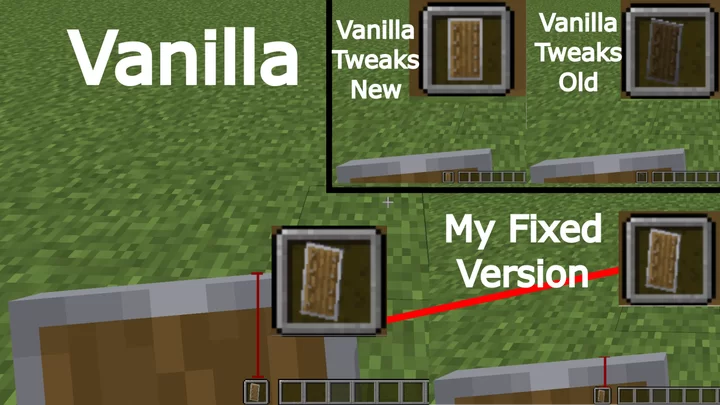
























Create an account or sign in to comment.