- check_circle Functions
Published Jan 8th, 2020, 1/8/20 1:26 pm
- 24,275 views, 3 today
- 1,330 downloads, 0 today
781
This datapack enables spawn points in any dimension!
DO set a spawnpoint like this
- Sleep in a bed in the overworld.
- Stand on top of a bed in any dimension.
- Use /spawnpoint in any dimension.
- Use /function bertiecrafter:dim_spwn/admin/set_worldspawn to set the worldspawn in any dimension.
- Sleep in a bed in any other dimension. (IT EXPLODES)
- Use /setworldspawn. (Will always result in an overworld spawn and will be ignored after the first time the function above is executed.)
- set_worldspawn: Set the world spawn in any dimension.
- unset_worldspawn: Unset the world spawn in any dimension.
- get_spawnpoint: Print your spawnpoint coordinates in chat. Prefix with /execute as <player> run function (...) to get the spawnpoint of a different player.
- get_worldspawn: Print the world spawn coordinates in chat.
- goto_spawnpoint: Teleport to your spawnpoint.
- goto_worldspawn: Teleport to worldspawn set by set_worldspawn.
- Random spread around world spawn for survival players.
- Always top-most block world spawn for survival players.
- Spawning on a suitable spot next to your bed instead of on top.
- The world spawn will revert to the last location set by /setworldspawn or the defaults (x: 0, z: 0).
- All player spawn points set by standing on top of a bed will revert to the world spawn described above.
Enjoy =)
Are you struggling to remember all your coordinates? Check out Coords Master.
Also check out this mini-game I made: Flight of the Bumblebee
Install Instructions
This is a datapack, it can easily be used in any world or server without any difficulties.
Simply drop the downloaded zip file in the "datapacks" folder of your world save (<world>/datapacks).
Then open your world and do
/reload
In case the datapack doesn't automatically get enabled, run:
/datapack enable "file/[datapack folder name].zip"
Simply drop the downloaded zip file in the "datapacks" folder of your world save (<world>/datapacks).
Then open your world and do
/reload
In case the datapack doesn't automatically get enabled, run:
/datapack enable "file/[datapack folder name].zip"
I encountered a bug! What do I do now?
I test all my creations, but bugs happen no matter how long you test something. Whenever someone experiences a bug, I do my best to fix the issue. You can help me by providing any useful information. You can never give me enough information, but please send it in a DM instead of placing it in the comments. You can still place a one-liner in the comments stating the issue to make the community aware, but that alone isn't enough to help me fix the issue.
- Checklist: Are you using the right version? Did you do /reload after dropping the datapack in? After /reload, does the datapack show up green in /datapack list?
- What is the issue? Does the datapack not seem to be working at all or is there a specific feature you are having issues with?
- What happened? Please give me all the steps needed to reproduce the issue. The faster I can experience it, the faster I can solve it.
- What did you expect to happen instead? This helps me understand your point of view and determine if the issue described is actually the issue I need to fix. The bug you are experiencing could just be a side effect of something else that doesn't behave as expected.

| Compatibility | Minecraft 1.15 |
| Tags |
4468807
119



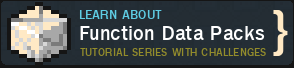





![FancyStructures v1.6.6 [DISCONTINUED]](https://static.planetminecraft.com/files/resource_media/screenshot/1930/small/2019-07-26-20-26-54-1564201959_thumb.jpg)
![Incendium [Now 1.20!]](https://static.planetminecraft.com/files/image/minecraft/data-pack/2022/351/15845671-incendiumcopy_s.jpg)



Create an account or sign in to comment.
Then you did /spawnpoint, which always sets an overworld spawnpoint by default. Normally it should be detected and tracked by the datapack so it can move you to the correct dimension, another sign of the datapack not running at all.
Did you try running /reload after you installed the datapack?
Does a message appear in chat saying it's installed?
Are you running MC 1.15?