- check_circle Items
- check_circle Misc
- check_circle Models
Published Jun 15th, 2022, 6/15/22 8:00 am
scheduled
- 5,342 views, 7 today
- 395 downloads, 0 today
463
In this pack you can rename a stick to any of the following combinations to get the corresponding rock model:
prefix (model):
example: tallcobblestone
"chippediron" refers to the blacksmith's tabletop texture. "colorfulcobblestone" refers to my other pack,
Os' Colorful Cobblestone
"mcobblestone" refers to mossy cobblestone. "iron" refers to the anvil texture.
I highly, HIGHLY suggest you get some sort of invisible item frame datapack. Here's the one I use (Invisible Armor Stands) from vanillatweaks.net: ZombieCleo's Armor Stand Book Tutorial. Once you're near the item frame you want to make invisible, type /trigger if_invisible and hit enter. You must be pretty close, and looking at the item frame. It might take a second for it to load.


My packs will come compressed in a zip file for an easier download (compressed files take less space) and better overall organization.
One common mistake Minecraft players do is trying to install the resource packs without extracting the files first, so the game cannot read what’s inside the zip file, therefore the pack doesn’t show up in the list of available resource packs.

prefix (model):
- 1
- 2
- 3
- tall
- huge
- ancientdebris
- andesite
- basalt
- bedrock
- blackconcretepowder
- blackstone
- brownconcretepowder
- brownmushroom
- brownterracotta
- calcite
- chippediron
- clay
- cobblestone
- colorfulcobblestone
- deadbraincoral
- deadbubblecoral
- deadfirecoral
- deadhorncoral
- deadtubecoral
- deepslate
- topdeepslate
- diorite
- dirt
- dripstone
- granite
- gravel
- grayconcretepowder
- iron
- lightgrayconcretepowder
- moss
- mcobblestone
- mud
- packedmud
- polishedandesite
- polishedblackstone
- polisheddiorite
- polishedgranite
- quartz
- rawiron
- redsandstone
- sandstone
- sidebasalt
- smoothbasalt
- stone
- terracotta
- tuff
example: tallcobblestone
"chippediron" refers to the blacksmith's tabletop texture. "colorfulcobblestone" refers to my other pack,
Os' Colorful Cobblestone
"mcobblestone" refers to mossy cobblestone. "iron" refers to the anvil texture.
I highly, HIGHLY suggest you get some sort of invisible item frame datapack. Here's the one I use (Invisible Armor Stands) from vanillatweaks.net: ZombieCleo's Armor Stand Book Tutorial. Once you're near the item frame you want to make invisible, type /trigger if_invisible and hit enter. You must be pretty close, and looking at the item frame. It might take a second for it to load.


Ensure the file is unzipped if you don't see it on your list
My packs will come compressed in a zip file for an easier download (compressed files take less space) and better overall organization.
One common mistake Minecraft players do is trying to install the resource packs without extracting the files first, so the game cannot read what’s inside the zip file, therefore the pack doesn’t show up in the list of available resource packs.

| Progress | 100% complete |
| Game Version | Minecraft 1.19 |
| Resolution | 16x |
| Tags |
5610250
4



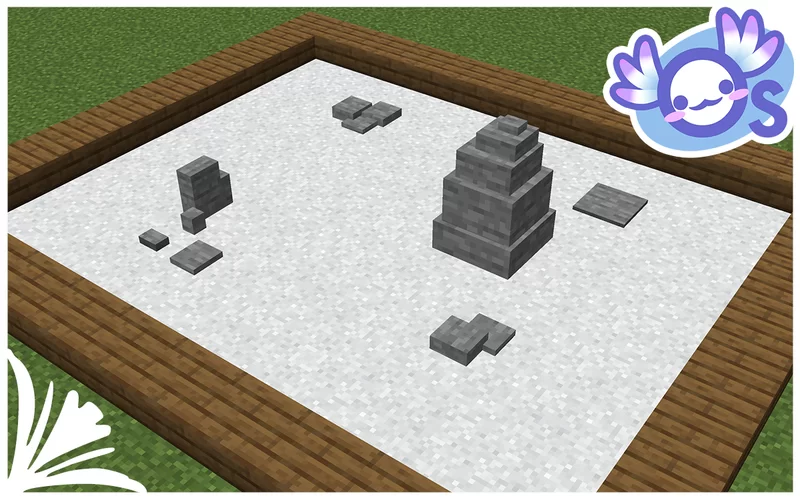



































Create an account or sign in to comment.
So I renamed a stick to tallcobblestone and I tried to put it into an item drame, but I only see the stick. What am I doing wrong? D: