- check_circle Armor
- check_circle Environment
- check_circle Items
- check_circle Misc
Published May 23rd, 2021, 5/23/21 2:21 am
- 14,456 views, 8 today
- 2,378 downloads, 1 today
34
Periwinkle! is a texture pack that recolors almost every light blue item to be periwinkle!
Blue Orchids become Periwinkle Flowers, and the pack is also compatible with Daggy's Flower Crowns (not tested since 1.16)!
All the items changed are renamed to be Periwinkle, and rename any helmet "Periwinkle Crown" for the CIT helmet (optifine required, not tested since 1.16).
Daggy's PMC page: Click Here
Currently Changes:
Blue Orchids become Periwinkle Flowers, and the pack is also compatible with Daggy's Flower Crowns (not tested since 1.16)!
All the items changed are renamed to be Periwinkle, and rename any helmet "Periwinkle Crown" for the CIT helmet (optifine required, not tested since 1.16).
Daggy's PMC page: Click Here
Currently Changes:
- Light Blue Wool
- Light Blue Carpet
- Light Blue Concrete Powder
- Light Blue Concrete
- Blue Orchid
- Light Blue Stained Glass Pane
- Light Blue Stained Glass
- Light Blue Terracotta
- Light Blue Shulker Box
- Light Blue Bed
- Light Blue Dye
- Light Blue Candles
| Credit | Daggsy for their Flower Crown pack, show them some love! |
| Progress | 100% complete |
| Game Version | Minecraft 1.16.5 |
| Resolution | 16x |
| Tags |
5133906
4




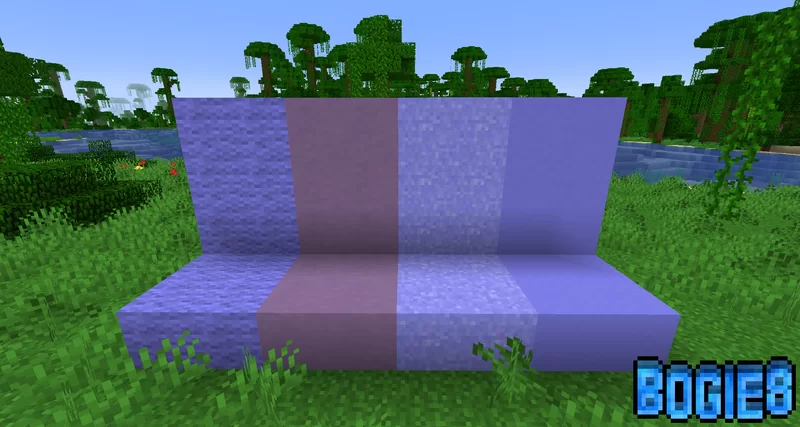























Create an account or sign in to comment.
In Windows, go to "Users" then to your user profile, then to "AppData" then to "Roaming" and finally to ".minecraft" if you can't find the file you need to turn on "show file extensions" and "show hidden files".
In Linux, just go to "Home" and ".minecraft"
In MacOSX, go to gaming.stackexchange.com/questions/115943/is-the-minecraft-folder-hidden-on-a-mac
Screenshot
also, i didn't fix the pixel art issue in the textures, because I decided to add, rather than change.
One more thing I didn't notice is "Periwinkle Crown" is inconsistent with the others and should be "Periwinkle Flower Crown"