213
Have you created a mega structure or a great texture pack? Not sure how to upload it?
Well here is how!
TEXTURE PACKS|PROJECTS|MODS
First things first! You will need your map, texture pack or mod and an archiver such as WinRAR or 7-Zip (click on the names for the download site). Once you have got that ready make sure you have read ALL the rules just to make sure you aren't breaking any of the rules. Now go to Mediafire and create an account (yes there are better options but this is the one I use). Once you have an account you now have a cloud which people may download stuff from! If you would like to use adf.ly (<- Ad link removed) which earns you money for downloads I will add that too, PMC and I don't perticulary like it as it takes too much time, if you are unsure you want to use it just don't or ask your parent/guardian. I will put that in a spoiler down at the end. So go to the correct page for it and click the button which says 'Upload Texture pack|Project|Mod' and then it will come up with a completely different page! Enter pictures, information and videos about your Texture pack|Project|Mod and then there will be a part down the bottom saying Texture pack|Project|Mod file mirror. Then from there you put your (Ad link removed) mediafire link down. Once you have put you information and everything it wants/needs click the button which says 'save' and your done!
SKINS
You have made a great skin using a program like paint.net, GIMP or Adobe Photoshop (costs though for Adobe Photoshop) and use a base skin like this:
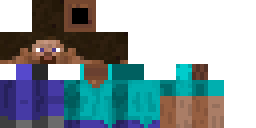
and then go to the Skin section of PMC and go to 'Upload Skin'. There you will need to upload your skin by pressing the 'Upload File' button, choose your skin (easily by putting it on the desktop) and then it will come up, if there is a skin contest tick the box titled ''Name of skin contest' make sure you read the rules carefully' if you want to join the skin contest and then right about it. Finally read the rules and then go and press 'save'. Your done.
BLOGS
Uploading a blog is probably the easiest upload, you just need some text and a picture. No download no nothing. So, firstly read the rules and then type up the information like this here I have made for you. If you want a picture you are gong to have to download it. So you upload your downloaded|Pre-taken picture onto the 'Images & Video section' and then write your text in the Blog Post details and your done.
MAIN UPLOADING INFORMATION
- Don't steal Other people's work
- Use the 'Images & Video' button to add pictures to your post (1 blogs up to 20 for everything else)
- Don't flame out or blacklist a post
- Don't spam to gain XP
- If writing a blog make it intersting/helpful
- Write in good grammar
- Make sure you not breaking the rules
- Don't ask for diamonds/favourites
- Put some time and effort into it (this took 20mins)
Well here is how!
TEXTURE PACKS|PROJECTS|MODS
First things first! You will need your map, texture pack or mod and an archiver such as WinRAR or 7-Zip (click on the names for the download site). Once you have got that ready make sure you have read ALL the rules just to make sure you aren't breaking any of the rules. Now go to Mediafire and create an account (yes there are better options but this is the one I use). Once you have an account you now have a cloud which people may download stuff from! If you would like to use adf.ly (<- Ad link removed) which earns you money for downloads I will add that too, PMC and I don't perticulary like it as it takes too much time, if you are unsure you want to use it just don't or ask your parent/guardian. I will put that in a spoiler down at the end. So go to the correct page for it and click the button which says 'Upload Texture pack|Project|Mod' and then it will come up with a completely different page! Enter pictures, information and videos about your Texture pack|Project|Mod and then there will be a part down the bottom saying Texture pack|Project|Mod file mirror. Then from there you put your (Ad link removed) mediafire link down. Once you have put you information and everything it wants/needs click the button which says 'save' and your done!
SKINS
You have made a great skin using a program like paint.net, GIMP or Adobe Photoshop (costs though for Adobe Photoshop) and use a base skin like this:
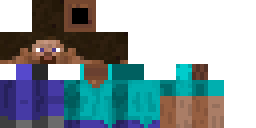
and then go to the Skin section of PMC and go to 'Upload Skin'. There you will need to upload your skin by pressing the 'Upload File' button, choose your skin (easily by putting it on the desktop) and then it will come up, if there is a skin contest tick the box titled ''Name of skin contest' make sure you read the rules carefully' if you want to join the skin contest and then right about it. Finally read the rules and then go and press 'save'. Your done.
BLOGS
Uploading a blog is probably the easiest upload, you just need some text and a picture. No download no nothing. So, firstly read the rules and then type up the information like this here I have made for you. If you want a picture you are gong to have to download it. So you upload your downloaded|Pre-taken picture onto the 'Images & Video section' and then write your text in the Blog Post details and your done.
MAIN UPLOADING INFORMATION
- Don't steal Other people's work
- Use the 'Images & Video' button to add pictures to your post (1 blogs up to 20 for everything else)
- Don't flame out or blacklist a post
- Don't spam to gain XP
- If writing a blog make it intersting/helpful
- Write in good grammar
- Make sure you not breaking the rules
- Don't ask for diamonds/favourites
- Put some time and effort into it (this took 20mins)
How to make an (Ad link removed)
Step 4: test it, once it works you will get about $4.00us when they download it!
| Tags |
tools/tracking
817699
6
how-to-post-your-custom-mapstexture-packs-etc-onto-pmc




![[Spring Fling] Bees and Sneeze Minecraft Blog](https://static.planetminecraft.com/files/resource_media/screenshot/1917/beese-and-sneeze-thumbnail-1556155700_thumb.jpg)





Create an account or sign in to comment.
http://www.planetminecraft.com/texture_pack/soulpack-v1-dark-diamonds-wip/