0
For the commands to work properly, you must enter the command into a command block ('/give @p minecraft:command_block') that is placed above the desired block for the item to sit on and activate it with a redstone signal (e.g. a button). once done break command block and right click until item/block appears as shown above.
Full blocks:
/summon armor_stand ~.7 ~-1.95 ~-.6 {Invisible:1b,Invulnerable:1b,NoGravity:1b,NoBasePlate:1b,ShowArms:1b,Pose:{RightArm:[254f,0f,315f]}}
- Works with any full block (to my knowledge).
- chests and shulker boxes lay on their sides
Items:
/summon armor_stand ~ ~-1.3 ~0 {Invisible:1,NoGravity:1,Pose:{RightArm:[-90F,-90F,90F,]},ShowArms:1,Invisible:1}
- Works with any non-placeable item (to my knowladge)
Placeable non-full blocks:
/summon armor_stand ~.35 ~-1.28 ~-.35 {Invisible:1b,Invulnerable:1b,NoBasePlate:1b,NoGravity:1b,ShowArms:1b,Pose:{RightArm:[344f,0f,0f]}}
- Works with carpet, trapdoors, pressure plates, fences, fence gates, buttons and daylight detectors.
- stairs and half slabs sit slightly inside the block but still works
If these commands do not work (no armour stand visible in spectator mode) replace armour_stand with ArmourStand. (Only an issue with versions below 1.11)
/summon armor_stand ~ ~-1.3 ~0 {Invisible:1,NoGravity:1,Pose:{RightArm:[-90F,-90F,90F,]},ShowArms:1,Invisible:1}
/summon ArmourStand ~ ~-1.3 ~0 {Invisible:1,NoGravity:1,Pose:{RightArm:[-90F,-90F,90F,]},ShowArms:1,Invisible:1}
These commands will not work in any version of minecraft below 1.8.
| Tags |
4246316
6


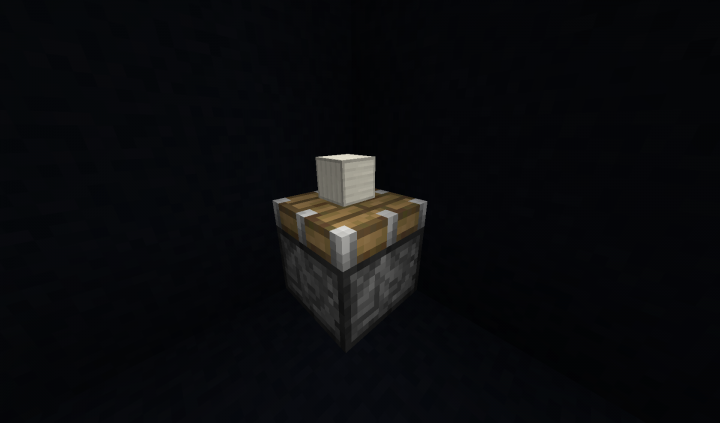



Create an account or sign in to comment.