1
[Portal Animated Skin] TIMG 2.0 | Put yo tweets in yo sig!
TIMG 2.0
Put your tweets in your signature.
Just go to the link above and put in your twitter username under 'user'. It will then give you the BB Code for your signature.
You can also do hashtag images or singe tweet images.
Feel free to suggest something new for it, or any feedback.
Created by Jared(jdf2)
MIT License
TIMG (Known before as Image That Tweet) by Jared(jdf2) is licensed under the MIT license. https://raw.githubusercontent.com/jdf22 ... er/LICENSE
TIMG (Known before as Image That Tweet) by Jared(jdf2) is licensed under the MIT license. https://raw.githubusercontent.com/jdf22 ... er/LICENSE
If you see any squares in the middle of the text that's an Apple emoticon it's just right now TIMG doesn't support them... I'm working on supporting it.
Examples of the User Image:







Examples of the Hashtag Image:



Examples of the Single Tweet Image:



And below is how it looks in a signature:
{Portal} Skin Saturday
Every Saturday there will be a special skin released, it could be Minecraft related, Portal related, or anything! This Skin Saturday skin is:

Portal!
Skin Saturday skins will not be added to the generator. Why? Because they are special skins the only way you can use them is if you saw them somewhere. (Like this forum post)
So how do I use it?
Simply change &skin=<your skin> to &skin=p<your skin> in your image URL.
Portal!
Skin Saturday skins will not be added to the generator. Why? Because they are special skins the only way you can use them is if you saw them somewhere. (Like this forum post)
So how do I use it?
Simply change &skin=<your skin> to &skin=p<your skin> in your image URL.
Examples of the User Image:
Examples of the Hashtag Image:
Examples of the Single Tweet Image:
Examples of older versions
Look at how far this has come!
First Version:
First gif Version:
New skins(Came in many different colors):
And now TIMG 2.0:
TIMG 2.0 is the fastest loading version. (Hardly even 1 second load on default settings)
TIMG 2.0 is also the most memory efficient version.
First Version:

First gif Version:

New skins(Came in many different colors):

And now TIMG 2.0:
TIMG 2.0 is the fastest loading version. (Hardly even 1 second load on default settings)
TIMG 2.0 is also the most memory efficient version.
And below is how it looks in a signature:
Create an account or sign in to comment.
293
1
Did you know that 13 TIMG images all on one page will load in just 3 seconds! That's about 4 seconds faster than loading PMC!
http://tools.pingdom.com/fpt/#!/eKFD1e/ ... dTest.html
http://tools.pingdom.com/fpt/#!/bfbVK4/ ... craft.com/
Both PMC and TIMG were tested from Amsterdam, Netherlands.
Speed depends completely on where you are located. TIMG is hosted in Atlanta, Georgia
http://tools.pingdom.com/fpt/#!/eKFD1e/ ... dTest.html
http://tools.pingdom.com/fpt/#!/bfbVK4/ ... craft.com/
Both PMC and TIMG were tested from Amsterdam, Netherlands.
Speed depends completely on where you are located. TIMG is hosted in Atlanta, Georgia
1
Bump...
1
Last 20 post readers: How you doing? Ever wanted your tweets in your PMC signature? What? How?!
It's really easy! Just go to http://timg.edudek.org/ and enter your Twitter user name!
It's really easy! Just go to http://timg.edudek.org/ and enter your Twitter user name!
1
Did you know that TIMG is open source?
Well it is!
https://github.com/jdf221/TIMG-2.0
Gonna push the latest version when I get home today.
Well it is!
https://github.com/jdf221/TIMG-2.0
Gonna push the latest version when I get home today.
1
How fast is TIMG?
The generator page:
http://gtmetrix.com/reports/timg.edudek.org/BLDBkLFw
http://tools.pingdom.com/fpt/#!/cEVCd1/ ... edudek.org
The user image:
First time:
approximately 1 - 2.5 seconds
2nd time:
approximately 100 - 350 milliseconds
The hashtag image:
First time:
approximately 1 - 2.5 seconds
2nd time:
approximately 100 - 350 milliseconds
The tweet image:
First time:
approximately 500 - 750 milliseconds
2nd time:
approximately 50 - 200 milliseconds
(Note: all of the speed tests were done on default settings.
The generator page:
http://gtmetrix.com/reports/timg.edudek.org/BLDBkLFw
http://tools.pingdom.com/fpt/#!/cEVCd1/ ... edudek.org
The user image:
First time:
approximately 1 - 2.5 seconds
2nd time:
approximately 100 - 350 milliseconds
The hashtag image:
First time:
approximately 1 - 2.5 seconds
2nd time:
approximately 100 - 350 milliseconds
The tweet image:
First time:
approximately 500 - 750 milliseconds
2nd time:
approximately 50 - 200 milliseconds
(Note: all of the speed tests were done on default settings.
1
Load time seems to be raising.
Not sure why yet but i think it may be one of the new features I've been working on. So I'm gonna start removing some features until I find the one that causes it.
But if that doesn't work it must be the VPS.
I'm on an iPad right now so I'll work on it when I get home.
Not sure why yet but i think it may be one of the new features I've been working on. So I'm gonna start removing some features until I find the one that causes it.
But if that doesn't work it must be the VPS.
I'm on an iPad right now so I'll work on it when I get home.
1
Emojis are almost supported.
All I have to do is create the code to detect where to put the emoji in the text. (I have a bad feeling that this may be kinda hard. But also fun!)
All I have to do is create the code to detect where to put the emoji in the text. (I have a bad feeling that this may be kinda hard. But also fun!)
1
Bug found ./
When using the portal skin and when a retweet shows up the retweet icon does not follow the profile picture. Easy fix though, working on it now.
EDIT: Fixed!
As simple as changing explode(" ", $tweet['text']); to preg_split('/\s+/', $tweet['text'])
When using the portal skin and when a retweet shows up the retweet icon does not follow the profile picture. Easy fix though, working on it now.
EDIT: Fixed!
As simple as changing explode(" ", $tweet['text']); to preg_split('/\s+/', $tweet['text'])
1
1
Portal skin released!
1

1
"facepalm.gif"
Thanks for hosting TIMG for me!
Thanks for hosting TIMG for me!
1
either I didn't name a file right or cloudflare is being mean >:9
And you're very welcome.
And you're very welcome.
1
MRW I know what's wrong with it but I am at a friends house with no access to the VPS and Spencer is asleep so I can't text him to fix it for me.
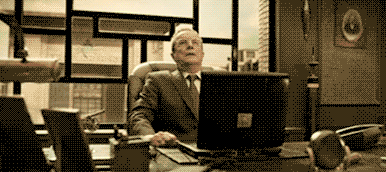
EDIT: He wasn't asleep! The fix: 2 characters added to the font path...
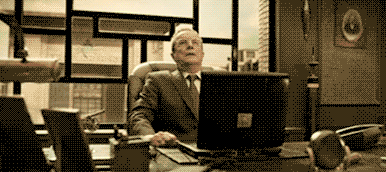
EDIT: He wasn't asleep! The fix: 2 characters added to the font path...
1
If you make the background of the icon in the corner white then it would make it better looking
1
Icon?
I've only seen like 2 Alabamians on this forum (Including you). 1 on SpongeForums
Also sorry guys i've been at a friends house with a dial up connection so i can't work on anything really.
Big thanks to Spencer for providing hosting!
Gamecool 10This may be irrelevant, but I can't but notice another fellow Alabamian!
I should probably start working on Java again....
I've only seen like 2 Alabamians on this forum (Including you). 1 on SpongeForums
Also sorry guys i've been at a friends house with a dial up connection so i can't work on anything really.
Big thanks to Spencer for providing hosting!
1
This may be irrelevant, but I can't but notice another fellow Alabamian!
I should probably start working on Java again....
I should probably start working on Java again....
1
Me and jared are working on getting this to my VPS which will make it a bit faster. May behave strange occasionally, like not showing tweets.
1
I've noticed a couple bugs/problems with the latest feature.
Sometimes the text will go onto a line that doesn't exist. (Out of the tweet text area)
Not sure what causes it yet gonna look into it when I get home.
Sometimes the text will go onto a line that doesn't exist. (Out of the tweet text area)
Not sure what causes it yet gonna look into it when I get home.
1
Ok the word splitting fix has been released on all signatures!
I have a feeling that it's gonna be buggy.
I have a feeling that it's gonna be buggy.
1
test
1
As many may know words get split a lot in TIMG. Well not anymore!
Later today all TIMG signatures will be updated so that words don't get split in two. But for now here is a comparison of what the update will look like/do and what the current version looks like/does.
The 1st tweet has a word split in two:

This is how the updated version will treat it:

There is a lot of empty space off to the right because the code isn't perfect yet. But to fix that all I have to do is change what I set the X position to.
Later today all TIMG signatures will be updated so that words don't get split in two. But for now here is a comparison of what the update will look like/do and what the current version looks like/does.
The 1st tweet has a word split in two:

This is how the updated version will treat it:

There is a lot of empty space off to the right because the code isn't perfect yet. But to fix that all I have to do is change what I set the X position to.
1
Sneak peek of next skin Saturday:


1
Skin Saturday
Every Saturday there will be a special skin released, it could be Minecraft related, Portal related, or anything! This Skin Saturday skin is:

Grass!
Skin Saturday skins will not be added to the generator. Why? Because they are special skins the only way you can use them is if you saw them somewhere. (Like this forum post)
So how do I use it?
Simply change &skin= to &skin=grass in your image URL.
Every Saturday there will be a special skin released, it could be Minecraft related, Portal related, or anything! This Skin Saturday skin is:
Grass!
Skin Saturday skins will not be added to the generator. Why? Because they are special skins the only way you can use them is if you saw them somewhere. (Like this forum post)
So how do I use it?
Simply change &skin= to &skin=grass in your image URL.
1
When I get home today the extra frames feature will be released!
1
1
Did you know you can show as many tweets as you want from your twitter profile?
Just add &c=<number of tweets>
Here is 250 tweets from #minecraftpc

Will take a couple seconds to load because it has to create the image for all 250 tweets. But after it loads one time for you it won't take long to load again.
Just add &c=<number of tweets>
Here is 250 tweets from #minecraftpc
Will take a couple seconds to load because it has to create the image for all 250 tweets. But after it loads one time for you it won't take long to load again.
1
A bit change in how the custom frames will be:
It will use &extra=.
And frames will be defined like so:
<frame number><URL to image>,<frame number><URL to image>
More info coming soon.
It will use &extra=.
And frames will be defined like so:
<frame number><URL to image>,<frame number><URL to image>
More info coming soon.
1
Can you do one for Steam?
1
Probably.
Tell me what you want it to have on it and I will start to work on it.
(I don't use steam enough to know what to include)
Tell me what you want it to have on it and I will start to work on it.
(I don't use steam enough to know what to include)
1
I think it should have your steam name, your 2-3 favorite games, and whether you are online or not.
1
Alright will start to work on it!
1
Look at how far this has come!
First Version:
First gif Version:
New skins(Came in many different colors):
And now TIMG 2.0:
TIMG 2.0 is the fastest loading version. (Hardly even 1 second load on default settings)
TIMG 2.0 is also the most memory efficient version.
First Version:

First gif Version:

New skins(Came in many different colors):

And now TIMG 2.0:
TIMG 2.0 is the fastest loading version. (Hardly even 1 second load on default settings)
TIMG 2.0 is also the most memory efficient version.
1
Fab
1
Everything seems to be running fine!
I will be adding an option so you can put image urls in &extra or something like that.
So like &extra=1:URL_HERE,2:ANOTHER_URL_HERE
That would put the 1: as the first frame and he 2: as the second frame your tweets will show after that. Or
&extra=6:URL_HERE,7:ANOTHER_URL_HERE
That will put the 6: after your tweets and the 7: after 6.
So you could put it in the 3rd frame and it will show 2 tweets then the image then the rest of your tweets (or another image url if you did 4:).
I'll start working on that once I get home.
An example is in my signature but it only does those two images and can only be in that same order. (If you want the PEXOE one or the PMC Underground Chat one add &pexoe=1 for PEXOE or &pugc=1 for PMC Underground Chat)
My school is randomly no longer blocking PMC.
I will be adding an option so you can put image urls in &extra or something like that.
So like &extra=1:URL_HERE,2:ANOTHER_URL_HERE
That would put the 1: as the first frame and he 2: as the second frame your tweets will show after that. Or
&extra=6:URL_HERE,7:ANOTHER_URL_HERE
That will put the 6: after your tweets and the 7: after 6.
So you could put it in the 3rd frame and it will show 2 tweets then the image then the rest of your tweets (or another image url if you did 4:).
I'll start working on that once I get home.
An example is in my signature but it only does those two images and can only be in that same order. (If you want the PEXOE one or the PMC Underground Chat one add &pexoe=1 for PEXOE or &pugc=1 for PMC Underground Chat)
My school is randomly no longer blocking PMC.
1
1
TIMG 2.0 now fully released!
I've fixed the loading speed.
All old signatures should still work.
Please report any bug/problem to me.
I've fixed the loading speed.
All old signatures should still work.
Please report any bug/problem to me.
1
Awesome! I already added it to my signature!
1
You did it incorrectly, remove the [code] tags, or else the image will not show up.
1
I like the idea, but I don't like the color. It makes me think it's been selected, like, highlighted on the screen.
1
You do know you can change the skin and/or the color, right?
1
Well right now the create page isn't completely working right now. I'm a bit sick (cold) so when ever I feel like it I start working on it. I've updating all the code to TIMG 2.0 (New better version) but the generator is a bit harder. (Not much harder but its is when you can't even move with out getting super cold.)
Ill go ahead and list what you can do:
Ill go ahead and list what you can do:
- Add &skin=<color name here> You can use any file from here: http://timg.edudek.org/skins/
- Add &c=<amount of tweets you want to show.>
- And more that would require to much explaining
1
I'll try and fix the create page if you want, and of course, will send you the code! Get well.
1
Alright i'll PM you what it needs to do. Thanks!
1
I'm going to fork this on github, as I have something I want to try on it, I'll submit a PR when done.
1
Re-coding this to be more efficient.
New version will include:
If it is a retweet it will show a retweet icon instead of `RT`
You will be able to do ?tag=HashTagHere it will show the most recent tweets from that tag.
You can select how many tweets to show. ?tweets=<number of tweets>
And more!
New version will include:
If it is a retweet it will show a retweet icon instead of `RT`
You will be able to do ?tag=HashTagHere it will show the most recent tweets from that tag.
You can select how many tweets to show. ?tweets=<number of tweets>
And more!
1
1
Bump...
1
Bump...
1
This kinda has hit it's end. Nothing I can add except new skins. Those skins by Sam are coming. He switching computers so he has to dig through all the flash drives he used to copy his files over to find them. It may be a little... (He's on vacation.)
Feel free to fork it on GitHub and add what ever. Or tell me some idea's here I might add the idea.
Feel free to fork it on GitHub and add what ever. Or tell me some idea's here I might add the idea.
view more replies ( 1 )
view more replies ( 199 )


