302
Hello! Have you ever felt that boats are very simple and unused? Well, now, the can be even cooler! Now you can equip chests to boats to make for more storage space, and you can even equip sails on them, that can have custom patterns, making your boat stylish!
Click here for the command!
Tutorial:
To equip a chest onto your boat, simply drop a chest on top of it and it will equip it. You can only ever have one
chest per boat. To access this chest, you must get off the boat, then go underneath it. You will see a little storage
compartment (or a minecart with a chest), and you must right click this to open up the boat's chest. If you want to
get your chest back, just break the boat. Next, you are now able to style your boats to your fashion! To add a sail,
drop a white banner on top of your boat, and you will get a nice red and white sail. If you don't like this one, you
can change it to one of the four other designs, as explained below. If you want to remove your sail, break the boat
to get your white banner back!
Designs:
Sun - To get a fancy orange and yellow sun sail design, drop a sunflower onto your boat with a sail to change
the design (remember, you must have a sail on your boat or this will not work)!
Skull and Crossbones - To get this design, drop a bone onto your boat with a sail!
Mojang - This design is made by dropping a golden apple onto your boat with a sail!
That's not all! I've left one awesome (my favourite) design out, so your going to have to see if you can find
it yourself, as a little challenge (hint: it may require a dye)!
Credits:
By Code202
Notes:
For 1.10
Click here for the command!
Tutorial:
To equip a chest onto your boat, simply drop a chest on top of it and it will equip it. You can only ever have one
chest per boat. To access this chest, you must get off the boat, then go underneath it. You will see a little storage
compartment (or a minecart with a chest), and you must right click this to open up the boat's chest. If you want to
get your chest back, just break the boat. Next, you are now able to style your boats to your fashion! To add a sail,
drop a white banner on top of your boat, and you will get a nice red and white sail. If you don't like this one, you
can change it to one of the four other designs, as explained below. If you want to remove your sail, break the boat
to get your white banner back!
Designs:
Sun - To get a fancy orange and yellow sun sail design, drop a sunflower onto your boat with a sail to change
the design (remember, you must have a sail on your boat or this will not work)!
Skull and Crossbones - To get this design, drop a bone onto your boat with a sail!
Mojang - This design is made by dropping a golden apple onto your boat with a sail!
That's not all! I've left one awesome (my favourite) design out, so your going to have to see if you can find
it yourself, as a little challenge (hint: it may require a dye)!
Credits:
By Code202
Notes:
For 1.10
| Progress | 100% complete |
| Tags |
tools/tracking
3765665
2
boats---only-one-command








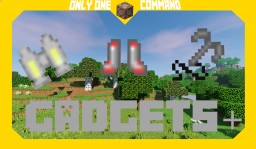



Create an account or sign in to comment.