Published Aug 10th, 2017, 8/10/17 7:00 pm
- 480 views, 1 today
- 17 downloads, 0 today
0
Organ [1.12]
by P0R0
Description
Compose, reproduce, read and store music. It uses the new notes and functions of version 1.12. Take the benefits of the new Gnembon Permaloader. Chance to extend indefinitely the duration and amount of tracks. Music pulse adjustable from 10hz (1 pulse each redstone tick).
Requirements
- MC 1.12 vanilla.
- You can build it only in creative mode and with access to the game folder (functions). Usable in creative and survival mode.
- Command blocks enabled.
- A lot of space for the extension of the tracks.
- Installation of Gnembon Permaloader is recommended to minimize errors.
- Medium quality computer.
- Patience.
Warnings
- Minimum of 5 render distance for chunkloading.
- The organ comes with a limit of 500 beats for each track and a 10 spaces in tracks storage. You can extend both indefinitely (require access to functions folder). Watch out for overload.
- If you want to build it in another world, you must copy the functions into the save folder.
- The coordinates of the command blocks are self-referenced, which means that the machine can easily be copied anywhere in the world, as long as its orientation is not changed. The only thing to be modified are the location of hoppers loop -associated to the permaloader- that load the chunks of the pulser contraption, and the hoppers used in the extension of the tracks.
- In any case, the orientation of the organ must be north-south, otherwise the 10hz pulser fails due to a game bug.
- The organ has a muffler for commands feedback.
- Beware of overwriting the tracks using the storage panel.
- Be careful of repeat the notes you write.
INSTRUCTIONS
The console of the organ imitates that of a traditional organ. You have:
- A music sheet.
- A control panel for play and compose music.
- A storage panel for save and select tracks.
- 3 keyboards: two large manuals, lower left and upper left, low and high melodic section respectively; one small manual at right, the rhythm section.
- Organ stops: levers to the side for the melodic sections, buttons under the rhythm section.
- Stops for some specific notes.
- A muffler for feedback commands.
- Door access to the command blocks that change the track titles and the passengers of the track-tracking "cart".
- Octave signs displayer.
- Security lever.
- 1 very handsome mini P0R0.
Reproduction and storage
The first thing we are going to do is a sound test. Make sure the SEGURO - a security lever in the middle of the organ- is activated. This forbid anything to be written on the partition and possibilities to test all the sounds without fear playing with the stops and the keys buttons. Now disable the security lever because we are going to play a track.
Let's go to the organ control panel. Lower the PLAY lever. Like what you hear? If you didn't hear anything check that there is something written on the sheet. If there is nothing, check the selection in storage panel. If there is nothing yet, then it will be necessary to compose. Much worse is if you heard something that did not sound properly. In any case you must return to the control panel. If the track-tracking option CARRO was activated and it took you to the end of the score, you can press the red block button to return faster.
If the music tempo is too slow or fast, change the ticks of TEMPO repeater on the panel. But if there are arritmic issues, the organ may have overloaded your computer. If that's the case, try to improve the game performance without lowering 5 render distance. If what you didn't like was the excessive feedback in the chat, remember that there is a muffle button in the right side of the storage panel.
Did everything sound right? You can try another track if it is available. To do this, go to the storage panel and save with GUARDAR the current track in any number you want. If you select another track before saving, you will overwrite it and lose it forever. Depending on the speed of your computer, it may take a while. Wait until the button pops up. Select with SELECCIONAR another track and wait again. If there is no other track, go to the control panel to start composing.
Composition
This is the most tricky part, but the most interesting. The organ comes with a limit of 500 beats for each track and a 10 spaces in tracks storage, but both can be extended. If the track storage is full and you want to compose another score, select a track to delete and press BORRAR PARTITURA. Or, again, modifying the machine can increase the storage space, but is more complicated.
For compose, the buttons on the black blocks move the mini P0R0 to select a specific time in the sheet. If notes have already been placed at that time, P0R0 will make the sound. To insert a note at that time, first take a panoramic view of the organ. Above the manuals of the melodic section (keyboards on the left) you can see lines of colored blocks. These lines indicate the range of notes on the keyboards that are possible for the musical instrument of the corresponding color. You can activate the STOPS with the levers on the left end of the organ and on the lines. If there is more than one stop activated for the same note, it will sound at the same time in each instrument once inserted or played. In the case of the small rhythmic section, just press the stops buttons below, which will cover the range of the entire keyboard.
Once you have selected the stops, you can insert notes into the score by pressing the BUTTONS under the desired key. The note will be recorded in the mini P0R0 time and will be written in the score. You can add all the notes you want at each time, but be careful to repeat them, as it may sound strange and unnecessarily overload the machine. To check which notes are set in time and listen to them, use the scroll buttons on the mini P0R0. If the command feedback is not muted, the selected notes will be displayed in the chat, showing the instrument and the number. If you are not satisfied with the sound press BORRAR TIEMPO.
At the far left is a lever called OCTAVAR. Activated will start to write every next note inserted one octave lower in the sheet. It will be indicated at the head of the score. To facilitate the sound test of a specific time you can press the buttons at the bottom of the score.
To play the composition with PLAY button, you must close the sheet, taking the mini P0R0 at the end of the score and pressing FINISH SHEET. If you press it before mini P0R0 reach the end, you can correct the error by taking him back there again. The final is not definitive; You can continue modifying or extending the composition. What you can not do is to reduce its extension. In the storage panel, save and re-select it to play or modify.
Finally, enter through the door to access the command blocks and name the track titles. Right there, you can modify the passengers of the track-tracking cart in the corresponding command block and reactivating the carro lever.
Moving the machine, extension of tracks and storage spaces
To move the organ to another location read the warnings section first. Iinside the machine, above the 10hz pulser contraption, there is a chunk loader that works if the permaloader is active. This must be relocate at the intersection of the chunks. At the foot of the organ at its right end we see a large number of hoppers with items. These hoppers should always locate at the end of each chunk.
To extend the composition limit of the sheet, the first thing is to extend the line of these hoppers everything that is wanted. Careful, these chunks will be charged every time a player is on the organ. The second thing, is to access the functions folder of the game world and modify the "delete" "saves" and "selects" functions by adding sections of chunks following the numbered pattern (#). Adding too many can fatally overload the game. When you finish, remember to reload the functions.
Adding more space storage for tracks is possible, but requires a major modification of the machine. A typical technical user will have no trouble figuring out how to do it. My only warning is to remember that the scores have to stay within the area of render distance or load their chunks in some other way; and to not neglecting the installation of the music extension hoppers, which should load two more chunks around, to activate the armor_stands.
---
Credits
Mumbo Jumbo rs nor latch array circuit
Gnembon's permaloader
10hz circuit with P0R0 command blocks
Video recorded with Optifine and
[8x8 & 10x10] Rodrigo's Pack
www.planetminecraft.com/texture_pack/8x8-rodrigos-pack-pvp/
Composition of a Bach's Toccata and Fugue part by P0R0
Composition of the keyboard intro of The Doors' Light My Fire by P0R0
Original design set of P0R0
Thanks
To Disco and the inspiration of his own designs.
To whom you share, ask, propose and improve.
Share your compositions!
UPDATE! I didn't notice this beauty before!!!
http://www.stuffbydavid.com/mcnbs
Im checking it out right now
| Progress | 95% complete |
| Tags |
3999500
2



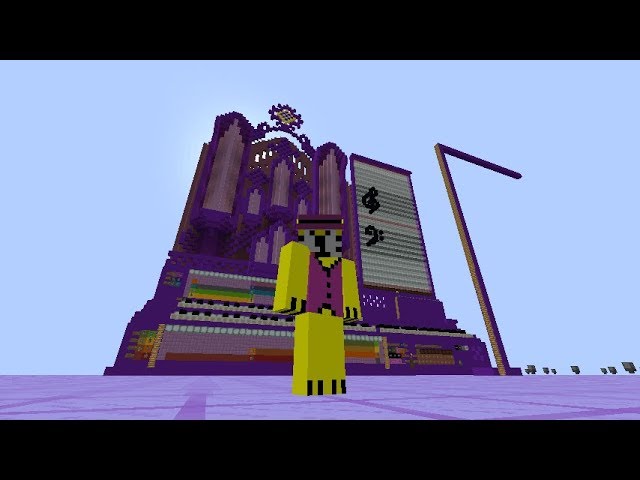
























Create an account or sign in to comment.