Published Aug 16th, 2015, 8/16/15 6:59 pm
- 963 views, 1 today
- 74 downloads, 0 today
14
Hey everyone today I bring to the community a new creation by me. It adds Special Blocks into your minecraft world! It should work in any 1.8 version. Have fun!
More than 7 hours of work.
The command is over 16,000 characters long.
Multiplayer and Singleplayer friendly. ( Not recommend for modded servers. )
I hope you have a blast with my creation! If you have any bugs to report to me or questions about anything then please comment down below and I will try to help!
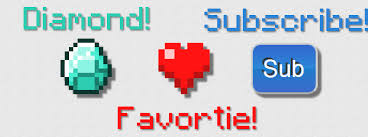
More than 7 hours of work.
The command is over 16,000 characters long.
Multiplayer and Singleplayer friendly. ( Not recommend for modded servers. )
How do I install this thing?
In order to get this awesome machine into your minecraft world go into any of your minecraft worlds and make sure cheats are enabled. If they aren't pause the game and go into Open to LAN and make sure Allow Cheats is on.
1. Get a command block by typing /give @p command_block in chat.
2. Place the command block in an open area so the machine doesn't destroy anything important.
3. Copy and paste the command into the command block. ( ⌘ + V for Mac, CTRL + V for Windows ).
4. Power the command block with some form on redstone.
5. Then you will get your machine, make sure to turn on the machine by right clicking the sign that says "Start" and "Stop" on it.
1. Get a command block by typing /give @p command_block in chat.
2. Place the command block in an open area so the machine doesn't destroy anything important.
3. Copy and paste the command into the command block. ( ⌘ + V for Mac, CTRL + V for Windows ).
4. Power the command block with some form on redstone.
5. Then you will get your machine, make sure to turn on the machine by right clicking the sign that says "Start" and "Stop" on it.
How do I get a Special Block?
There are 6 different special blocks in this creation, each one of them give you a cool effect when you stand on them and give off cool particles! When you mine one in survival you will get the spawn egg back. Here is how to get each block:
Gold Block + Lava Bucket = Special Gold Block ( Fire Resistance )
Diamond Block + Stone Sword = Special Diamond Block ( Strength )
Emerald Block + Slimeball = Special Emerald Block ( Jump Boost )
Iron Block + Glass Pane = Special Iron Block ( Invisibility )
Redstone Block + Apple = Special Redstone Block ( Regeneration )
Lapis Block + Water Bucket = Special Lapis Block ( Water Breathing )
Gold Block + Lava Bucket = Special Gold Block ( Fire Resistance )
Diamond Block + Stone Sword = Special Diamond Block ( Strength )
Emerald Block + Slimeball = Special Emerald Block ( Jump Boost )
Iron Block + Glass Pane = Special Iron Block ( Invisibility )
Redstone Block + Apple = Special Redstone Block ( Regeneration )
Lapis Block + Water Bucket = Special Lapis Block ( Water Breathing )
| Credit | Made by SquidMannn |
| Progress | 100% complete |
| Tags |
3428722
2













Create an account or sign in to comment.