302
Hello! Today I've created World Edit, which is a Minecraft plugin that allows you to edit your world by moving, removing and clearing entities and terrain!
Click here for the command!
Tutorial:
To get the World Edit eggs, you must be in creative mode. In chat, type: /trigger worldedit set 1. After typing in this command, you will receive nine nine World Edit eggs with different abilities! Here is a list of World Edit eggs and their abilities.
Raise:
Will raise a 4x2x4 area of land underneath you upwards two blocks!
ClearGrass:
Will remove all grass in a 10x10x10 area!
Remove:
Will clear a 10x10x10 area, removing all blocks, so be careful!
Clear:
Will clear all entities within a ten block radius!
RemoveLarge:
Will clear a 20x20x20 area of land, mainly useful for clearing very large areas!
ClearLarge:
Will kill all entities within a twenty block radius!
Chainsaw:
Will remove all leaves within a 10x10x10 radius!
Drain:
Will drain all water within a 10x10x10 radius!
SmoothStone:
Will turn all stone variants in a 10x10x10 radius into smooth stone!
Credits:
By Code202
Notes:
For 1.11+
Click here for the command!
Tutorial:
To get the World Edit eggs, you must be in creative mode. In chat, type: /trigger worldedit set 1. After typing in this command, you will receive nine nine World Edit eggs with different abilities! Here is a list of World Edit eggs and their abilities.
Raise:
Will raise a 4x2x4 area of land underneath you upwards two blocks!
ClearGrass:
Will remove all grass in a 10x10x10 area!
Remove:
Will clear a 10x10x10 area, removing all blocks, so be careful!
Clear:
Will clear all entities within a ten block radius!
RemoveLarge:
Will clear a 20x20x20 area of land, mainly useful for clearing very large areas!
ClearLarge:
Will kill all entities within a twenty block radius!
Chainsaw:
Will remove all leaves within a 10x10x10 radius!
Drain:
Will drain all water within a 10x10x10 radius!
SmoothStone:
Will turn all stone variants in a 10x10x10 radius into smooth stone!
Credits:
By Code202
Notes:
For 1.11+
| Progress | 100% complete |
| Tags |
tools/tracking
3917627
2
world-edit-command-block-creation








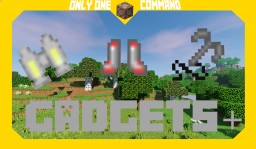






Create an account or sign in to comment.