- check_circle Armor
- check_circle Models
Published Aug 24th, 2022, 8/24/22 6:31 am
- 3,293 views, 5 today
- 460 downloads, 1 today
0
Armor Bands
By BelieverInMagic
By BelieverInMagic
- :The Problem:
- :The Solution:
- :Install Instructions:
1. Download the Zipped ArmorBands Folder
2. Place the folder in your "resourcepacks" folder in your ".minecraft" folder. (Don't unzip.)
3. In Minecraft open settings menu, click "Options" and "Resource Packs", move the ArmorBands pack to the active (right side) section.
- :Versions:
- :Co-Pack Compatibility:
If you are using another pack to change the texture of armor and you move this pack on top, the bands will be based on the default textures of armor in Minecraft, not the textures or colors from your other active packs. However other packs will still effect the appearance of armor items in your hotbar, in item frames, etc. as this pack only changes worn armor and armor on armor stands, not the look of armor items being held or such.
- :Exclusions:
= Horse Armor = Horse armor is also not at all effected by this pack and there are no files in this pack for horse armor.
= Armor Stands= Armor stands are not at all effected by this texture pack, the images shown have an additional effect applied to remove armor stands for the purpose of making the armor easier to see, this pack will not change how you view or interact with armor stands.
= Items = The appearance of armor items such as in hotbar slots, etc. are not effected, armor still has its full normal look as an item, ONLY the models of armor as they are being worn on entities (including players, armor stands, mobs like on zombies, etc.) are effected. (This also means if you are using another pack that changes the appearance of armor items, the other pack will still be visually in effect even with this pack installed and on top.)
If requested, I may edit the appearance of the armor items to show as only a band as well to reflect the look of the worn armor models, let me know if that's something y'all would like in the comments! For now I thought it would be best to have the items look be unaffected.
If you like the pack, sharing with your friends is much appreciated!!!!
If you need assistance you can leave a comment on this page and I'll check in as often as I can (since I can't link Discord apparently f lol)!
| Progress | 100% complete |
| Game Version | Minecraft 1.19.1 |
| Resolution | 16x |
| Tags |
tools/tracking
5690711
4
armor-bands




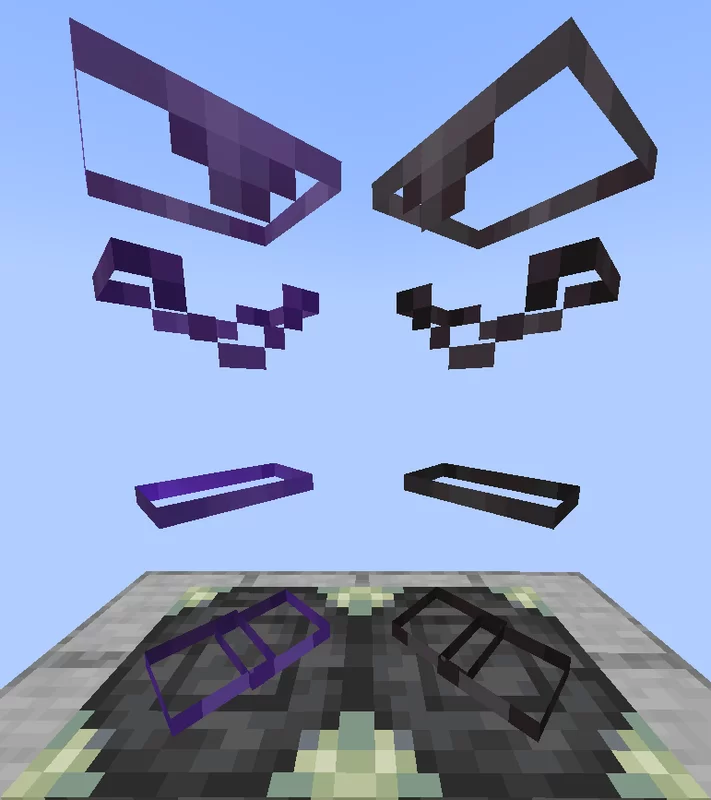










![Refreshed Skeletons [Venik's Take] Minecraft Texture Pack](https://static.planetminecraft.com/files/image/minecraft/texture-pack/2024/908/17773459-abbaceefdaeaeddbd_s.jpg)



Create an account or sign in to comment.
Glad to see nobody has reported any issues yet!
I hope it's been helpful! We've been enjoying it on our SMP.
♡