- check_circle Art
- check_circle GUI
- check_circle Misc
- 12,556 views, 5 today
- 1,574 downloads, 1 today
174
NARUTO🥷
znygames
This Minecraft texture pack is based on the popular anime series Naruto and features a variety of graphical modifications.




The GUI has been updated to include Naruto-themed elements, such as the health bar, inventory icons, and action bar.The title screen has also been redesigned to feature iconic Naruto characters and locations.
Overall, this texture pack offers a unique and immersive Naruto-themed experience for Minecraft players.
This pack is a Minecraft GUI texture pack and is compatible with Minecraft Bedrock Edition.
Simply download the .mcpack file to enhance your Minecraft experience with a new GUI.
[MOBILE]
[WINDOWS]
SOCIAL (っ^▿^)۶🍸🌟🍺٩(˘◡˘ )
![ONE PIECE [BEDROCK] 🌅 Minecraft Texture Pack](https://upload.wikimedia.org/wikipedia/commons/e/ef/Youtube_logo.png) - YOUTUBE
- YOUTUBE  - DISCORD
- DISCORD  - TWITTER
- TWITTER  - INSTAGRAM
- INSTAGRAM
Hey,
if you want to support my channel▶️youtube@znygames, then subscribe now!
You won't miss any of my new videos and you'll help me create even more great content for you.
Simply click the subscribe button and become part of my community.
Thank you for your support!
youtube@znygames

PATREON AND GUMROAD EXCLUSIVE
Enhance your experience with exclusive Patreon and Gumroad-only graphics!
By supporting znygames on Patreon or Gumroad, you´ll gain access to a premium selection of unique and high-quality designs that you won´t find anywhere else.
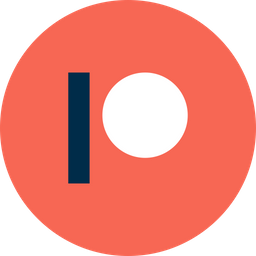 -PATREON
-PATREON -GUMROAD
-GUMROAD
UPDATED
Hello fans of the Naruto Texture Pack!
I have a new update for you, containing the following new files:
NEW
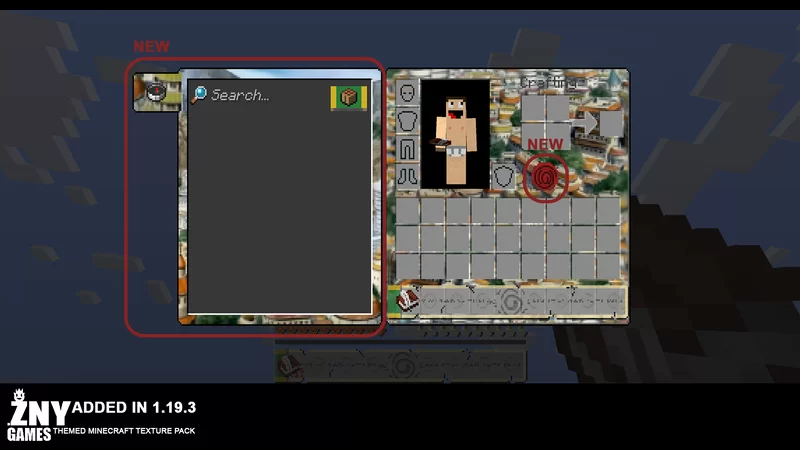
NEW
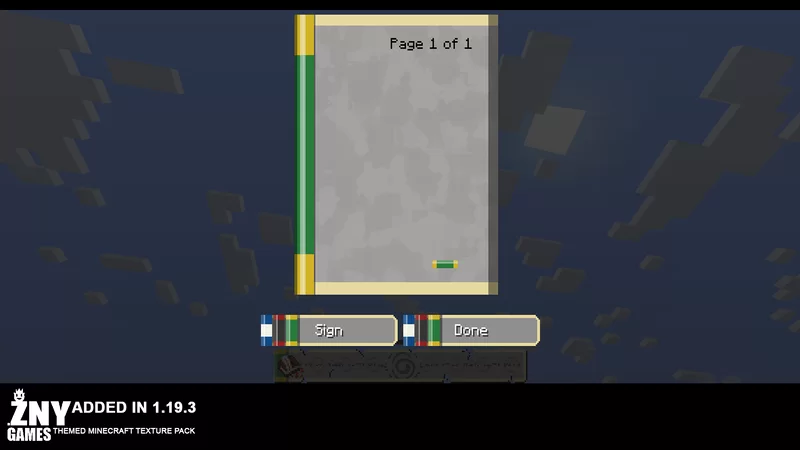
DOWNLOAD
Here i have both the Java and Bedrock versions of Minecraft available for you.
Download your preferred version now and start playing!
EXAMPLE
Welcome to my gallery of Minecraft examples!
Here i have examples from both Minecraft Java Edition and Minecraft Bedrock Edition available for you.





🛈 INSTALL
Note: If you encounter any issues, make sure that the texture pack is compatible with your version of Minecraft, and that you have followed all of the steps correctly.
GUI TEXTURE PACK BY ZNYGAMES - CLASSIC HALLOWEEN 🎃
Check out the latest GUI Texture Pack from ZnyGames!
This pack provides a new and enhanced experience for your Minecraft games.
THX!
Thank you so much to everyone who has downloaded my self-made texture packs for Minecraft.
It means a lot to know that you appreciate my work and use it in your game.
I hope you continue to have fun with the packs and that they help enhance your Minecraft experience.
Again, thank you for your support!
znygames
This Minecraft texture pack is based on the popular anime series Naruto and features a variety of graphical modifications.
The GUI has been updated to include Naruto-themed elements, such as the health bar, inventory icons, and action bar.The title screen has also been redesigned to feature iconic Naruto characters and locations.
Overall, this texture pack offers a unique and immersive Naruto-themed experience for Minecraft players.
This pack is a Minecraft GUI texture pack and is compatible with Minecraft Bedrock Edition.
Simply download the .mcpack file to enhance your Minecraft experience with a new GUI.
[MOBILE]
[WINDOWS]
SOCIAL (っ^▿^)۶🍸🌟🍺٩(˘◡˘ )
Hey,
if you want to support my channel▶️youtube@znygames, then subscribe now!
You won't miss any of my new videos and you'll help me create even more great content for you.
Simply click the subscribe button and become part of my community.
Thank you for your support!
youtube@znygames

PATREON AND GUMROAD EXCLUSIVE
Enhance your experience with exclusive Patreon and Gumroad-only graphics!
By supporting znygames on Patreon or Gumroad, you´ll gain access to a premium selection of unique and high-quality designs that you won´t find anywhere else.
UPDATED
Hello fans of the Naruto Texture Pack!
I have a new update for you, containing the following new files:
Update (3)🆕
Updated to Minecraft Bedrock Edition 1.20.x
Update (1- 2)
update 1.19.4
logo:
pack_icon.png
readme:
READ_ME.txt
update_1.19.3.txt
json:
manifest.json
splashes.json
ui:
attack.png
attack_pressed.png
dismount.png
dismount_pressed.png
flyingascend.png
flyingascend_pressed.png
flyingdescend.png
flyingdescend_pressed.png
interact.png
interact_pressed.png
joystick_frame.png
joystick_knob.png
jump.png
jump_boost_effect.png
jump_pressed.png
mount.png
mount_pressed.png
sneak.png
sneak_pressed.png
sprint.png
sprint_disable.png
sprint_pressed.png
waterascend.png
waterascend_pressed.png
waterdescend.png
waterdescend_pressed.png
close_button_default.png
close_button_default_compact.png
close_button_default_light.png
close_button_hover.png
close_button_hover_compact.png
close_button_hover_light.png
close_button_pressed_compact.png
craft_toggle_off.png
craft_toggle_off_hover.png
craft_toggle_on.png
craft_toggle_on_hover.png
creative_icon.png
dialog_background_opaque_overlap_bottom.png
greyBorder.png
highlight_slot.png
how_to_play_button_default_light.png
how_to_play_button_hover_light.png
menubackground.png
minimize.png
minimizeHover.png
minimizePress.png
newOffersIcon.png
recipe_back_panel.png
recipe_book_icon.png
recipe_book_pane_bg.png
toggle_off.png
toggle_off_hover.png
toggle_on.png
toggle_on_hover.png
toolbar_background.png
update 1.19
new naruto-win-pe-1.19.mcpack
new android trailer
new android example
gui.png;new included/edited graphics:
logo:
pack_icon.png
readme:
READ_ME.txt
update_1.19.3.txt
json:
manifest.json
splashes.json
ui:
attack.png
attack_pressed.png
dismount.png
dismount_pressed.png
flyingascend.png
flyingascend_pressed.png
flyingdescend.png
flyingdescend_pressed.png
interact.png
interact_pressed.png
joystick_frame.png
joystick_knob.png
jump.png
jump_boost_effect.png
jump_pressed.png
mount.png
mount_pressed.png
sneak.png
sneak_pressed.png
sprint.png
sprint_disable.png
sprint_pressed.png
waterascend.png
waterascend_pressed.png
waterdescend.png
waterdescend_pressed.png
close_button_default.png
close_button_default_compact.png
close_button_default_light.png
close_button_hover.png
close_button_hover_compact.png
close_button_hover_light.png
close_button_pressed_compact.png
craft_toggle_off.png
craft_toggle_off_hover.png
craft_toggle_on.png
craft_toggle_on_hover.png
creative_icon.png
dialog_background_opaque_overlap_bottom.png
greyBorder.png
highlight_slot.png
how_to_play_button_default_light.png
how_to_play_button_hover_light.png
menubackground.png
minimize.png
minimizeHover.png
minimizePress.png
newOffersIcon.png
recipe_back_panel.png
recipe_book_icon.png
recipe_book_pane_bg.png
toggle_off.png
toggle_off_hover.png
toggle_on.png
toggle_on_hover.png
toolbar_background.png
update 1.19
new naruto-win-pe-1.19.mcpack
new android trailer
new android example
gui.png;new included/edited graphics:
NEW
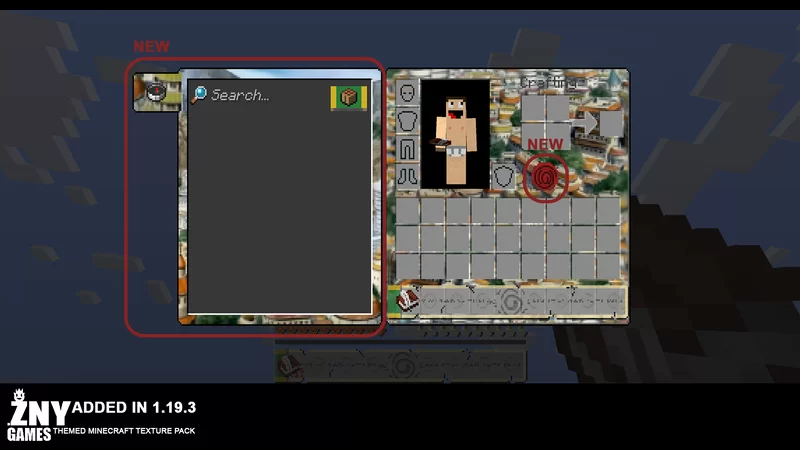
NEW
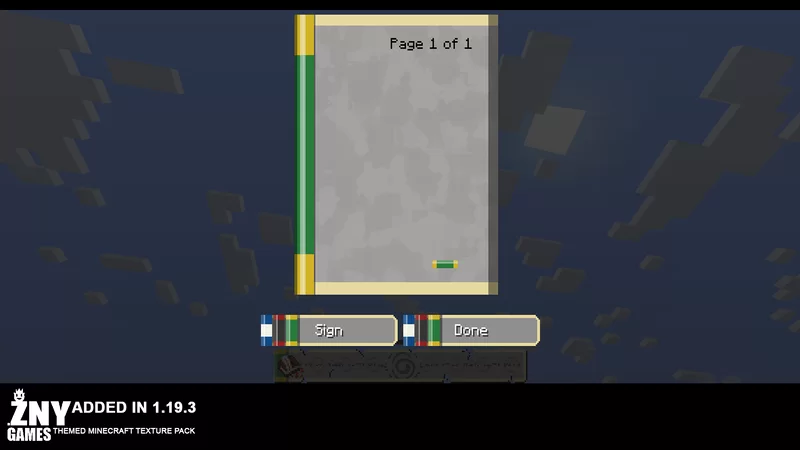
DOWNLOAD
Here i have both the Java and Bedrock versions of Minecraft available for you.
Download your preferred version now and start playing!
Minecraft JAVA Edition:
Minecraft BEDROCK Edition:
Download BEDROCK 1.20.x right here on the page
Download BEDROCK 1.19.3
Download BEDROCK 1.19
Download BEDROCK 1.18
Download BEDROCK 1.17
Download BEDROCK 1.19.3
Download BEDROCK 1.19
Download BEDROCK 1.18
Download BEDROCK 1.17
EXAMPLE
Welcome to my gallery of Minecraft examples!
Here i have examples from both Minecraft Java Edition and Minecraft Bedrock Edition available for you.

more
more
🛈 INSTALL
Note: If you encounter any issues, make sure that the texture pack is compatible with your version of Minecraft, and that you have followed all of the steps correctly.
Install BEDROCK
- Open the Minecraft Bedrock app on your device and sign in to your Xbox Live account.
- Click on the gear icon in the top left corner to open the "Settings" menu.
- Select "Resource Packs" from the "Settings" menu.
- Click on the "Import Resource Pack" button to add the texture pack from your device.
- Select the added texture pack from the list of available resource packs and click "Select".
- Restart the game to apply the changes.
- You should now see the One Piece texture pack in your game.
GUI TEXTURE PACK BY ZNYGAMES - CLASSIC HALLOWEEN 🎃
Check out the latest GUI Texture Pack from ZnyGames!
This pack provides a new and enhanced experience for your Minecraft games.
THX!
Thank you so much to everyone who has downloaded my self-made texture packs for Minecraft.
It means a lot to know that you appreciate my work and use it in your game.
I hope you continue to have fun with the packs and that they help enhance your Minecraft experience.
Again, thank you for your support!
| Credit | zadro0 |
| Progress | 100% complete |
| Game Version | Minecraft Bedrock |
| Resolution | 16x |
| Tags |
3 Update Logs
Update #3 : by znygames 12/06/2023 1:42:41 pmDec 6th, 2023
update 1.20
Updated to Minecraft Bedrock Edition 1.20.x
Updated to Minecraft Bedrock Edition 1.20.x
LOAD MORE LOGS
tools/tracking
5370236
4
naruto-win10


























![Chainsaw Man - Custom Hotbar [BEDROCK]🪚 Minecraft Texture Pack](https://static.planetminecraft.com/files/image/minecraft/texture-pack/2024/545/17654706-cover_s.jpg)
![LUFFY [BEDROCK] 🏴☠️](https://static.planetminecraft.com/files/image/minecraft/texture-pack/2022/167/16384394-cover_s.jpg)
![NARUTO SHIPPUDEN [BEDROCK] 🐱🚀](https://static.planetminecraft.com/files/image/minecraft/texture-pack/2022/953/16245951-ytcover_s.jpg)
![DRAGON BALL [BEDROCK] 🐉](https://static.planetminecraft.com/files/image/minecraft/texture-pack/2022/863/15877786-astartscreen_s.jpg)





![custom senko-san gui pack [bedrock] Minecraft Texture Pack](https://static.planetminecraft.com/files/image/minecraft/texture-pack/2024/316/17768013-screenshot_s.jpg)
Create an account or sign in to comment.