- check_circle Art
- check_circle GUI
- check_circle Items
- check_circle Misc
- 20,336 views, 3 today
- 3,864 downloads, 0 today
173
WINTER🎄
znygames
This Minecraft texture pack has the theme "Winter" and all graphics have been designed in a winter style.
The video shows the Java version of the pack, which includes a number of user interface modifications such as the action bar, inventory, creative mode, and title screen. All graphics have been edited in a wintery style to create a cold and snowy environment in the game.
This texture pack gives Minecraft a wintery atmosphere and enhances the player experience.
This pack is a Minecraft GUI texture pack and is compatible with Minecraft Java Edition.
Simply download the .zip file to enhance your Minecraft experience with a new GUI.
znygames
This Minecraft texture pack has the theme "Winter" and all graphics have been designed in a winter style.
The video shows the Java version of the pack, which includes a number of user interface modifications such as the action bar, inventory, creative mode, and title screen. All graphics have been edited in a wintery style to create a cold and snowy environment in the game.
This texture pack gives Minecraft a wintery atmosphere and enhances the player experience.
This pack is a Minecraft GUI texture pack and is compatible with Minecraft Java Edition.
Simply download the .zip file to enhance your Minecraft experience with a new GUI.
SHORTS
In these clips, various textures and designs are introduced that can enhance the gaming experience in Minecraft
SOCIAL (っ^▿^)۶🍸🌟🍺٩(˘◡˘ )
Hey,
if you want to support my channel▶️youtube@znygames, then subscribe now!
You won't miss any of my new videos and you'll help me create even more great content for you.Simply click the subscribe button and become part of my community.
You won't miss any of my new videos and you'll help me create even more great content for you.Simply click the subscribe button and become part of my community.
Thank you for your support!
youtube@znygames

PATREON AND GUMROAD EXCLUSIVE
Enhance your experience with exclusive Patreon and Gumroad-only graphics!
By supporting znygames on Patreon or Gumroad, you´ll gain access to a premium selection of unique and high-quality designs that you won´t find anywhere else.
UPDATED
Hello fans of the Winter Texture Pack!
I have a new update for you, containing the following new files:
Update (5) 🆕
I have updated the folder structure in my resource pack to accommodate the latest changes in Minecraft Java Edition.
Update (1 - 4)
update 1.19.3
logo:
pack.png
readme:
READ_ME.txt
mcmeta:
pack.mcmeta
txt:
splashes.txt
item:
egg.png
Thank you for your support and happy gaming!

updated to 1.19
new included graphics:
update 1.18
update 1.17
logo:
pack.png
readme:
READ_ME.txt
mcmeta:
pack.mcmeta
txt:
splashes.txt
item:
egg.png
Thank you for your support and happy gaming!

updated to 1.19
new included graphics:
- apple.png
update 1.18
- new splashtext
- new readme
- Includ new graphic:
update 1.17
- new LOGO / JAVA
- new mediafire link
- WIN 10 Edition available
- JAVA Editon available 1.17.x / 1.16.x/ 1.15.x/ 1.14.x
NEW

DOWNLOAD
Here i have both the Java and Bedrock versions of Minecraft available for you.
Download your preferred version now and start playing!
Minecraft JAVA Edition:
Download 1.20.2 right here on the page
Download 1.19.3
Download 1.19
Download 1.18
Download 1.17
Download 1.16
Download 1.15
Download 1.14
Download 1.19.3
Download 1.19
Download 1.18
Download 1.17
Download 1.16
Download 1.15
Download 1.14
WINTER DECORATION
Xmas profile decoration: SEE HERE
EXAMPLE
Welcome to my gallery of Minecraft examples!
Here i have examples from both Minecraft Java Edition and Minecraft Bedrock Edition available for you.




more




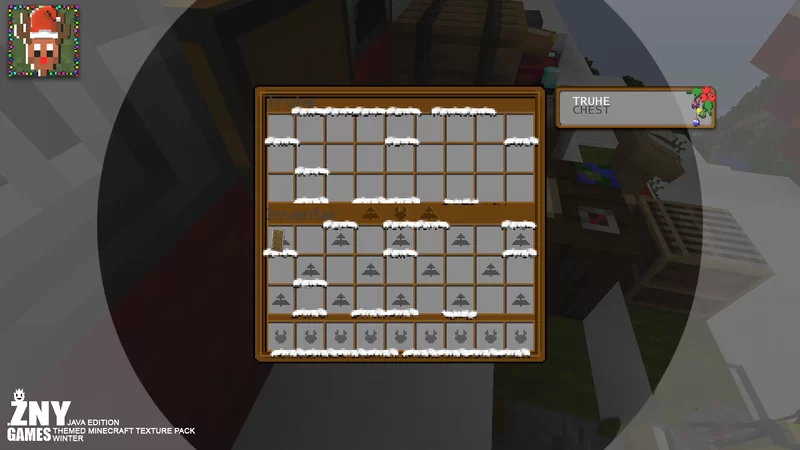



🛈 INSTALL
Note: If you encounter any issues, make sure that the texture pack is compatible with your version of Minecraft, and that you have followed all of the steps correctly.
Install JAVA
Open Minecraft: Launch Minecraft and click on the "Options" button.
Go to the "Resource Packs" section: In the options menu, select "Resource Packs" to open the resource packs screen.
Move the texture pack to the correct location: Locate the folder where your Minecraft resource packs are stored. The default location is usually in the "resourcepacks" folder under your Minecraft game directory. Move the downloaded .zip file to this folder.
Select the texture pack in Minecraft: Back in the resource packs screen, select the texture pack that you just moved to the resource packs folder. The texture pack should now be listed in the "Selected Resource Packs" section.
Apply the changes: Click on the "Done" button to apply the changes and enable the texture pack.
Enjoy the new texture pack: Start a new game or load a saved game, and the new texture pack should now be in effect.
Go to the "Resource Packs" section: In the options menu, select "Resource Packs" to open the resource packs screen.
Move the texture pack to the correct location: Locate the folder where your Minecraft resource packs are stored. The default location is usually in the "resourcepacks" folder under your Minecraft game directory. Move the downloaded .zip file to this folder.
Select the texture pack in Minecraft: Back in the resource packs screen, select the texture pack that you just moved to the resource packs folder. The texture pack should now be listed in the "Selected Resource Packs" section.
Apply the changes: Click on the "Done" button to apply the changes and enable the texture pack.
Enjoy the new texture pack: Start a new game or load a saved game, and the new texture pack should now be in effect.
LAST GUI TEXTURE PACK BY ZNYGAMES - HOLOLENS 🔣
Check out the latest GUI Texture Pack from ZnyGames!
This pack provides a new and enhanced experience for your Minecraft games.
THX!
Thank you so much to everyone who has downloaded my self-made texture packs for Minecraft.
It means a lot to know that you appreciate my work and use it in your game.
I hope you continue to have fun with the packs and that they help enhance your Minecraft experience.
Again, thank you for your support!

| Credit | zadro0 |
| Progress | 100% complete |
| Game Version | Minecraft 1.20.2 |
| Resolution | 16x |
| Tags |
5 Update Logs
Update #5 : by znygames 11/25/2023 6:47:27 pmNov 25th, 2023
update 1.20.2
I have updated the folder structure in my resource pack to accommodate the latest changes in Minecraft Java Edition.
I have updated the folder structure in my resource pack to accommodate the latest changes in Minecraft Java Edition.
LOAD MORE LOGS
tools/tracking
4861739
4
winter-2020























![Chainsaw Man - Custom Hotbar [BEDROCK]🪚 Minecraft Texture Pack](https://static.planetminecraft.com/files/image/minecraft/texture-pack/2024/545/17654706-cover_s.jpg)


![Overgrowth 32x [1.18+]](https://static.planetminecraft.com/files/image/minecraft/texture-pack/2021/025/14773037_s.jpg)

![Detailed Adventuring Gear [Blacksmith's Project ╤ Jam] Minecraft Texture Pack](https://static.planetminecraft.com/files/image/minecraft/texture-pack/2024/423/17743414-detailedadventuringgearcover_s.jpg)


![⭐ [1.20.1] Star Wars Light Saber Minecraft Texture Pack](https://static.planetminecraft.com/files/image/minecraft/texture-pack/2024/024/17745066_s.jpg)
![⭐ [1.20.1] Aurorium Minecraft Texture Pack](https://static.planetminecraft.com/files/image/minecraft/texture-pack/2024/834/17741698-aurorium_s.jpg)
Create an account or sign in to comment.