- 202 views, 1 today
8
Hey Everyone,
-Update-
It's been a while since I've posted a blog so I think it's about time I posted another blog, pretty soon I will be posting a build that I've recently finished following pretty much every guide line from my builder's guide.
Builder's Guide: http://www.planetminecraft.com/blog/a-building-guide/
So, enough of the updates and let's get straight into the blog. This blog is A Bukkit Server Guide for those who are new to setting up servers and want to protect your server from all things nasty out there. I am going to try and explain every little detail about servers in this blog if you think I've forgotten anything or there is something your not sure on and you want me to explain more indepthly to you I am happy to do so. Also, if you have any suggestions on how I can improve my blogs or posts or any Ideas for my upcoming blogs please let me know either via the comments or the Planet Mine-craft messaging system.
First, of all for those who are new to the whole server system you may be wondering,
So, the difference is basically a vanilla server is normal Mine-craft with nothing added at all. Basically what a Bukkit Server is, is Mine-craft customized to your desire with a Bukkit Server it allows you to add plugins which add new things to the games like perks, etc.
Second, of course you need to know how to set up your server
java -Xmx1024M -jar craftbukkit.jar -o true
PAUSE
You can adjust the amount of ram being used if you like.
- Click save as and name it .bat
- Double click the .bat file and it should load up all your files like whitelist, world, op, etc
- Type stop into the console to stop your server
- You now have a bukkit server
NOTE: If you are having any troubles with setting up your server go to the bukkit.org forums.
[Copied from the bukkit.org]
-Introduction-
-Update-
It's been a while since I've posted a blog so I think it's about time I posted another blog, pretty soon I will be posting a build that I've recently finished following pretty much every guide line from my builder's guide.
Builder's Guide: http://www.planetminecraft.com/blog/a-building-guide/
So, enough of the updates and let's get straight into the blog. This blog is A Bukkit Server Guide for those who are new to setting up servers and want to protect your server from all things nasty out there. I am going to try and explain every little detail about servers in this blog if you think I've forgotten anything or there is something your not sure on and you want me to explain more indepthly to you I am happy to do so. Also, if you have any suggestions on how I can improve my blogs or posts or any Ideas for my upcoming blogs please let me know either via the comments or the Planet Mine-craft messaging system.
First, of all for those who are new to the whole server system you may be wondering,
-What is a Bukkit server & what is the difference between Vanilla and Bukkit Servers?-
So, the difference is basically a vanilla server is normal Mine-craft with nothing added at all. Basically what a Bukkit Server is, is Mine-craft customized to your desire with a Bukkit Server it allows you to add plugins which add new things to the games like perks, etc.
Second, of course you need to know how to set up your server
-Easy Server Setup Tutorial-
- Create a folder preferably on your desktop
- Go to bukkit.org and get the latest development build (or any that suit you)
- Drag the development built to your bukkit server folder
- Rename the .jar file (development build) to craftbukkit
- Create a notepad in the folder and type the following into the notepad
java -Xmx1024M -jar craftbukkit.jar -o true
PAUSE
You can adjust the amount of ram being used if you like.
- Click save as and name it .bat
- Double click the .bat file and it should load up all your files like whitelist, world, op, etc
- Type stop into the console to stop your server
- You now have a bukkit server
NOTE: If you are having any troubles with setting up your server go to the bukkit.org forums.
-Installing Plugins-
- Go to bukkit.org to the plugin section
- Download the plugin
- Go to your server folder and click plugins folder
- Drag and drop the the jar file into your plugins folder
- Start up your server stop it and start it up again and you're done
-Useful Plugins-
Allows you to edit the world using commands which also makes building a lot easier.
Created by: sk89q
Adds a whole lot of useful commands to help enhance your server to the best of it's ability
- Adds
- Player kits and first join kits
- Item metadata spawning, including enchantments, names and book support
- Easy player to player teleports, including teleport requests.
- Single or multiple homes
- Warp locations with sign support
- Full chat and nickname customisation
- Full moderator control, with feature such as muting, jailing and temp banning
- Economy support, including shop signs and command costs
- Full permission based build control, with the ability to block certain items
- Core world protection, allowing you to block explosions, fire spread and other catastrophes!
[Copied from the bukkit.org]
That's it for now I really hope this helped you as I put a lot of time and effort into making this I will be adding more in the future to it. I currently run my own bukkit server so, this from my experience
Once again thanks for reading.
- QuirkyDucky
| Tags |
1 Update Logs
Update #1 : by QuirkyDucky 08/14/2013 4:49:09 amAug 14th, 2013
- Adding more info
2388947
6



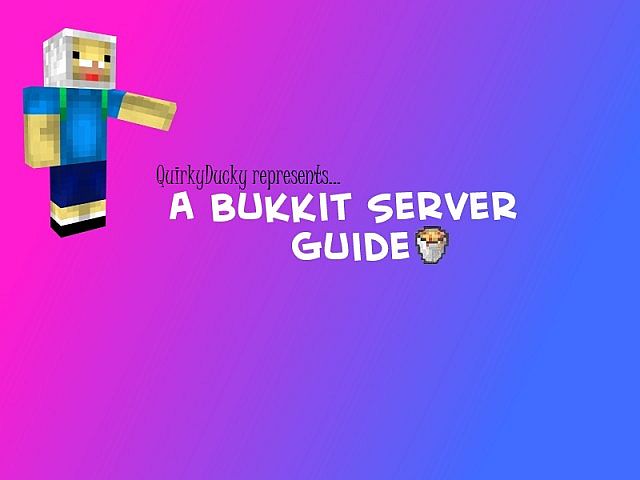





Create an account or sign in to comment.