654
Here are four easy steps it takes to make a good Planetminecraft blog.
Step 1: Idea
The Idea is the biggest thing on making the blog. The idea needs to be unique. It needs to be informative if it is a tutorial, It needs to be descriptive if it is a story, If it is a article make it something that the viewer would want to read, If it is a lets play add a youtube video plus a good description, If it is a art, well this is easy add a art, if it is a review make it very informative of what you are reviewing add all positive and negative points, If it is in other it needs to be really good and clear why it is an other. To get an idea get inspiration. Example make a blog about minecraft food because you starved to death in minecraft.
Step 2: Writing
The writing part is fairly simple, just type in what your idea was and edit it to your best ability. Now, i know my grammar is the worst and my spelling is the worst so don't hate on me for saying that because my grammer stinks. I am aware it is bad. Also while writing make it as clear as possible. If it is hard to read it will not make sense and people will not diamond of subscribe of favorite or even comment positive feedback.
Step 3: Picture
The picture is the cover of your whole blog. It should be attractive. Do not post a picture having nothing to do to your blog. That is a way to get people to click but it wont look good when you have a really good blog and a bad picture like a meme that has nothing to do with anything you are talking about.
Step 4: Upload to PMC
Now just upload your blog to PMC. There are a few things you have to do such as: Type in a title, and put in a category, add some tags and credit if you put something in your blog that you didn't make. And click on images and or video to put in your image and a video if you have a video.
Now lets recap:

And those are the 4 easy steps to making a good blog. I hope this helped you.
-smanrt
Step 1: Idea
The Idea is the biggest thing on making the blog. The idea needs to be unique. It needs to be informative if it is a tutorial, It needs to be descriptive if it is a story, If it is a article make it something that the viewer would want to read, If it is a lets play add a youtube video plus a good description, If it is a art, well this is easy add a art, if it is a review make it very informative of what you are reviewing add all positive and negative points, If it is in other it needs to be really good and clear why it is an other. To get an idea get inspiration. Example make a blog about minecraft food because you starved to death in minecraft.
Step 2: Writing
The writing part is fairly simple, just type in what your idea was and edit it to your best ability. Now, i know my grammar is the worst and my spelling is the worst so don't hate on me for saying that because my grammer stinks. I am aware it is bad. Also while writing make it as clear as possible. If it is hard to read it will not make sense and people will not diamond of subscribe of favorite or even comment positive feedback.
Step 3: Picture
The picture is the cover of your whole blog. It should be attractive. Do not post a picture having nothing to do to your blog. That is a way to get people to click but it wont look good when you have a really good blog and a bad picture like a meme that has nothing to do with anything you are talking about.
Step 4: Upload to PMC
Now just upload your blog to PMC. There are a few things you have to do such as: Type in a title, and put in a category, add some tags and credit if you put something in your blog that you didn't make. And click on images and or video to put in your image and a video if you have a video.
Now lets recap:

And those are the 4 easy steps to making a good blog. I hope this helped you.
-smanrt
| Tags |
tools/tracking
1384210
6
creating-a-good-planetminecraft-blog



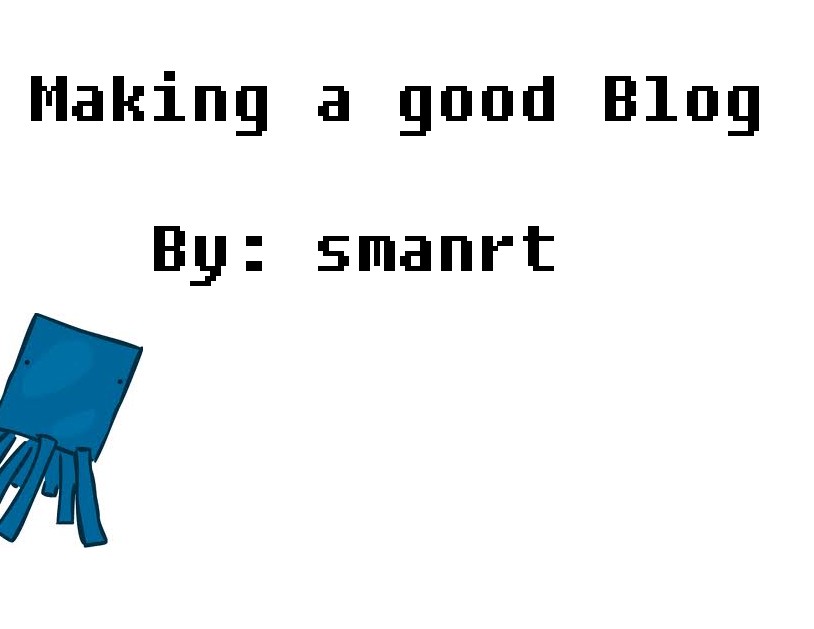








Create an account or sign in to comment.
http://www.planetminecraft.com/blog/surviving-in-an-island-with-a-few-trees---by-spartan_stars/