41
Minecraft Villager Mob Texture
I wanna tell you about Villager Mob Skins.
Why?
Generally, I utilize GIMP and PMC when it comes to designing my mobs and there were some aspects of the mobs that took a lot of trial and error for me to find out so I wanted to share what I learned.
Specifically, for the Villager Mob?
Well... It started when I loaded the default texture PMC has for the Villager and immediately noticed that it was the old programmer art texture. It's not even the current default villager skin.
I also noticed the texture included aspects from the plains biome outfit that are not featured on the base villager texture you find in within the .jar files.
So, here we are.
I will go over the three main segments of villager mob design, also applies to Zombie Villagers, so you can have a better understanding of designing villager skins as it relates to resource pack creation.
I wanna tell you about Villager Mob Skins.
Why?
Generally, I utilize GIMP and PMC when it comes to designing my mobs and there were some aspects of the mobs that took a lot of trial and error for me to find out so I wanted to share what I learned.
Specifically, for the Villager Mob?
Well... It started when I loaded the default texture PMC has for the Villager and immediately noticed that it was the old programmer art texture. It's not even the current default villager skin.
I also noticed the texture included aspects from the plains biome outfit that are not featured on the base villager texture you find in within the .jar files.
So, here we are.
I will go over the three main segments of villager mob design, also applies to Zombie Villagers, so you can have a better understanding of designing villager skins as it relates to resource pack creation.
The First Segment: The Base Texture
This is the texture of the villager before the biome is even selected.

As you notice, it's not a brown outfit. It's almost like a short onesie. There's even uncovered arms!
Sure, no one ever sees this texture in game. So why include it?
My reason relates to the second segment so, keep reading to find out why! ↓
The Second Segment: The Biome
The second one is the biome texture, the plains biome specifically for this exploration.
In the files, the texture is not the full villager texture. It is JUST the biome specific outfit. No skin (flesh) texture involved.

I noticed similar body blocks to the base villager texture and a new part. I combined the two parts to see how the biome type interacts with the base villager texture.

This is why I found it important to show the base villager texture that is not observed in game.
It's important to see how the biome types interact with the base skin so if you want to make any design changes to a biome's specific outfit, you have an idea of what's important to change.
While yes, you can change the texture how ever you want, however sometimes it can be nice to know ways to make your design process more efficient.
Let's say you wanted to change one of the biome types to have shorter sleeves. Instead of having to also include the "flesh" part of the arm, you can just focus on the sleeves.
The "flesh" arm is already included in the base villager texture and you wouldn't need to change that.
Unless you wanna change the skin types between each biomes, like go for it!
However if that's not what you want to do, then why do more work?
Now that we have an understanding of how the biome specific texture interacts with the base villager texture, let's talk about the third segment.
The Third Segment: Professions
When it comes to the villagers' professions, the texture is independent from the biome.
Meaning that a plains librarian will have the same librarian texture as a desert librarian. The main differences between the two will be how the professions texture interacts with the biome textures, not the actual profession texture itself.For this exploration, I decided to utilize the armorer texture.

From this texture, you'll notice some new parts of the image being utilized as well as areas already textured based on the previous two segments. I overlayed this armorer texture with my plains villager to see how they interact
.

With the three segments combined into one image, you get to see how the Villager texture in-game is created.
The biome provides the clothes for layer one with the cloak being added as layer two (think your player skin without armor is layer 1 and the armor added is layer 2).
When the profession texture gets added, some areas of layer 1 and layer 2 actually change as well as a new part of layer two added.
The use of that second layer in the villager texture may be responsible for the fact that if you equipped a villager with armor in game, you can't see the texture. That armor layer is already being utilized by the biome and profession textures.
PNG Texture Layout Resource
Below, is an image labeling the various texture locations for the villager as that information isn't provided in the png file. I did swap the profession from armorer to farmer as I noticed the farmer had a new part (brim) that isn't utilized in the armorer texture.
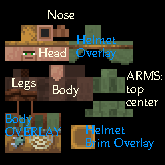
The labels in light blue are the layer 2 textures.
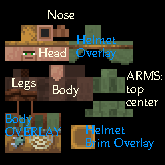
The labels in light blue are the layer 2 textures.
YAY! You Made It!
I hope you found this blog to be insightful. If you have any questions or if I need to update something, clarify something ,etc., please leave a comment and let me know.
I am working on a blog exploring my two PMC mob skin collections filled with the HD versions of all standard mob textures. I will update this blog post with that link once it's done.
If you are interested in checking out those collections, click the links below!
Standard Mob Skins 2x Part 1
Standard Mob Skins 2x Part 2
Thank you for taking the time to read this. I hope you learned something or even just enjoyed the nice refresher. If any updates need to be made to this post, I will make sure to do that when necessary and highlight the areas that did get updated.
starstar_borderstarstar_borderstarstar_borderstarstar_borderstarstar_borderstarstar_borderstarstar_borderstarstar_borderstarstar_borderstarstar_borderstarstar_borderstarstar_borderstarstar_borderstarstar_borderstarstar_borderstarstar_borderstarstar_borderstarstar_borderstarstar_borderstarstar_borderstarstar_borderstarstar_borderstarstar_borderstarstar_borderstarstar_borderstarstar_borderstarstar_border
Much Love,
Puppy RaeLuna ♥

Please also support me on Ko-Fi emoji_emotions

I am working on a blog exploring my two PMC mob skin collections filled with the HD versions of all standard mob textures. I will update this blog post with that link once it's done.
If you are interested in checking out those collections, click the links below!
Standard Mob Skins 2x Part 1
Standard Mob Skins 2x Part 2
Thank you for taking the time to read this. I hope you learned something or even just enjoyed the nice refresher. If any updates need to be made to this post, I will make sure to do that when necessary and highlight the areas that did get updated.
starstar_borderstarstar_borderstarstar_borderstarstar_borderstarstar_borderstarstar_borderstarstar_borderstarstar_borderstarstar_borderstarstar_borderstarstar_borderstarstar_borderstarstar_borderstarstar_borderstarstar_borderstarstar_borderstarstar_borderstarstar_borderstarstar_borderstarstar_borderstarstar_borderstarstar_borderstarstar_borderstarstar_borderstarstar_borderstarstar_borderstarstar_border
Much Love,
Puppy RaeLuna ♥

Please also support me on Ko-Fi emoji_emotions

| Tags |
tools/tracking
5460094
6
exploring-village-entity-texture-designing-with-the-use-of-the-pmc-skin-editor











Create an account or sign in to comment.