9
This guide will teach you some basic tips and tricks for Factions server. It is aimed to help newcomers.
Contents
Starting Off
When first starting off, you must take note of a few handy commands.
Remember, griefing and scamming is allowed, so be careful! Don't accept /tpas and have fun!
And remember to kill ALLLLLLL! Thank you and goodbye.
The Basics
When you just start off, you wll want to create a faction. You can do this by typing /f create <faction name>. To invite your friend(s) into the faction, all you need to do is to type /f invite <player name>. This will send an invite to them, and they will have to type /f join <your faction name>. For example, Player 1 types /f create 123. This will create a faction called 123. Then, Player 1 types /f invite Player 2. Player 2 must then type /f join 123 to sucessfully join the faction.
After finding a place where you want to build your base, type /f claim to claim the land for your faction.Claiming the land will prevent players who are not in your faction from building, opening doors, flipping levers, etc. Make sure your claim covers your entire land. To do this, walk around the boundaries of your base. If it shows your faction name, that means you have claimed it correctly. However, if at one point you see 'Wilderness' on your chatbox, that means that area of your base is not claimed.
I recommend building an underground base 2000-3000+ blocks away from spawn. This will ensure you won't get raided for awhile. I also recommend either going solo or playing with someone whom you know/trust. This is because if you let someone whom you don't know join your faction, that person may betray you and loot all of your chests.
For more information about the basics of factions, just type /f. For more information about the commands that you can use, type /help.
Useful Faction commands:
Regular Faction Member Commands
/f help –Shows all commands
/f list –Shows all factions
/f show –Alone it shows the faction you are in (/f show), with a player it shows their faction (/f show <player name>) with a faction it shows that faction (/f show <faction name>).
/f power – Alone it shows your power (/f power), with a player it shows their power (/f power <player name>)
/f join <faction name> - Join a faction which is either open or has invited you. /f leave –Leaves your faction. .
/f chat – It goes like this : /f c p - Public chat. Everyone can see your messages. /f c a - Alliance chat. Your allies can see your messages. /f c f - Faction chat. Only members from your faction can see your messages. /f home –Goes to your faction home.
/f map –Shows the area you’re on, and who owns it.
/f noboom –No explosions in the chunk of land you’re in.
When you’re a Mod in a faction you can do these commands:
/f sethome –Sets the faction home. Use /f home to get here after setting it. Similar to /home.
/f desc (description)- Desc=Description.
/f tag (Title) -Changes Faction Title.
/f open –Opens you’re faction to all, so they can just join it, and also can change it back to invite only.
/f inv (playername) -Invites someone to your faction.
/f deinv –Deinvites someone from your faction.
/f claim –Claims the chunk of land you are in.
/f declaim –Unclaims the chunk of land you are in.
/f autoclaim –Claims as you walk.
/f unclaim all –Unclaims all your land.
/f kick –Kick someone from your faction.
/f ally <faction name> –Sends an ally request to a faction/accept their ally request. You can't damage members from allied factions.
/f neutral <faction name> –Neutralizes a faction. You cannot do this to a faction who put your faction as their enemy.
/f enemy <faction name> –Enemies a faction. Allows you to damage them inside their claimed area.
Power
Power is a value that everyone has. The maximum power is 10, and the minimum is -10. You can gain power by staying online and you will lose power if you die outside of a warzone. You won't lose power when you die inside a warzone (/warp pvp, warzone of spawn, the end). When you join a faction, all the members' power will be added up to find the total faction power. You can see this value by typing /f show, which will show you 1) The amount of power you used to claim land (land), 2) the total faction power (Power) and 3) your faction's maximum power (Maxpower). If your total faction power is lower then the amount of power you used to claim land, other factions may claim over your land, thereby making your land theirs, allowing them acess to your chests and granting them the ability to break blocks in the region.
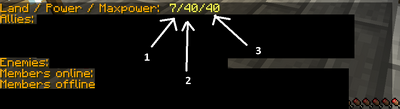
McMMO
McMMO is a great plugin that has been implemented in the server. It gives the game an RPG feeling and is very useful in obtaining items. Basically, McMMO has different skills that you can level up by doing different things (e.g. Mining can be levelled up by mining stone and ores) and as the skill level gets higher, more perks will be given (e.g. At high levels, mining one diamond may yield 2-3 diamonds).
The different skills are listed below.
Specific information for each skill can be found on the official McMMO wiki.
Some useful commands are listed below.
Contents
- Starting Off
- The Basics
- Power
- McMMO
Starting Off
When first starting off, you must take note of a few handy commands.
- /wilderness - This will teleport you to a random location which will let you start building your base. I recommend running about 1000-2000 blocks away from where you were teleported to before building your base. Make sure you are prepared before using this. You can only use it once!
- /kit starter - This is an extremely handy command as it will provide you with some nice iron armor, tools and food to get you going!
- /helpop - Use this command if you need to contact our staff members when playing! We will try to get back to you as soon as possible.
- /ignore - This will allow you to ignore a player who's either spamming or annoying you. You don't need to flame back anymore, /ignore is here to save the day!
- /warp pvp - This will teleport you to the PvP arena! You can fight to the death in this small yet action-packed arena.
Remember, griefing and scamming is allowed, so be careful! Don't accept /tpas and have fun!
And remember to kill ALLLLLLL! Thank you and goodbye.
The Basics
When you just start off, you wll want to create a faction. You can do this by typing /f create <faction name>. To invite your friend(s) into the faction, all you need to do is to type /f invite <player name>. This will send an invite to them, and they will have to type /f join <your faction name>. For example, Player 1 types /f create 123. This will create a faction called 123. Then, Player 1 types /f invite Player 2. Player 2 must then type /f join 123 to sucessfully join the faction.
After finding a place where you want to build your base, type /f claim to claim the land for your faction.Claiming the land will prevent players who are not in your faction from building, opening doors, flipping levers, etc. Make sure your claim covers your entire land. To do this, walk around the boundaries of your base. If it shows your faction name, that means you have claimed it correctly. However, if at one point you see 'Wilderness' on your chatbox, that means that area of your base is not claimed.
I recommend building an underground base 2000-3000+ blocks away from spawn. This will ensure you won't get raided for awhile. I also recommend either going solo or playing with someone whom you know/trust. This is because if you let someone whom you don't know join your faction, that person may betray you and loot all of your chests.
For more information about the basics of factions, just type /f. For more information about the commands that you can use, type /help.
Useful Faction commands:
Regular Faction Member Commands
/f help –Shows all commands
/f list –Shows all factions
/f show –Alone it shows the faction you are in (/f show), with a player it shows their faction (/f show <player name>) with a faction it shows that faction (/f show <faction name>).
/f power – Alone it shows your power (/f power), with a player it shows their power (/f power <player name>)
/f join <faction name> - Join a faction which is either open or has invited you. /f leave –Leaves your faction. .
/f chat – It goes like this : /f c p - Public chat. Everyone can see your messages. /f c a - Alliance chat. Your allies can see your messages. /f c f - Faction chat. Only members from your faction can see your messages. /f home –Goes to your faction home.
/f map –Shows the area you’re on, and who owns it.
/f noboom –No explosions in the chunk of land you’re in.
When you’re a Mod in a faction you can do these commands:
/f sethome –Sets the faction home. Use /f home to get here after setting it. Similar to /home.
/f desc (description)- Desc=Description.
/f tag (Title) -Changes Faction Title.
/f open –Opens you’re faction to all, so they can just join it, and also can change it back to invite only.
/f inv (playername) -Invites someone to your faction.
/f deinv –Deinvites someone from your faction.
/f claim –Claims the chunk of land you are in.
/f declaim –Unclaims the chunk of land you are in.
/f autoclaim –Claims as you walk.
/f unclaim all –Unclaims all your land.
/f kick –Kick someone from your faction.
/f ally <faction name> –Sends an ally request to a faction/accept their ally request. You can't damage members from allied factions.
/f neutral <faction name> –Neutralizes a faction. You cannot do this to a faction who put your faction as their enemy.
/f enemy <faction name> –Enemies a faction. Allows you to damage them inside their claimed area.
Power
Power is a value that everyone has. The maximum power is 10, and the minimum is -10. You can gain power by staying online and you will lose power if you die outside of a warzone. You won't lose power when you die inside a warzone (/warp pvp, warzone of spawn, the end). When you join a faction, all the members' power will be added up to find the total faction power. You can see this value by typing /f show, which will show you 1) The amount of power you used to claim land (land), 2) the total faction power (Power) and 3) your faction's maximum power (Maxpower). If your total faction power is lower then the amount of power you used to claim land, other factions may claim over your land, thereby making your land theirs, allowing them acess to your chests and granting them the ability to break blocks in the region.
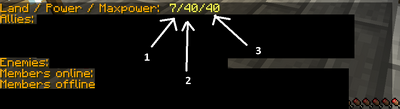
McMMO
McMMO is a great plugin that has been implemented in the server. It gives the game an RPG feeling and is very useful in obtaining items. Basically, McMMO has different skills that you can level up by doing different things (e.g. Mining can be levelled up by mining stone and ores) and as the skill level gets higher, more perks will be given (e.g. At high levels, mining one diamond may yield 2-3 diamonds).
The different skills are listed below.
| Gathering | Combat | Misc |
| Mining | Axes | Acrobatics |
| Woodcutting | Swords | Repair |
| Herbalism | Archery | |
| Excavation | Taming | |
| Fishing | Unarmed |
Specific information for each skill can be found on the official McMMO wiki.
Some useful commands are listed below.
- /mctop - shows the players who have the highest overall McMMO levels.
- /stats - shows your own McMMO levels. The Power Level on top shows your total McMMO levels which is what is shown in /mctop.

- /mctop <skill> - shows the players who have the highest McMMO levels in the specified skill.
- /<skill> - shows the information for a skill. e.g. /axes
- /inspect <player> - If you are in range of another player, typing this will show all their McMMO levels, similar to yours when you do /stats.
| Tags |
3359325
6












Create an account or sign in to comment.