- 30,697 views, 3 today
138
Mac Installation
1) Open "Finder"2) Locate your "User Name" of your Account
3) Open "Library" Folder
**If "Library" Folder is Missing type in the following command into Terminal:
-chflags nohidden ~/Library/
4) Open "Application Support" Folder
5) Find "minecraft" Folder
6) Open "saves" Folder
7) Make a New Folder inside your "saves" Folder for your Minecraft Save Files. Name it anything you want. For Example: Castle
8) Select All the Files [Command+A] and Drag them into the Newly Created Folder.
9) Open Minecraft and you are Done!!!
Windows Installation
1) Open "Start Menu"2) Type in "%appdata%" [Without the quotations]
3) Go to ".minecraft" Folder
4) Open "saves" Folder
5) Make a New Folder inside your "saves" Folder for your Minecraft Save Files. Name it anything you want. For Example: Castle
6) Select All the Files [Control+A] and Drag them into the Newly Created Folder.
7) Open Minecraft and you are Done!!!
For Multiplayer Servers [Mac + Windows]
1) Open you Minecraft Server Folder.2) Drag any Save File you want to Play with into the Folder.
3) After that open your "server.properties" File.
4) Edit the "level-name=" Line to "level-name='Name of Your Save'" [No Spaces]
5) Turn On your Server and Enjoy!!!
| Tags |
1 Update Logs
Update #1 : by mysteryman3546 04/06/2014 12:31:48 pmApr 6th, 2014
- Edited Description a bit
tools/tracking
1710932
6
how-to-add-minecraft-saves-to-singleplayermultiplayer-mac-and-windows



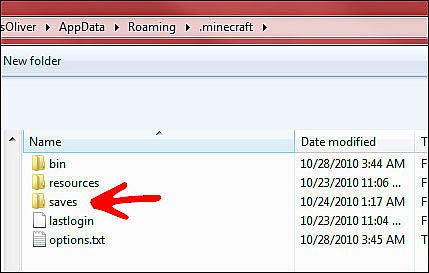
![How to make a LogMeIn Hamachi Minecraft Server [Mac and Windows] Minecraft Blog](https://static.planetminecraft.com/files/resource_media/screenshot/1241/hamachi_3804586_thumb.jpg)
![Minecraft Enchantment IDs [All Versions] [Detailed] (ORIGINAL) Minecraft Blog](https://static.planetminecraft.com/files/resource_media/screenshot/1435/enchantmentids8066687_thumb.jpg)
![MInecraft Status Effect IDs [All Versions + 1.8] [Detailed] Minecraft Blog](https://static.planetminecraft.com/files/resource_media/screenshot/1435/statuseffectids8066916_thumb.jpg)

![How to Add Minecraft Saves to Singleplayer/Multiplayer [All Platforms] Minecraft Blog](https://static.planetminecraft.com/files/resource_media/screenshot/1249/minecraft-save-file-location_4313059_thumb.jpg)





Create an account or sign in to comment.
Followed all the steps and have tried everthing else I can think of, but I can't get a world save to load or even show up in minecraft. Anything else you could suggest?