666
Note! You cannot change your PMC chat head if you do not have a PC Edition (Java) account! Must be the legally bought version! Pocket Edition does not work!
Note 2! I'm very sure theres tutorials out there on how to do this, I made this just because I wanted to. 🤷
1. Go to your PMC profile
![How to change your head picture in minecraft for newbies [WITH PICTURES!] [Poppy-Reel]](https://i.gyazo.com/95bc2b2564b56fdc53657aa4ca30f83e.png)
2. Click "Profile"
![How to change your head picture in minecraft for newbies [WITH PICTURES!] [Poppy-Reel]](https://i.gyazo.com/abaaaccb0e9a1e3a199e39c4ab950d67.png)
3. Click "Avatar/Profile"
![How to change your head picture in minecraft for newbies [WITH PICTURES!] [Poppy-Reel]](https://i.gyazo.com/ac18aef6e9a37a8ae027ea09fce1c0ac.png)
4. Go to the empty box next to "Minecraft Game Username:"
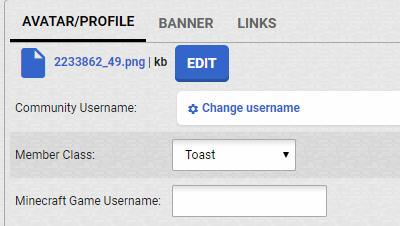
5. Enter your Minecraft PC Edition Username into the box
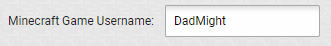
6. Click "Save"!
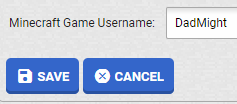
7. Pat yourself on the back! You just changed your PMC Chat Profile Head!
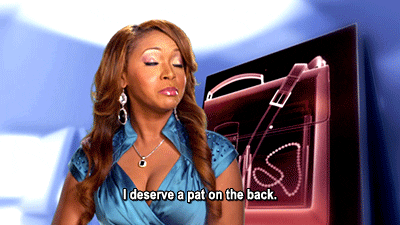
Note 2! I'm very sure theres tutorials out there on how to do this, I made this just because I wanted to. 🤷
1. Go to your PMC profile
![How to change your head picture in minecraft for newbies [WITH PICTURES!] [Poppy-Reel]](https://i.gyazo.com/95bc2b2564b56fdc53657aa4ca30f83e.png)
2. Click "Profile"
![How to change your head picture in minecraft for newbies [WITH PICTURES!] [Poppy-Reel]](https://i.gyazo.com/abaaaccb0e9a1e3a199e39c4ab950d67.png)
3. Click "Avatar/Profile"
![How to change your head picture in minecraft for newbies [WITH PICTURES!] [Poppy-Reel]](https://i.gyazo.com/ac18aef6e9a37a8ae027ea09fce1c0ac.png)
4. Go to the empty box next to "Minecraft Game Username:"
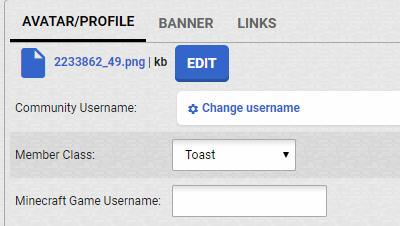
5. Enter your Minecraft PC Edition Username into the box
6. Click "Save"!
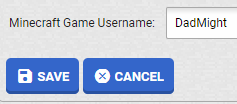
7. Pat yourself on the back! You just changed your PMC Chat Profile Head!
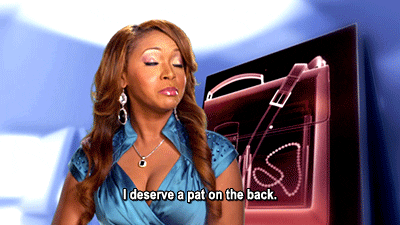
| Tags |
tools/tracking
4298140
6
how-to-change-your-head-picture-in-minecraft-for-newbies-with-pictures





![How to change your head picture in minecraft for newbies [WITH PICTURES!] [Poppy-Reel] Minecraft Blog](https://static.planetminecraft.com/files/resource_media/screenshot/1917/nice-1556486259_thumb.jpg)



Create an account or sign in to comment.