8
Here are some programs you can use to make your own skins!
SkinEdit:


SkinEdit is the one I use as it is very easy to use but maybe a bit to download. I had to mess with a few things to be able to launch it, but that was just me, I'm not sure if you'll have the same issues.
Click Here for the SkinEdit Minecraft Forums post. Here is where you can download it and all.
*There is an installation video if you need it in the link
MCSkin3D:
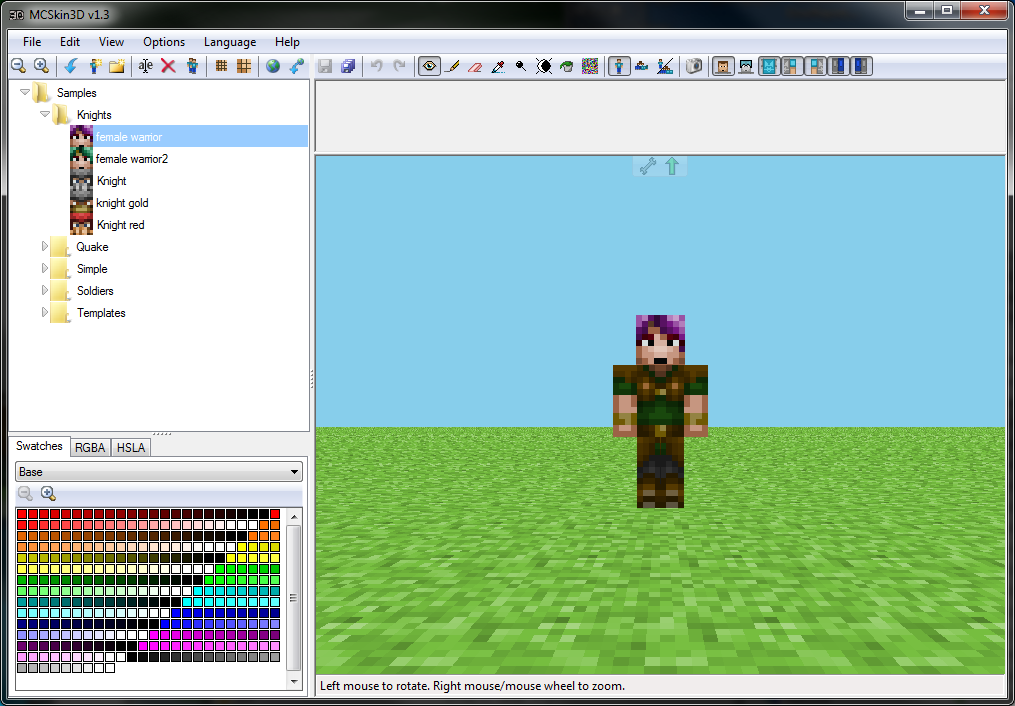
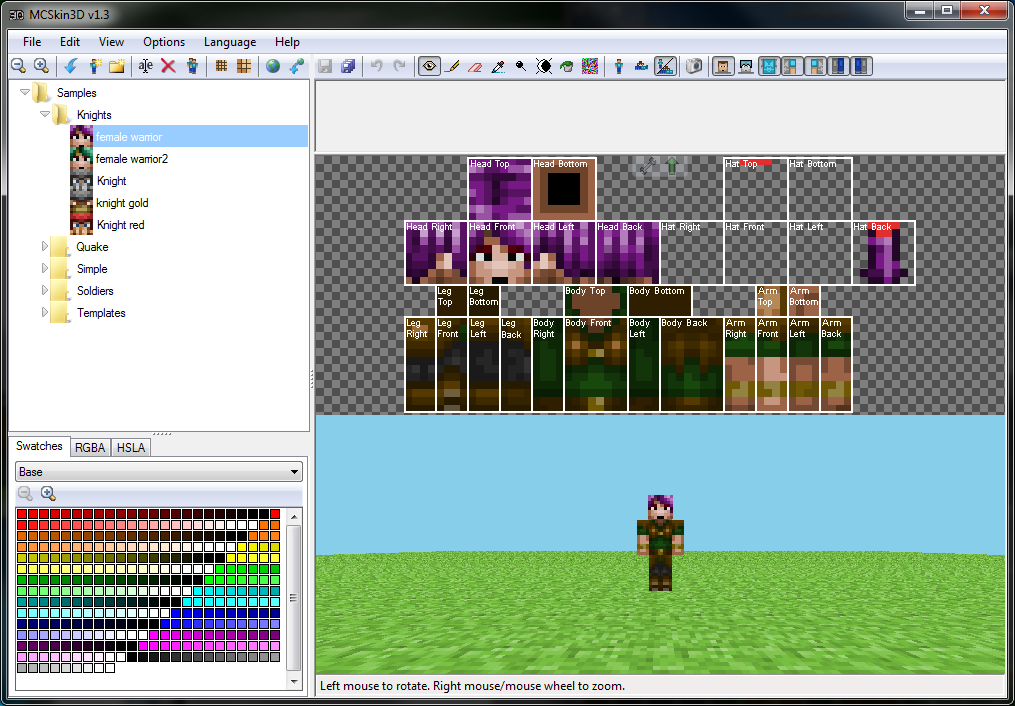
I have just downloaded this one and I am liking it a lot. There are a lot of cool features like viewing only the leg, or the arm, etc. Also their are different viewing options for your own desire. I think I am going to start using this one from now on, but it is a bit more complicated than SkinEdit, but the installation is quick and easy. I recommend this one over SkinEdit because of the installation and the cool features.
Click Here for the MCSkin3d Minecraft Forums post. Here is where you can download it and all.
*To install it, just scroll down to the "Downloads" and choose between the Setup, Rar, or Zip version. Either one, the installation should be really easy and fast.
Nova Skin:

Or you can use this website called Nova Skin, where you can create your skin and upload it to your minecraft account without having to deal with any files or installations. It's quite simple, but I don't use it :3
Click Here for the Nova Skin website to start your new skin!
Conclusion
Either one you use, they still pretty much do the same thing, make skins! Making the skin is pretty simple, just choose a color, and color onto the player/texture file. Both programs are fairly easy to use, so you'll be uploading your new skin to minecraft.net or planetminecraft.com soon enough! I hope to see many new creative skins on PMC and I hope this tutorial helped you.
| Tags |
443571
6









Create an account or sign in to comment.