65
Hopefully this blog will help you fellow minecraftians out there in the process of adding some awesome and sometimes helpful bukkit plugins!
If you need to know how to create a server to run these plugins, please go here
If you already know how to install plugins but don't know how to configure the server.properties; go here
1. Download the plugin of your choice from here
Note: If it's a ZIP file, then you must extract it first, so that you have the .JAR.
Note: Do NOT extract the .JAR file.
2. Run the server once. Allow it to fully load, then bring it to a clean stop, so it can generate the plugin properties. If you want to change any plugin properties, do it now.
Note: To bring the server to a CLEAN stop, just input "stop" into the Minecraft server console (without quotes).
3. All Done. Just start the server up again. Your server now has the plugin installed.
Note: Make sure to check your log and console for errors created from you newly installed plugin.
Please subscribe and give me an UP if this was helpful to you, comments are encouraged too!
If you need to know how to create a server to run these plugins, please go here
If you already know how to install plugins but don't know how to configure the server.properties; go here
1. Download the plugin of your choice from here
Note: If it's a ZIP file, then you must extract it first, so that you have the .JAR.
Note: Do NOT extract the .JAR file.
2. Run the server once. Allow it to fully load, then bring it to a clean stop, so it can generate the plugin properties. If you want to change any plugin properties, do it now.
Note: To bring the server to a CLEAN stop, just input "stop" into the Minecraft server console (without quotes).
3. All Done. Just start the server up again. Your server now has the plugin installed.
Note: Make sure to check your log and console for errors created from you newly installed plugin.
Please subscribe and give me an UP if this was helpful to you, comments are encouraged too!
| Tags |
tools/tracking
28445
6
how-to-install-a-plugin-bukkit



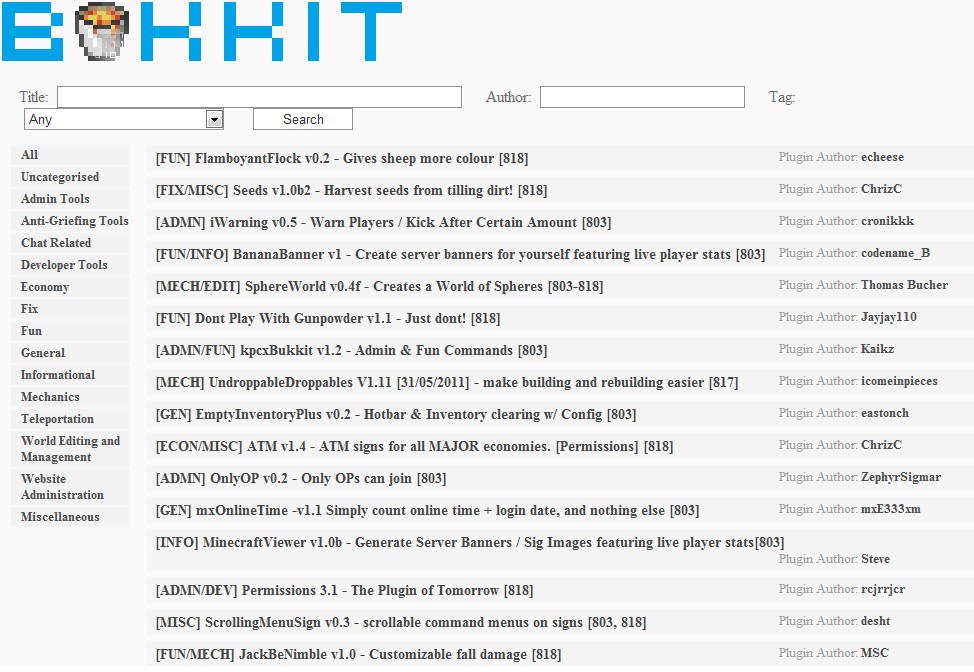






Create an account or sign in to comment.