16
Let's admit it, we've gotten a new resource pack only to realize that you kind of.. er.. have no idea how to install & use it..(okay maybe not all of us but) I'll help you! Installing a resource pack is quite easy and simple, it was also probably under your nose the entire time, so let's get started!

Step 1 :: Open Minecraft
You might think that we will spend hours browsing the file explorer until we reach some golden spot but we will not start digging all over the place for that, instead open your Minecraft Launcher and load up some Minecraft!
You might think that we will spend hours browsing the file explorer until we reach some golden spot but we will not start digging all over the place for that, instead open your Minecraft Launcher and load up some Minecraft!

Step 2 :: Select Options...
You didn't know it was going this way, eh? maybe not but you'll see :D

Step 3 :: Select Resource Packs...
Is that?! THERE IT IS!! IT WAS THERE THE WHOLE TIME?!! but jokes aside, this is not the final step, but just a little prior to the f i n a l e

Step 4 :: Select Open Pack Folder
We're almost done.. just hang on there buddy! You'll make it out safely!! Let me get this rope to help you up..
We're almost done.. just hang on there buddy! You'll make it out safely!! Let me get this rope to help you up..

Step 5 :: Drag & Drop your Resource Pack
For this example, I'll be using Dark UI by DJAruun, drag & drop your Resource Pack file into this magically newly opened file explorer. Keep in mine that Resource Packs either come in a .ZIP or a normal Folder, both will still work with Minecraft, regardless of any errors. If they come in a different file format such as .RAR then you might have to extract it using WinRar or any other program of your choice (such as the free 7zip).

Step 6 :: Hover & Select the ▶ (play) option
:O w-where did this come from?! As you see, the Resource Pack has magically appeared for us and now all I have to do is move my mouse over there and click ▶ (play) option

Step Finale (7) :: Click Done
Click Done and let it load..
Enjoy! :D

I hope you liked my tutorial, if you want more of this amazing content, then follow me and don't forget to give this a diamond! Have fun ^^
| Tags |
4984413
6



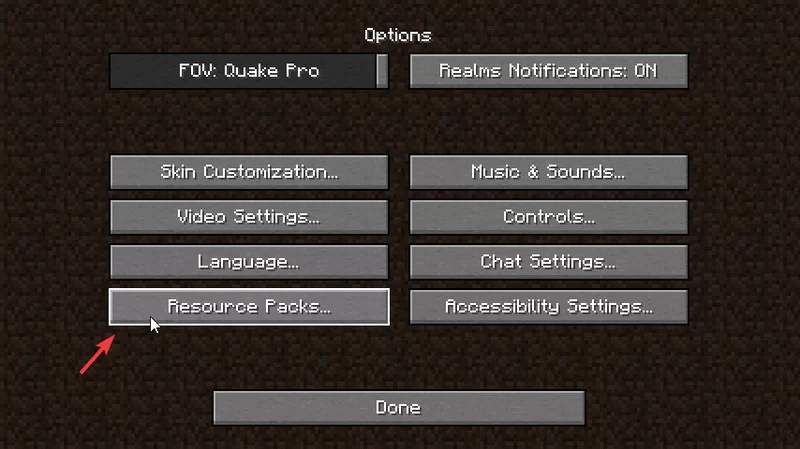




Create an account or sign in to comment.