3
How to make a texture pack?
Ok I'm going to tell you how to make a texture pack! As you see I make texture packs and skins all can be made off one simple program GIMP. Its a GNU Image manipulation Program. You can down load it from thier site which it linked up here ^^^^ When you are done downloading that just go into your minecraft .jar with win-rar or 7-zip and drag out the gui folder, terrain.png, the tittle folder, and then make a text document named "pack". Put them all in a folder and then open a picture and start editing. When your done you cant just save because gimp doesnt save .png files so you have to go to "files" then click "extract" then click "extract" again it should put it in the folder where you opened it from. Then just repeat for every edit you do and then when your done right click the folder where you put all this stuff and click "archive" and on the left side of the menu that pops up it should say .rar or .zip make sure its a .zip if you want it to be posted on planetminecraft. Then lastly post it on planetminecraft. Hope this tutorial helped you! Remember to go look at my texture packs if you need any help just dont repost my textures lol. Also please Diamond it will help alot :)
Ok I'm going to tell you how to make a texture pack! As you see I make texture packs and skins all can be made off one simple program GIMP. Its a GNU Image manipulation Program. You can down load it from thier site which it linked up here ^^^^ When you are done downloading that just go into your minecraft .jar with win-rar or 7-zip and drag out the gui folder, terrain.png, the tittle folder, and then make a text document named "pack". Put them all in a folder and then open a picture and start editing. When your done you cant just save because gimp doesnt save .png files so you have to go to "files" then click "extract" then click "extract" again it should put it in the folder where you opened it from. Then just repeat for every edit you do and then when your done right click the folder where you put all this stuff and click "archive" and on the left side of the menu that pops up it should say .rar or .zip make sure its a .zip if you want it to be posted on planetminecraft. Then lastly post it on planetminecraft. Hope this tutorial helped you! Remember to go look at my texture packs if you need any help just dont repost my textures lol. Also please Diamond it will help alot :)
| Tags |
tools/tracking
1524086
6
how-to-make-a-texture-pack-1524086



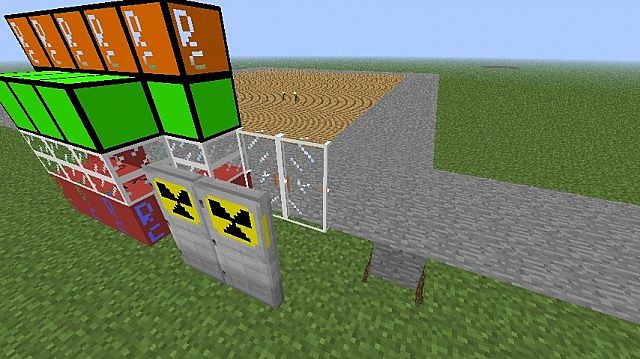







Create an account or sign in to comment.
-BeastlyRed
Any more questions feel free to message me