0
Hi Community!
In this post i will show you, how to run Minecraft smooth on low PC's.
First install OptiFine. Tutorials can you find on YouTube.
Then go to Options -> Video Settings.
Set Graphics to Fast, Render Distance to Tiny (or maximum Short +32, Smooth Lighting to Minimum, Performance to MaxFPS, View Bobbing to ON, GUI Scale to Normal, Advanced OpenGL to OFF, Brightness to what you want, Clouds to what you want, Fog Start to 0.8 or what you want, Server Textures to OFF.
When you're done, it will look so:

Now you can play Minecraft 99.08% without lags.
Sorry for my bad english..
Enjoy! =P
Tutorial by DestiNaTi0n.
In this post i will show you, how to run Minecraft smooth on low PC's.
First install OptiFine. Tutorials can you find on YouTube.
Then go to Options -> Video Settings.
Set Graphics to Fast, Render Distance to Tiny (or maximum Short +32, Smooth Lighting to Minimum, Performance to MaxFPS, View Bobbing to ON, GUI Scale to Normal, Advanced OpenGL to OFF, Brightness to what you want, Clouds to what you want, Fog Start to 0.8 or what you want, Server Textures to OFF.
When you're done, it will look so:

Now you can play Minecraft 99.08% without lags.
Sorry for my bad english..
Enjoy! =P
Tutorial by DestiNaTi0n.
| Tags |
2405634
6


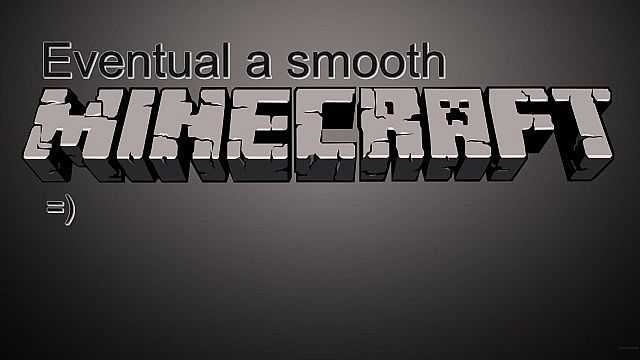
![How To play Minecraft smooth [For slow PC's] Minecraft Blog](https://static.planetminecraft.com/files/resource_media/screenshot/1333/92782-minecraft-minecraft-wallpaper_6187777_thumb.jpg)






Create an account or sign in to comment.