83
Well IF You Like To Play Around With , Mod, Textures, Clients ETC. And Something Goes Wrong This Is Your Blog , But Maybe Your Just Getting Those Notorious Minecraft Errors.
Here Is What To Do.( If You Need Additional Help Please Write In The Comments And I Will Respond Almost Immediately (1-30 Minutes) Please Read :D
Ok Go Like This First Restart Your Computer, Then (If Windows) Go Into The Start Or Run Or Go Type Section And Type %appdata% Then Delete The .Minecraft Folder. Con:You Will Lose Your Single Player Saves) . Then Delete Any Type Of Minecraft Off Your Computer, Ten Re-Download IT From Minecraft.net . I Hope This Helped :D
Need Anymore Help, Or Is It Something Completely Different? Please Tell Me :D
Here Is What To Do.( If You Need Additional Help Please Write In The Comments And I Will Respond Almost Immediately (1-30 Minutes) Please Read :D
Ok Go Like This First Restart Your Computer, Then (If Windows) Go Into The Start Or Run Or Go Type Section And Type %appdata% Then Delete The .Minecraft Folder. Con:You Will Lose Your Single Player Saves) . Then Delete Any Type Of Minecraft Off Your Computer, Ten Re-Download IT From Minecraft.net . I Hope This Helped :D
Need Anymore Help, Or Is It Something Completely Different? Please Tell Me :D
| Credit | All My Idea! FarGuardian |
| Tags |
856222
6


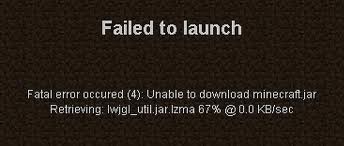









Create an account or sign in to comment.