9
How to DownGrade Minecraft To any Version By :
JESPER LOPEZ
If you want to Go back to old Minecraft and Also if you Hate new Minecraft.This blog is For you.Downgrading means to GO BACK to the older version of minecraft
[LIST OF OLD VERSIONS] :
Infdev
Indev
1.1_01
1.2_01
1.3_01
1.4_02
1.5_01
1.5_02
1.6.6
1.7.3
1.8.1
PRE RELEASES....
1.2
1.2.3
1.2.4
1.2.5
1.3.1
1.3.2
1.4.1
1.4.2
1.4.5
Those are the Versions of Minecraft [Old and New]
This blog is Teaching you how to Downgrade to any of that versions listed up there.
[==Link to the tool==]
http://tinyurl.com/6kkco2m [UPDATED 9th of October 2011]
Tutorial of Downgrading[By : Xtrasmallspacer]
JESPER LOPEZ
If you want to Go back to old Minecraft and Also if you Hate new Minecraft.This blog is For you.Downgrading means to GO BACK to the older version of minecraft
[LIST OF OLD VERSIONS] :
Infdev
Indev
1.1_01
1.2_01
1.3_01
1.4_02
1.5_01
1.5_02
1.6.6
1.7.3
1.8.1
PRE RELEASES....
1.2
1.2.3
1.2.4
1.2.5
1.3.1
1.3.2
1.4.1
1.4.2
1.4.5
Those are the Versions of Minecraft [Old and New]
This blog is Teaching you how to Downgrade to any of that versions listed up there.
[==Link to the tool==]
http://tinyurl.com/6kkco2m [UPDATED 9th of October 2011]
Tutorial of Downgrading[By : Xtrasmallspacer]
| Tags |
1733979
6



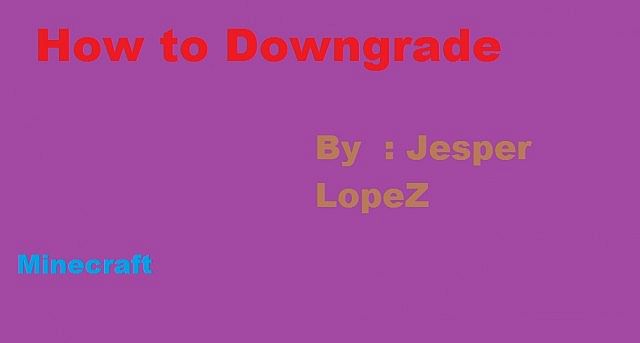
![How to have a Free 4 Slots[OR EVEN MORE!]Minecraft Potforwarded Server.[1.4.5] Minecraft Blog](https://static.planetminecraft.com/files/resource_media/screenshot/1250/MineDeas3_4374968_thumb.jpg)
![[MineDeas]How to Downgrade to Any Version of Minecraft [Mac&Windows] Minecraft Blog](https://static.planetminecraft.com/files/resource_media/screenshot/1250/MineDeas2_4368822_thumb.jpg)
![[MineDeas]How to Ask Someone Properly. Minecraft Blog](https://static.planetminecraft.com/files/resource_media/screenshot/1250/MineDeas_4360677_thumb.jpg)




Create an account or sign in to comment.
Contest Disqualification
Reason for Disqualification: Tutorial, not a blog submission.
Please only select the check box when submitting a blog if its for the contest. Thanks :)
Please read the contest rules carefully.