1
How to install mods for macs!
First go to http://files.minecraftforge.net/
then select the minecraft version you want your forge to be in and download it.

Next go to Finder then find your library

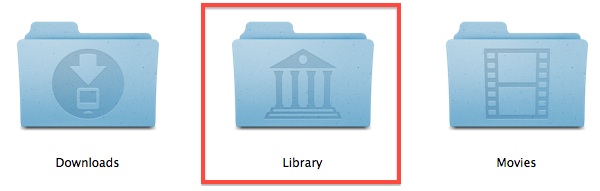
Then go to your application support
Then your minecraft folder
Then create a folder in there called "mods"
After that download a mod you want.
Finally put the mod u downloaded in your mods folder, open minecraft launcher then go to the bottom left corner where it says Profile and click on your user and click forge
after that press play and enjoy •u•
First go to http://files.minecraftforge.net/
then select the minecraft version you want your forge to be in and download it.

Next go to Finder then find your library

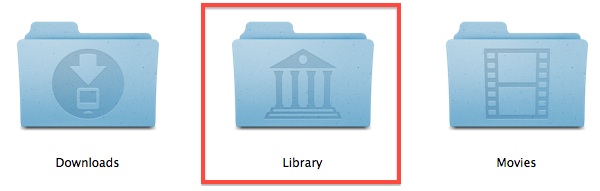
Then go to your application support
Then your minecraft folder
Then create a folder in there called "mods"
After that download a mod you want.
Finally put the mod u downloaded in your mods folder, open minecraft launcher then go to the bottom left corner where it says Profile and click on your user and click forge
after that press play and enjoy •u•
| Tags |
tools/tracking
2022516
6
mods-on-macs









Create an account or sign in to comment.