2
This Must Be Followed Exactly For It To Work
0. Only Download Files Through The LInks In The Description NOWHERE ELSE YOU COULD GET A VIRUS
1. Do Not Click The Download Button At The Top Its A Placeholder File That Is Useless
2. Extract All
3. Start By Downloading Java 17 Through The Link download.oracle.com/java/17/archive/jdk-17.0.5_windows-x64_bin.exe And Complete Setup BTW The Name Of The Java 17 Installation File Is jdk-17.0.5_windows-x64_bin
4. Make Sure Java 17 Is Installed
5. Download Optifine 1.19.2 Through The Link www.optifine.net/downloads
6. Double Click On Optifine And Then The Optifine Installer Will Start
Done
3 Problems
1. Optifine Instillation Will Fail If You Have Not Played The Version Of Minecraft You're Installing Optifine For.
2. Optifine Instillation Will Fail If You Have Not Played Minecraft Before
3. Optifine Instillation Will Fail If You Did Not Do The Steps Correctly
Ignore This File PACKMCMETA
Compiled World Gen Mods Coming Soon
Compiled Shader&Texture Mods Coming Soon
0. Only Download Files Through The LInks In The Description NOWHERE ELSE YOU COULD GET A VIRUS
1. Do Not Click The Download Button At The Top Its A Placeholder File That Is Useless
2. Extract All
3. Start By Downloading Java 17 Through The Link download.oracle.com/java/17/archive/jdk-17.0.5_windows-x64_bin.exe And Complete Setup BTW The Name Of The Java 17 Installation File Is jdk-17.0.5_windows-x64_bin
4. Make Sure Java 17 Is Installed
5. Download Optifine 1.19.2 Through The Link www.optifine.net/downloads
6. Double Click On Optifine And Then The Optifine Installer Will Start
Done
3 Problems
1. Optifine Instillation Will Fail If You Have Not Played The Version Of Minecraft You're Installing Optifine For.
2. Optifine Instillation Will Fail If You Have Not Played Minecraft Before
3. Optifine Instillation Will Fail If You Did Not Do The Steps Correctly
Ignore This File PACKMCMETA
Compiled World Gen Mods Coming Soon
Compiled Shader&Texture Mods Coming Soon
| Credit | Java oracle 17, Optifine, |
| Tags |
tools/tracking
5751523
6
optifine-setup



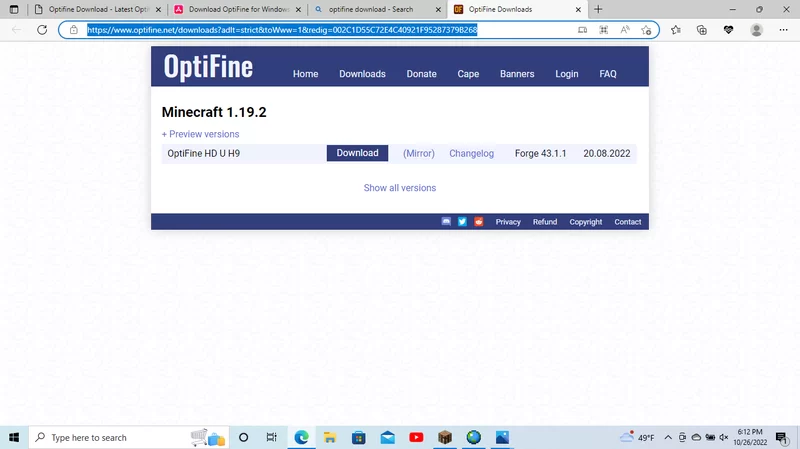

Create an account or sign in to comment.