86
Hello,
This is my shading tutorial if you're kinda stuck with making hair. This is a simple and easy way to learn how to shade girl hair. This works with boy hair too. Just a different style. I have 2 ways to shade my hair, both are good and in my skins and simple. I used MCSkin3D but I normally use Minecraftskins editor because it's not as complex as MCSkin3D. Check out Paril's planetminecraft to download MCSkin3D.
Step 1. This is the first shading, you can use it just for the top or all. doesn't really do any change. So first i'm showing you the top, with your dark chosen colour, make a circle around the edge of your head. (any side) Like this:
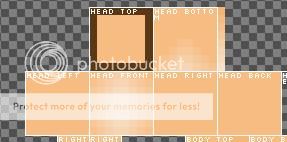
Step 2. Okay, you should have done that easily, right? Then this is where it gets a little bit weird, make a pattern on it like this:

Step 3. So after you've done your pattern Shade the edges with a lighter shade of the colour you just used like this if you're confused:

That's the first shading. Pretty simple right? Now lets get on with the other shading c;
Step 1. Make a spot with any dark color at the top and spread them out so every 2nd one put a spot. Like this:

Step 2. So the next thing you do is a little bit more confusing, go over the edges that you just made with a lighter shade, it will end up like this:

Step 3. Keep on doing it with a lighter shade each go, and this will be your final result:

I hope this helped, if you could give this a diamond I would appreciate it c;
Thankyou ^-^
| Tags |
tools/tracking
2060695
6
shading-hair-tutorial




![Onesie Skin Series [CLOSED FOR NOW] Minecraft Blog](https://static.planetminecraft.com/files/resource_media/screenshot/1316/SkinSeriesOnesie_5274939_thumb.jpg)




Create an account or sign in to comment.