17
This is a tutorial on how diagnose server connection problems (Minecraft---->Server) . This will not take you into every detail. The tutorial is for over the internet servers not LAN or Hamachi although the steps are very similar.
Step 1. Make sure the server is on and working and that you can connect to it.
Photo

Step 2. Confirm your friend has the correct address and port number.
Photo

Step 3. Ensure your friend can connect to other servers.
Photo
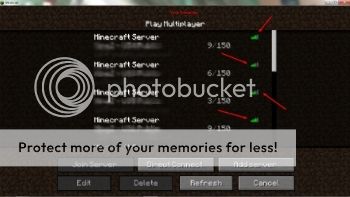
If he/she can then confirm the version between Minecraft and the server are the same. If it is move on to Step 3.
If he/she can't then make sure that your friend is connected to the internet and his/her speeds are high enough.
Step 4. See if he/she can ping the server using the Command Prompt. If that does not work the server may be too far away for it too work. If it is try getting a server closest to him/her.
Photo
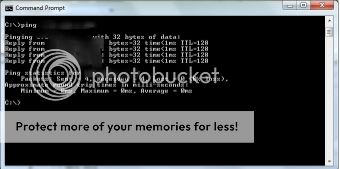
Step 5. If the ping works, then try reinstalling Minecraft by deleting the .jar file.
Step 6. That does not work, you and your friend may never play on that server. Try finding a new one.
Hope this helps!
| Credit | Shadowhawk_47 |
| Tags |
2190758
6








![[Guide] Setting up the Prism launcher: why and how to do it. Minecraft Blog](https://static.planetminecraft.com/files/image/minecraft/blog/2024/115/17843525-prismlogo_s.jpg)
Create an account or sign in to comment.