- 746 views, 2 today
35
~~Introduction~~
Chances are you are here to learn some tips on being a better Minecraft artist and better at drawing in general!So I am going to show you some quick tips and tricks on how to be a better Minecraft artist!
~~Programs~~
There are I wide range of programs that need to be used during your artworks and here are the ones I recommened!
Adobe Illustrator - Makes good smooth lines and is easy to use for people who do not have a drawing tablet.
Minecraft Skin Viewer - Makes a good refferal when drawing. (Shows player skins)
Adobe Photoshop - (FOR TOUCH-UPS) - Easy for cropping and placing where needed.
~~Do's and Don'ts of Drawing~~
Do's:
Take you time with your work!
Stop every so often and take a break e.g. play Minecraft (this will stop you rushing your work)
Plan before you start drawing.
Use different layers for different colours.
PRACTISE SHADING! WORKS LOOK BAD UNLESS YOU TAKE THE TIME TO ADD SHADOWS AND DETAILS.
Don'ts:
Don't use Photoshop to draw. (It may be easy to use but you don't get the same quality that you do in other programs.) SEE THE BLURS AND THE PIXELS!?
BUT IF YOU MUST PLEASE REMEMBER TO ADD A STROKE EFFECT AND USE THE PENCIL TOOL OVER THE BRUSH! Credit WTFShady

~~Tools~~
The Pen Tool - The pen tool is a good tool for easly making curves.
Brush tool>Paintbucket - The brush tool is better than the paintbucket tool because you can roughly colour and see what it would like like before you even start.
Chances are you are here to learn some tips on being a better Minecraft artist and better at drawing in general!So I am going to show you some quick tips and tricks on how to be a better Minecraft artist!
~~Programs~~
There are I wide range of programs that need to be used during your artworks and here are the ones I recommened!
Adobe Illustrator - Makes good smooth lines and is easy to use for people who do not have a drawing tablet.
Minecraft Skin Viewer - Makes a good refferal when drawing. (Shows player skins)
Adobe Photoshop - (FOR TOUCH-UPS) - Easy for cropping and placing where needed.
~~Do's and Don'ts of Drawing~~
Do's:
Take you time with your work!
Stop every so often and take a break e.g. play Minecraft (this will stop you rushing your work)
Plan before you start drawing.
Use different layers for different colours.
PRACTISE SHADING! WORKS LOOK BAD UNLESS YOU TAKE THE TIME TO ADD SHADOWS AND DETAILS.
Don'ts:
Don't use Photoshop to draw. (It may be easy to use but you don't get the same quality that you do in other programs.) SEE THE BLURS AND THE PIXELS!?
BUT IF YOU MUST PLEASE REMEMBER TO ADD A STROKE EFFECT AND USE THE PENCIL TOOL OVER THE BRUSH! Credit WTFShady

~~Tools~~
The Pen Tool - The pen tool is a good tool for easly making curves.
Brush tool>Paintbucket - The brush tool is better than the paintbucket tool because you can roughly colour and see what it would like like before you even start.
| Credit | WTFShady |
| Tags |
2 Update Logs
Update #2 : by OverGr0wth 07/01/2014 10:54:22 amJul 1st, 2014
Minor change to info
LOAD MORE LOGS
tools/tracking
2967422
6
tips-and-tricks-for-minecraft-artists


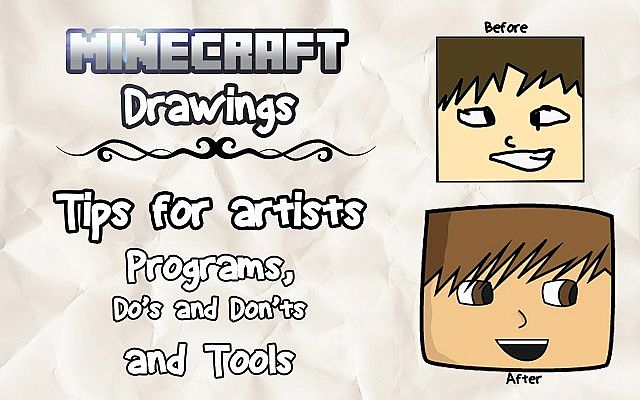
![Tips and Tricks For Minecraft Artists! [POP REEL] Minecraft Blog](https://static.planetminecraft.com/files/resource_media/screenshot/1427/pmc7788651_thumb.jpg)







Create an account or sign in to comment.
it has the same features as photoshop but it is FREE!
I don't even know how to begin to describe the utter silliness of this statement.