2
Hi guys my name is PigSky,
you might be wondering why your Minecraft lagging and how to stop it.
How do you know if its lagging?
Lets get rid of it!
Launching Minecraft:
Launching in performance mode - Windows - right click your Minecraft launcher > Run with graphics processor > High-Performance processor, run in small window it will be faster.
Comparing:

Thats It! I spent like more than 2 hours to make this :/, i hope you like it and don't kill pigs!
NOTE: ON YOUR POWER SETTINGS, SET IT TO HIGH PERFORMANCE NOT POWER SAVING, it will lag your computer, (YOU NEED TO PLUG IN TO USE HIGH PERFORMANCE OR DRAINS YOUR PC) YOU CAN DO THIS BY CLICKING ON YOUR BATTERY TRAY > More Power settings > high performance mode.
you might be wondering why your Minecraft lagging and how to stop it.
How do you know if its lagging?
- In game press F3 if your running on windows, on mac and certain computers;⇧ Shift+ F3 or Fn+ ⇧ Shift + F3 or Fn+F3 . in your world, if its under 30 fps (should say on the top), well your lagging.
- Having lag issues on your computer?
Lets get rid of it!
- CPU - Your CPU must be over loading, e.g. CPU: over 55% it will lag out your Minecraft, 100% CPU = CPU overloading. to check your percentage of your CPU; Windows 7/Vista - Select a 'gadget' on your desktop that looks like this (CPU meter):
 If you don't see this on your vista or windows 7 just click get more gadgets that is something similar to the CPU meter,if you realise that your CPU was running high, right click your task-bar, then select task-manger and end task the detail programs that are running 30% or more . Windows 8/8.1 - Right click your task-bar, then select task manger, end any programs that are running high CPU. Windows XP/2000: Do the highlighted green... you can only see CPU there.
If you don't see this on your vista or windows 7 just click get more gadgets that is something similar to the CPU meter,if you realise that your CPU was running high, right click your task-bar, then select task-manger and end task the detail programs that are running 30% or more . Windows 8/8.1 - Right click your task-bar, then select task manger, end any programs that are running high CPU. Windows XP/2000: Do the highlighted green... you can only see CPU there. - Optifine - Optifine is a mod which boosts up your Minecraft, it has MC-patcher features (e.g. Connected Textures 'better' stuff). To install this mod; download the jar which is ultra here, but first you need to run the minecraft version that you downloaded (e.g.Downloaded optifine 1.7.4, needs to download 1.7.4) for the first time. once you have downloaded Optifine double click the jar to bring up the the installer. wait for a sec and it should start creating 'there' version of Minecraft.
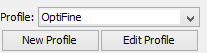
- GFX Settings - ONLY WORKS ON WINDOWS - Right click your desktop, 'nVIDIA control panel' or AMD control panel' (not there? you dont have 1gb or more of GFX. or just on your tray) on your task bar. turn your GFX settings to performance.
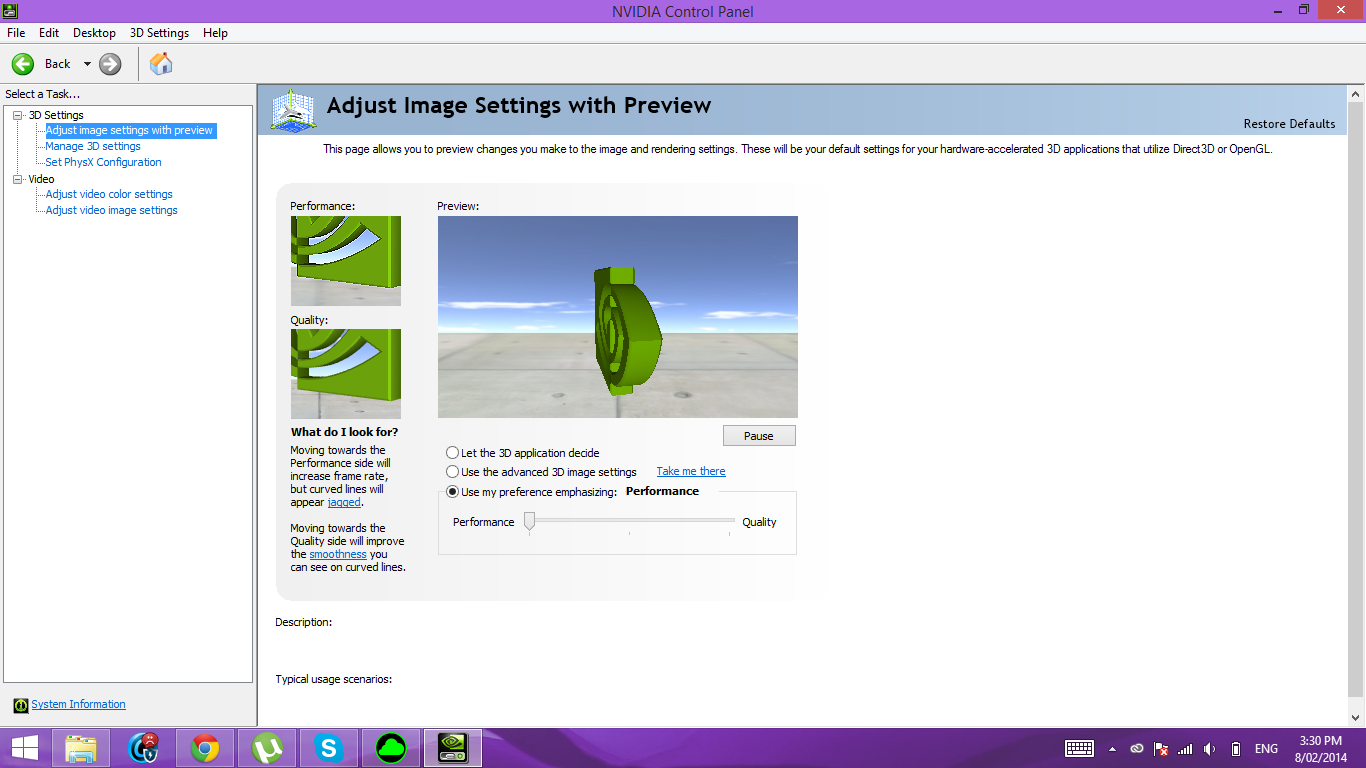
- Allocating RAM into Minecraft - open your minecraft launcher, edit your Optifine porfile, check or tick 'JVM arguments' in the box replace the number as 2g if you have 4gb of RAM if you have more you can make it higher, the maximum is how much ram you have, to check this; if your on Mac, click on the top corner button, then click on 'about system' or something similar. On windows (there's lots of ways) right click start button > system.
- In-game Graphics settings - for the best performance:

Launching Minecraft:
Launching in performance mode - Windows - right click your Minecraft launcher > Run with graphics processor > High-Performance processor, run in small window it will be faster.

Comparing:

Thats It! I spent like more than 2 hours to make this :/, i hope you like it and don't kill pigs!
NOTE: ON YOUR POWER SETTINGS, SET IT TO HIGH PERFORMANCE NOT POWER SAVING, it will lag your computer, (YOU NEED TO PLUG IN TO USE HIGH PERFORMANCE OR DRAINS YOUR PC) YOU CAN DO THIS BY CLICKING ON YOUR BATTERY TRAY > More Power settings > high performance mode.

| Tags |
2739608
6









Create an account or sign in to comment.