- check_circle Functions
Published Oct 19th, 2023, 10/19/23 11:08 pm
- 1,056 views, 2 today
- 32 downloads, 0 today
Required Resource Pack
4
This data pack allows data pack creators to use the Game Rule Selector in the "Create New World" screen to allow players to set settings for their datapacks before the world is created!
Note: some setting fields will have true/false (1/0) buttons, while others will have text fields for custom numbers. You can disable whatever settings you don't want to use by removing their commands.
To name your settings in the world creation screen go to:
The "en_us.json" file has all the names in order, as they will appear on the world creation screen.
To name your settings in the "datapack.settings" scoreboard go to:
From there, you can name the settings, and then call those scores to set what you would like in your data pack!
Cheers!
Note: some setting fields will have true/false (1/0) buttons, while others will have text fields for custom numbers. You can disable whatever settings you don't want to use by removing their commands.
To name your settings in the world creation screen go to:
datapack-settings-util-resources/assets/minecraft/lang/en_us.jsonThe "en_us.json" file has all the names in order, as they will appear on the world creation screen.
To name your settings in the "datapack.settings" scoreboard go to:
datapack-settings-util/data/datapack_settings_util/functions/set_settings.mcfunctionFrom there, you can name the settings, and then call those scores to set what you would like in your data pack!
Cheers!
| Compatibility | Minecraft 1.20 |
| Tags |
6096993
119



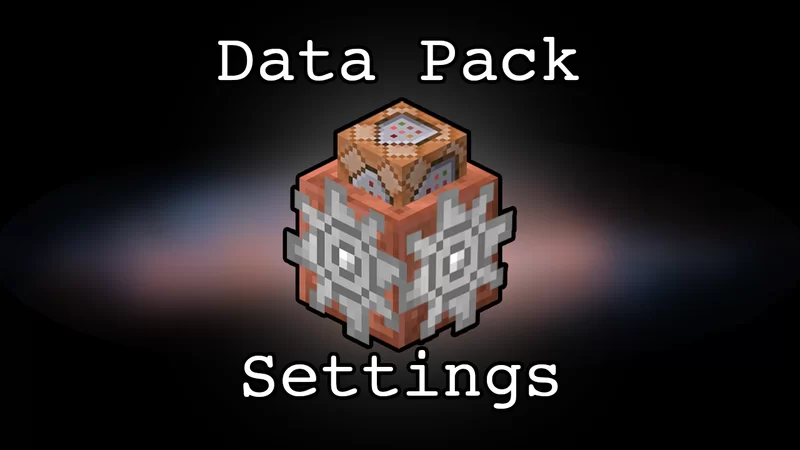














Create an account or sign in to comment.