- check_circle Advancements
- check_circle Functions
- check_circle Predicates
- check_circle Recipes
Published Mar 13th, 2023, 3/13/23 1:36 am
- 5,080 views, 21 today
- 920 downloads, 3 today
Required Resource Pack
21
About the Datapack
This datapack adds a new block to the game called "password chest"
password chests can be used to protect any items from players who try to steal them from chests just make sure they dont use tnt. the datapack only works in the 1.19.4 and any update after it
How to use?
when you place down a password chest you need to set a password first by right clicking or left clicking the buttons on top of the chest
(The password is 4 numbers long)
when it turns red that means the password has been set and the chest is locked. to unlock it you need to enter the password you set and the chest will unlock for 5 seconds and then will lock itself again if you enter the wrong password it will make you enter the password again
How to install the datapack?
6 easy steps!
1. Click download
2.Drag the downloaded folder into the datapack folder
every minecraft world has a datapack folder inside of it
3.unzip the datapack folder
if the folder is zipped it is importent to unzip it else it wont work
4.click download required resourcepack
5.Drag the downloaded folder into the resourcepack folder
6.unzipp the downloaded folder
if the folder is zipped it is importent to unzip it else it wont work
Crafting recipe
to craft a password chest you need six iron ingots two
redstone and one trapped chest
Bugs & Glitches!
if you find any bugs or glitches in the datapack please tell me
in the comments and i will try by best to fix them
This datapack adds a new block to the game called "password chest"
password chests can be used to protect any items from players who try to steal them from chests just make sure they dont use tnt. the datapack only works in the 1.19.4 and any update after it
How to use?
when you place down a password chest you need to set a password first by right clicking or left clicking the buttons on top of the chest
(The password is 4 numbers long)
when it turns red that means the password has been set and the chest is locked. to unlock it you need to enter the password you set and the chest will unlock for 5 seconds and then will lock itself again if you enter the wrong password it will make you enter the password again
How to install the datapack?
6 easy steps!
1. Click download
2.Drag the downloaded folder into the datapack folder
every minecraft world has a datapack folder inside of it
3.unzip the datapack folder
if the folder is zipped it is importent to unzip it else it wont work
4.click download required resourcepack
5.Drag the downloaded folder into the resourcepack folder
6.unzipp the downloaded folder
if the folder is zipped it is importent to unzip it else it wont work
Crafting recipe
to craft a password chest you need six iron ingots two
redstone and one trapped chest
Bugs & Glitches!
if you find any bugs or glitches in the datapack please tell me
in the comments and i will try by best to fix them
| Compatibility | Minecraft 1.19 |
| Tags |
tools/tracking
5881364
119
password-chests-datapack





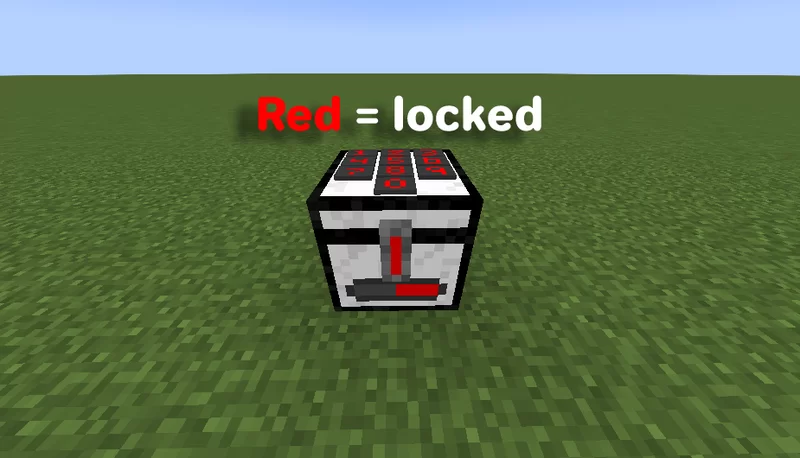






![Op Sword -remastered- [Datapack] Minecraft Data Pack](https://static.planetminecraft.com/files/image/minecraft/data-pack/2023/745/17077890-opswordremasteredthumnail_s.jpg)
![simple furniture [datapack] Minecraft Data Pack](https://static.planetminecraft.com/files/image/minecraft/data-pack/2023/913/17067224-thumnail_s.jpg)
![Transporter block [ 1.19 - 1.19.4 datapack] Minecraft Data Pack](https://static.planetminecraft.com/files/image/minecraft/data-pack/2023/868/16681012-transporterblockthumnail_s.jpg)



Create an account or sign in to comment.