1
Having Trouble While Creating My Texture Pack.
I followed a few tutorials about how to create a texture pack, but when I launch the game and go to apply the texture pack, the texture pack doesn't show up.
I'll attach some images of what I have in the folder and what those things consist of.
I tried zipping the files and keeping them unzipped and that didn't work.
The pack is for 1.11.2
I removed all the files I had changed, so the assets folder is the exact same as the assets folder in the Minecraft 1.11.2 java folder.
~ ~ ~ ~ ~ ~ ~ ~ ~ ~ ~ ~ ~ ~ ~
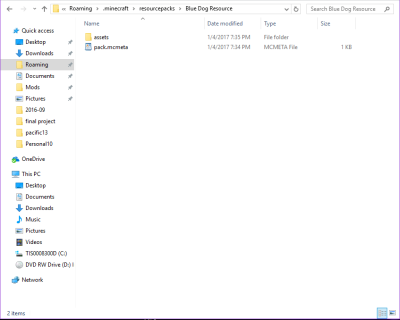
The texture pack is called "Blue Dog Resource"
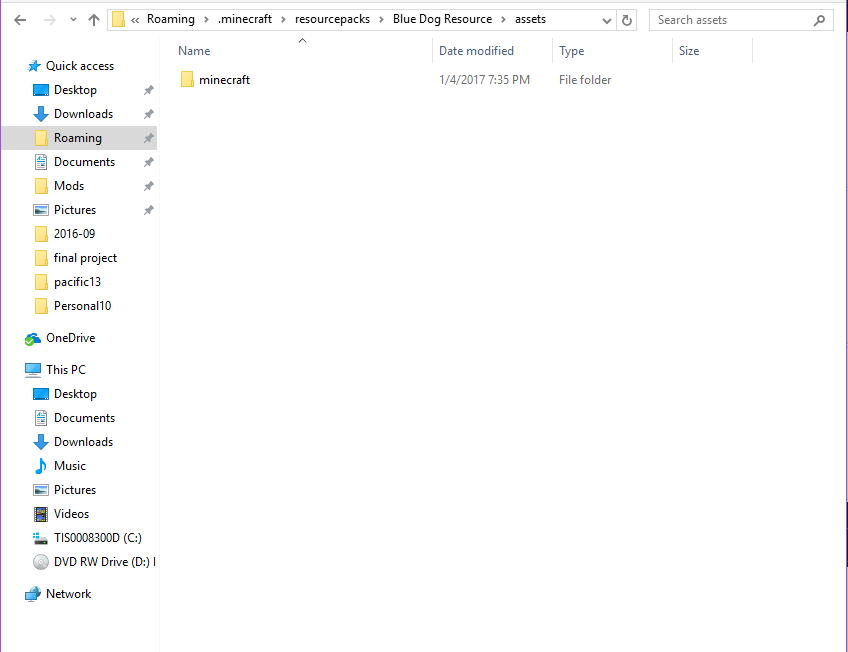
Inside the "assets" folder there is the lone Minecraft folder
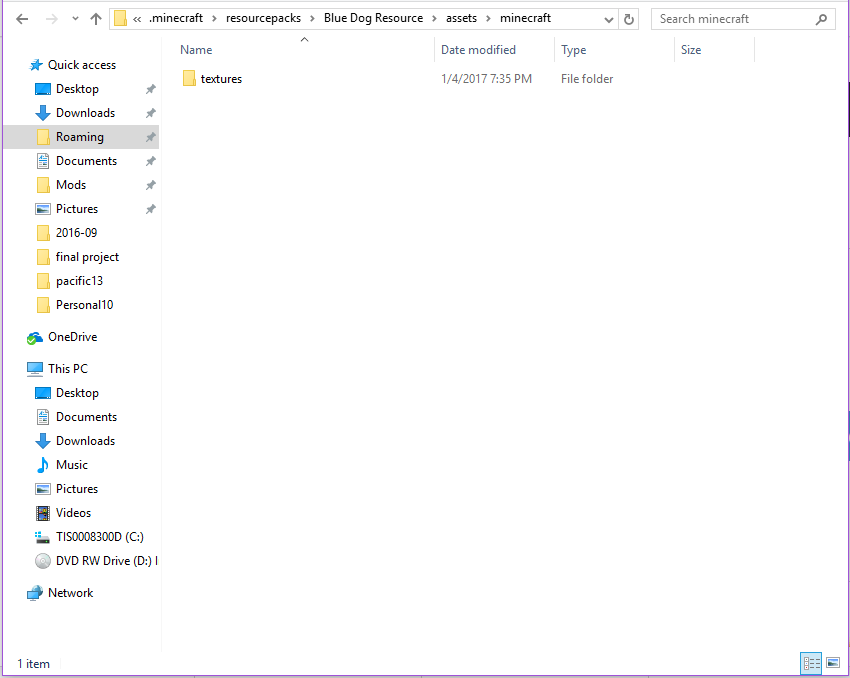
And inside that lone Minecraft folder is a lone texture folder
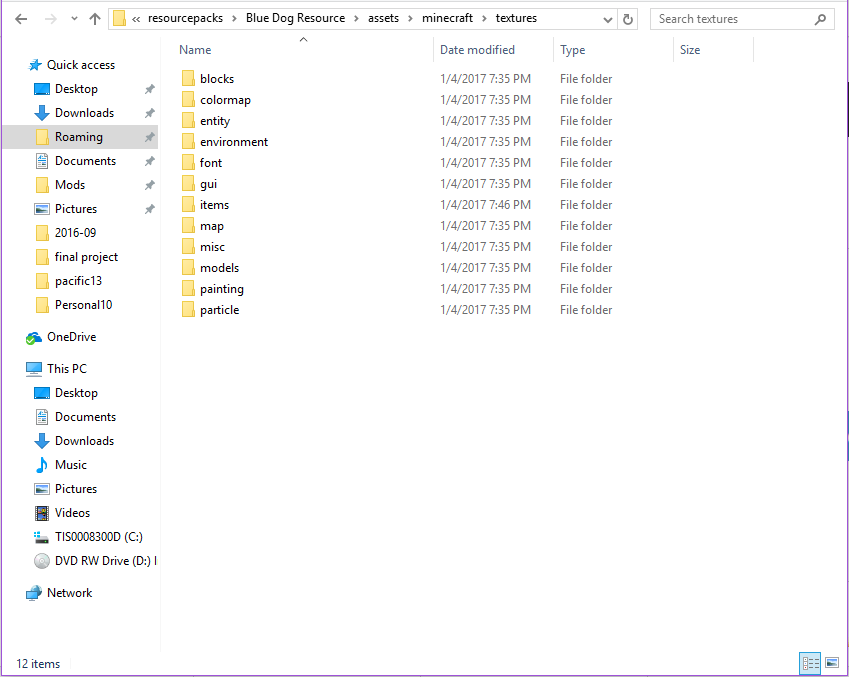
And these are all the texture files. None have been edited and they are exactly like they are in regular minecraft.
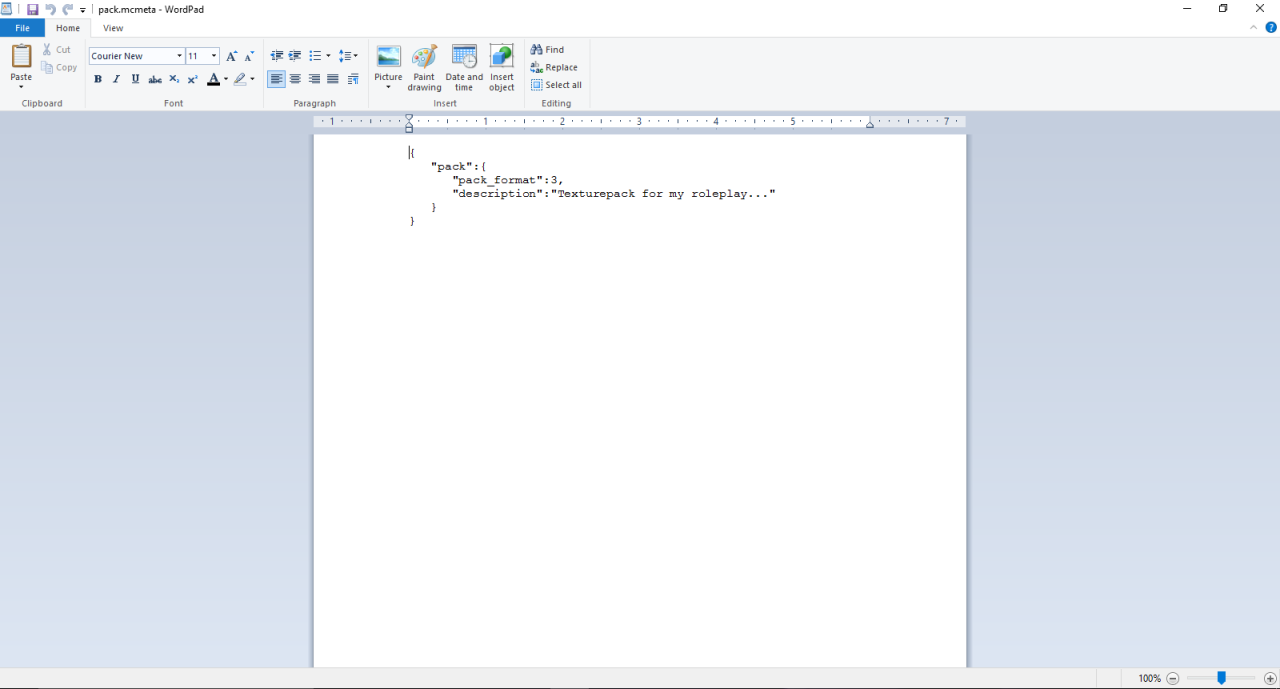
And inside the "pack.mcmeta" file there is these few bits of code. This is all I was told to do in the video, and I looked at a few other resource packs to see if their pack file was set up the same way, and it was.
Any help would be greatly appreciated
I'll attach some images of what I have in the folder and what those things consist of.
I tried zipping the files and keeping them unzipped and that didn't work.
The pack is for 1.11.2
I removed all the files I had changed, so the assets folder is the exact same as the assets folder in the Minecraft 1.11.2 java folder.
~ ~ ~ ~ ~ ~ ~ ~ ~ ~ ~ ~ ~ ~ ~
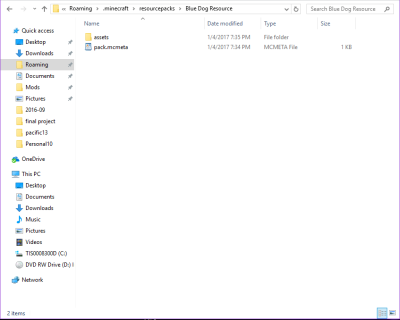
The texture pack is called "Blue Dog Resource"
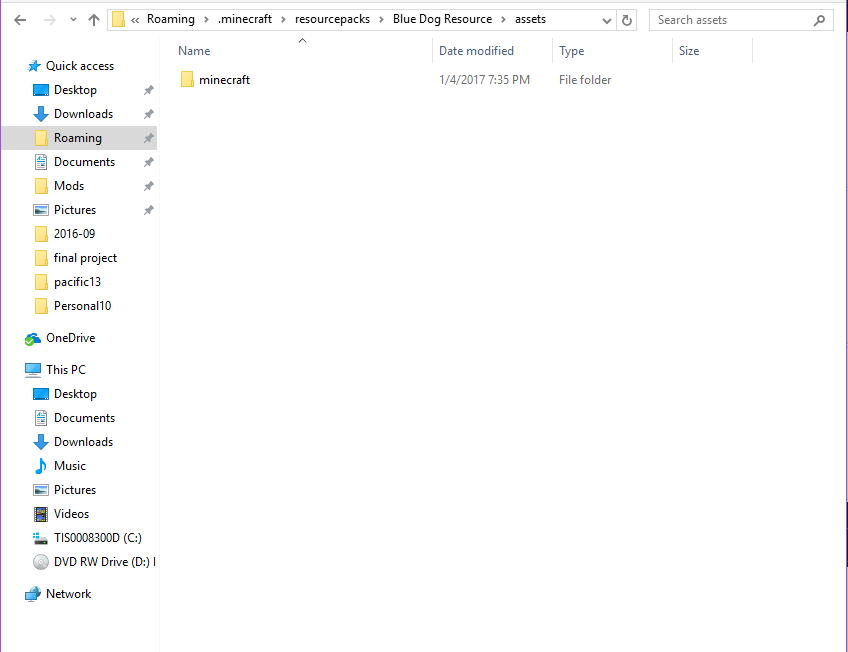
Inside the "assets" folder there is the lone Minecraft folder
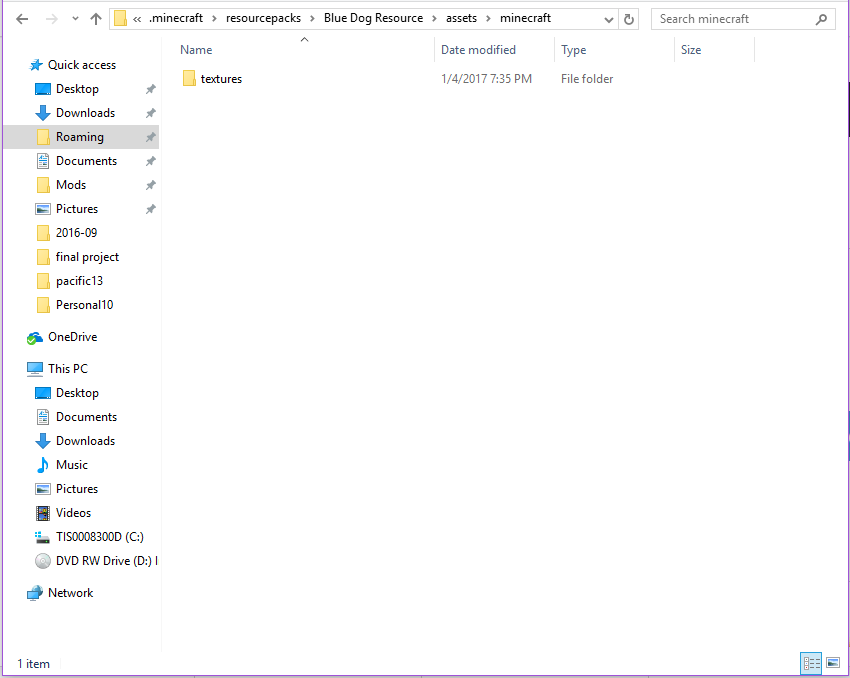
And inside that lone Minecraft folder is a lone texture folder
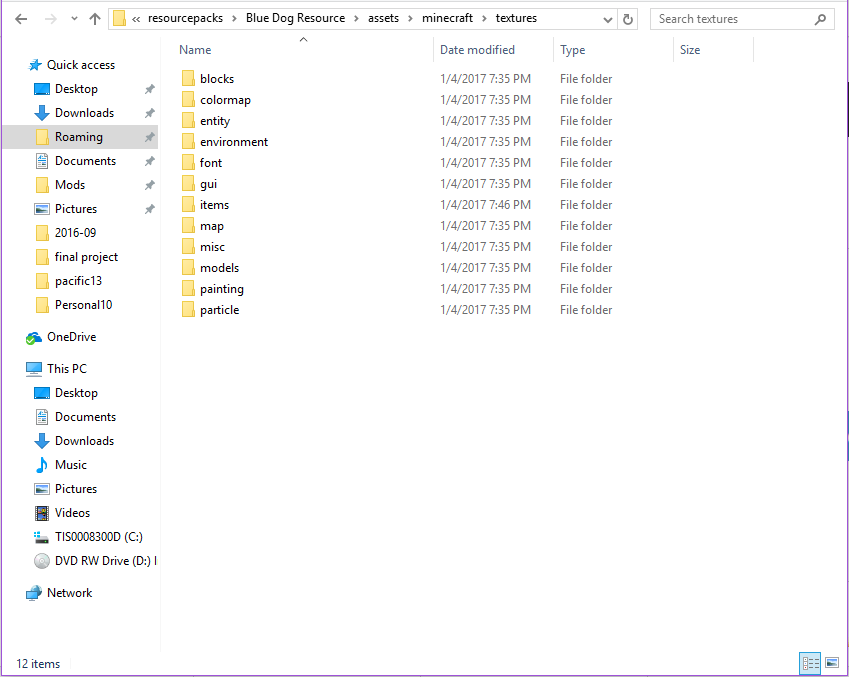
And these are all the texture files. None have been edited and they are exactly like they are in regular minecraft.
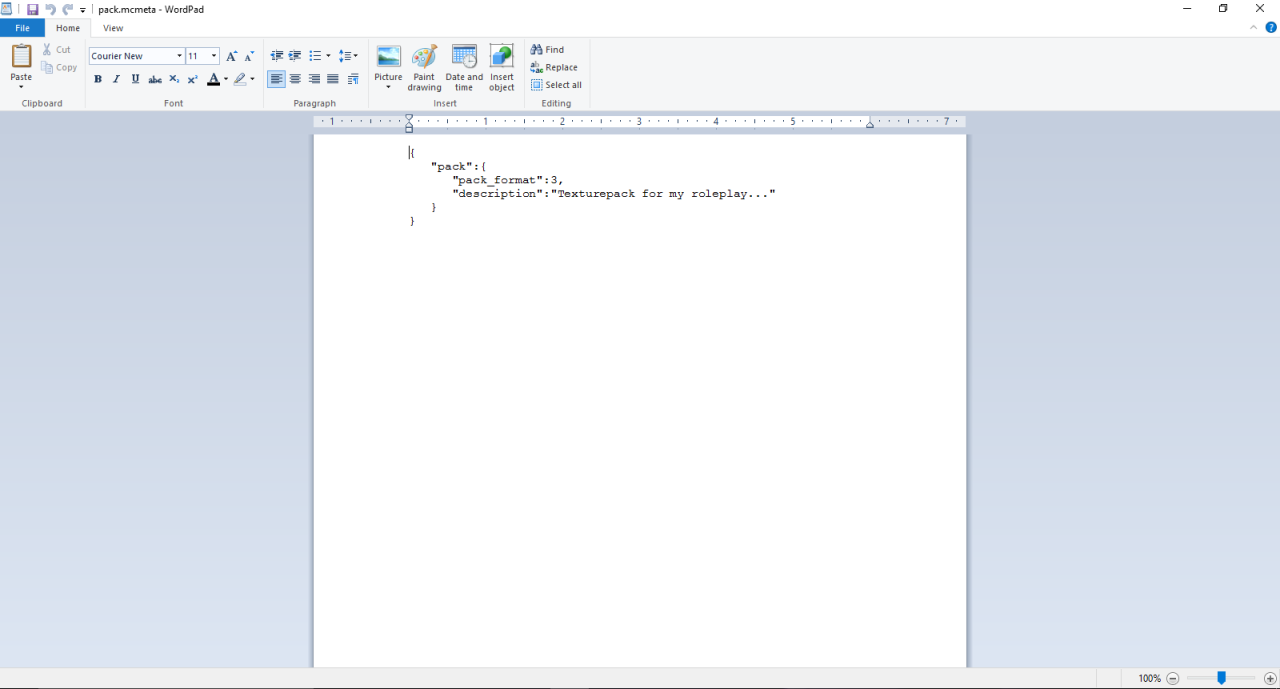
And inside the "pack.mcmeta" file there is these few bits of code. This is all I was told to do in the video, and I looked at a few other resource packs to see if their pack file was set up the same way, and it was.
Any help would be greatly appreciated
Create an account or sign in to comment.
5
1
I fixed it. It popped up when I relaunched minecraft.
Is it possible to change the language of a resource pack anymore? I don't have a .lan folder for 1.11.
Is it possible to change the language of a resource pack anymore? I don't have a .lan folder for 1.11.
1
I think its now in some file and all of the documents are like "en_US.lang", but that's probably just in modding.
1
Hey there! If you cant find your texture pack then see if its placed in the wrong place! It shoud be in the "resoursepack" folder in ".minecraft" folder. If you cant find this then go in minecraft and in to settings and then "resoursepack", and then click "open folder", then you are in the folder, then you can just put the texturepack in there and it shoud load right =) I hope it helped.
1
is your pack put in the resourcepack file in .minecraft? and also if could be both zipped or unzipped file wont matter.
1


