1
Building a Desktop PC Help
I have a couple of questions that I need some answers. Here they are...
1. What is the clock speed difference and performance difference between AMD and Intel?
I mean, CPU's measure clock speed in Ghz. Are intel and AMD using the same measuring system or is like buying shoes? (Adidas size 10's may fit you but Nike size 10's don't.) And what is the performance difference?
2. Would it be better to buy a really good video card for $400 or buy 2 $200 video cards for SLI?
Performance better or what?
3. Can anyone who has vast knowledge about computers and brands create a computer for under $900 that will easily run Minecraft, Video Render and Edit and play high intensity games such as battlefield 3 on max settings?
This is a challenge for you and also this will help me. I have tried making a computer from scratch but can't keep it affordable and fast at the same time.
http://pcpartpicker.com/p/1qwpV This site has my computer.
http://pcpartpicker.com This is where you create your own.
Thanks for answering my questions and have fun with that website. You can make your dream computer and more and see other people's too
1. What is the clock speed difference and performance difference between AMD and Intel?
I mean, CPU's measure clock speed in Ghz. Are intel and AMD using the same measuring system or is like buying shoes? (Adidas size 10's may fit you but Nike size 10's don't.) And what is the performance difference?
2. Would it be better to buy a really good video card for $400 or buy 2 $200 video cards for SLI?
Performance better or what?
3. Can anyone who has vast knowledge about computers and brands create a computer for under $900 that will easily run Minecraft, Video Render and Edit and play high intensity games such as battlefield 3 on max settings?
This is a challenge for you and also this will help me. I have tried making a computer from scratch but can't keep it affordable and fast at the same time.
http://pcpartpicker.com/p/1qwpV This site has my computer.
http://pcpartpicker.com This is where you create your own.
Thanks for answering my questions and have fun with that website. You can make your dream computer and more and see other people's too
Create an account or sign in to comment.
4
Techpowerup
TomsHardware
AnandTech
cpubenchmark.net
notebookcheck.net
Those are the main sites I use. CPUbenchmark comes in handy from time to time since there's a very large back catalog of a lot of older hardware and just general hardware that review sites skip because they are too low end or not all that interesting.
NoteBookCheck is a pretty good source for mobile CPUs and GPUs.
TomsHardware
AnandTech
cpubenchmark.net
notebookcheck.net
Those are the main sites I use. CPUbenchmark comes in handy from time to time since there's a very large back catalog of a lot of older hardware and just general hardware that review sites skip because they are too low end or not all that interesting.
NoteBookCheck is a pretty good source for mobile CPUs and GPUs.
Get a main ssd drive, it will help a lot, i regret not getting one :C
Click to reveal
Alex 22221I thought someone else would have answered this by now but apparently not.#1Clockrates are irrelevant. The only time they will measure the speed of a CPU is when two of the exact same chips are compared at different clock rates.
The clockrate is the fequency of the crystal oscillator times multiples of the square wave. The only way of figuring out how fast a CPU is though testing - benchmarks. Clock rates are meaningless. CPU performance determines clock rates, they're a meaningless metric with no baseline, used to give an idea of how fast or slow a component is. CPU architecture, lithography(above 32nm), bus speed, and clock rates determine CPU performance.#2It's better to go with a single, high end card than two mid range cards.
Two lower end cards will usually outperform higher end cards. It really depends on how well the second card scales in applications. If you're getting at least 80% scaling, they will outperform the more expensive card.
The price to performance ratio for video cards begins to fall off once you start dealing with higher end cards. You begin to pay a higher premium for less performance. The $150-300 price range is the sweet spot of video cards, they offer enough computing power at the right price.
Two GTX 760's will outperform a GTX 770
Two GTX 760's will outperform a GTX 780
By SLI'ing two low end cards, you're hurting yourself by limiting what you can upgrade. A single GTX 770 will perform worse than two GTX 760's but when two 760's aren't enough, you're done. There's nothing more that you can do(unless you have a high end motherboard that supports 3/4-way SLI).#3The build you listed is pretty good. If you don't plan on overclocking or using SLI, you can drop the unlocked processor and Z87 motherboard for a locked i5 or Xeon and a motherboard with a H87/H81/B85 northbridge.
For the video card, switch it out with a GTX 760, it's cheaper and performs better then the 660 Ti.
You could definitely go cheaper with the power supply.
If you plan on overclocking-
http://pcpartpicker.com/p/1r09L
If you don't plan on overclocking but still want to utilize SLI/CrossfireX-
http://pcpartpicker.com/p/1r0gd
If you don't plan on overclocking and don't want to utilize SLI-
http://pcpartpicker.com/p/1r0ol
Edit: grammar
Edit2: builds
Thank you for the first reply. These answers were what I was looking for
Is there any particular benchmarking sites you would recommend?
I thought someone else would have answered this by now but apparently not.
Edit: grammar
Edit2: builds
#1
Clockrates are irrelevant. The only time they will measure the speed of a CPU is when two of the exact same chips are compared at different clock rates.
The clockrate is the fequency of the crystal oscillator times multiples of the square wave. The only way of figuring out how fast a CPU is though testing - benchmarks. Clock rates are meaningless. CPU performance determines clock rates, they're a meaningless metric with no baseline, used to give an idea of how fast or slow a component is. CPU architecture, lithography(above 32nm), bus speed, and clock rates determine CPU performance.
The clockrate is the fequency of the crystal oscillator times multiples of the square wave. The only way of figuring out how fast a CPU is though testing - benchmarks. Clock rates are meaningless. CPU performance determines clock rates, they're a meaningless metric with no baseline, used to give an idea of how fast or slow a component is. CPU architecture, lithography(above 32nm), bus speed, and clock rates determine CPU performance.
#2
It's better to go with a single, high end card than two mid range cards.
Two lower end cards will usually outperform higher end cards. It really depends on how well the second card scales in applications. If you're getting at least 80% scaling, they will outperform the more expensive card.
The price to performance ratio for video cards begins to fall off once you start dealing with higher end cards. You begin to pay a higher premium for less performance. The $150-300 price range is the sweet spot of video cards, they offer enough computing power at the right price.
Two GTX 760's will outperform a GTX 770
Two GTX 760's will outperform a GTX 780
By SLI'ing two low end cards, you're hurting yourself by limiting what you can upgrade. A single GTX 770 will perform worse than two GTX 760's but when two 760's aren't enough, you're done. There's nothing more that you can do(unless you have a high end motherboard that supports 3/4-way SLI).
Two lower end cards will usually outperform higher end cards. It really depends on how well the second card scales in applications. If you're getting at least 80% scaling, they will outperform the more expensive card.
The price to performance ratio for video cards begins to fall off once you start dealing with higher end cards. You begin to pay a higher premium for less performance. The $150-300 price range is the sweet spot of video cards, they offer enough computing power at the right price.
Two GTX 760's will outperform a GTX 770
Two GTX 760's will outperform a GTX 780
By SLI'ing two low end cards, you're hurting yourself by limiting what you can upgrade. A single GTX 770 will perform worse than two GTX 760's but when two 760's aren't enough, you're done. There's nothing more that you can do(unless you have a high end motherboard that supports 3/4-way SLI).
#3
The build you listed is pretty good. If you don't plan on overclocking or using SLI, you can drop the unlocked processor and Z87 motherboard for a locked i5 or Xeon and a motherboard with a H87/H81/B85 northbridge.
For the video card, switch it out with a GTX 760, it's cheaper and performs better then the 660 Ti.
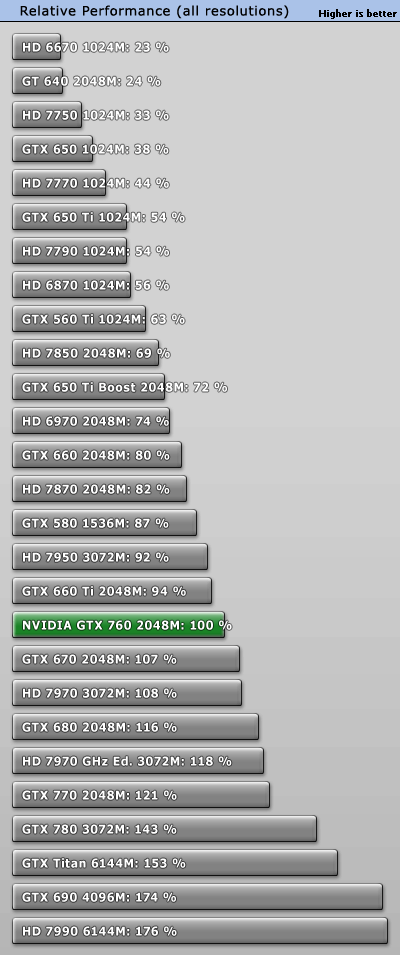

You could definitely go cheaper with the power supply.
If you plan on overclocking-
http://pcpartpicker.com/p/1r09L
If you don't plan on overclocking but still want to utilize SLI/CrossfireX-
http://pcpartpicker.com/p/1r0gd
If you don't plan on overclocking and don't want to utilize SLI-
http://pcpartpicker.com/p/1r0ol
For the video card, switch it out with a GTX 760, it's cheaper and performs better then the 660 Ti.
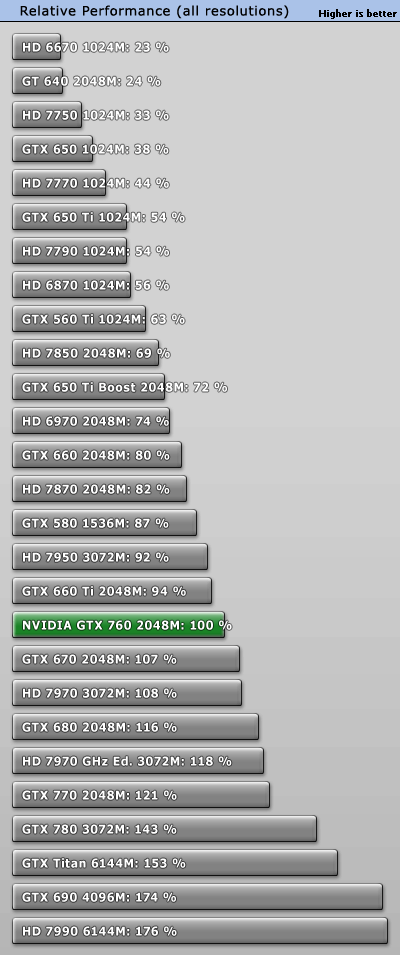

You could definitely go cheaper with the power supply.
If you plan on overclocking-
http://pcpartpicker.com/p/1r09L
If you don't plan on overclocking but still want to utilize SLI/CrossfireX-
http://pcpartpicker.com/p/1r0gd
If you don't plan on overclocking and don't want to utilize SLI-
http://pcpartpicker.com/p/1r0ol
Edit: grammar
Edit2: builds


