- 8,257 views, 33 today
- 683 downloads, 5 today
11
MCDatapacker is a Minecraft datapack editor which supports datapacks for Minecraft 1.15 – 1.20.4
MCDatapacker provides a unified interface for making and editing datapacks. It allows you to create new datapacks, open existing datapacks, manage files, and edit them quickly and conveniently.
Download
The program currently supports 1.15 - 1.20.4 data packs, and it run on Windows (tested on Windows 7 and Windows 11) and Linux (tested on Ubuntu 20.04.5).
Warning: This is currently an under-development program, and may contain errors. Use it with your own risk.
Download link: https://github.com/IoeCmcomc/MCDatapacker/releases/latest
Download the zip file, extract it to a folder and run the MCDatapacker.exe file.
Sometimes, when you run the executable, a SmartScreen warning saying that "Windows protected your PC" may appear. In this case, click the "More info" link and then "Run anyway" to proceed.
Download the .AppImage file, make it executable and run it.
To report issues and suggest features or enhancements, please go to Issues page. For questions and suggestions, the Discussion page is the right place. If you don't have a Github account, you can also reply this page.
If you prefer to ask anonymously, you can fill in this form instead.![[Program] MCDatapacker – A datapack editor Minecraft Mod](https://s05.flagcounter.com/count2/OxiR/bg_FFFFFF/txt_000000/border_CCCCCC/columns_4/maxflags_20/viewers_0/labels_0/pageviews_1/flags_0/percent_0/)
MCDatapacker provides a unified interface for making and editing datapacks. It allows you to create new datapacks, open existing datapacks, manage files, and edit them quickly and conveniently.
Features
- Create and open any datapacks from 1.15 to 1.20.4;
- Add, rename, and delete files via the left-side tree view;
- Multi-tab interface;
- Code editor with syntax highlighting, error checking for function and JSON files, smart code completion for function files;
- Ctrl+Click to follow namespaced ID under cursor;
- Accept user-defined command syntaxes;
- Integrated side editors:
- A visual recipe editor (idea from the thedestruc7i0n's recipe generator);
- Predicate, loot table and item modifier editors (inspired by the misode's generator).
- View images (such as the pack.png) directly in the program.
- Other useful tools:
- Statistics of file and command usage in a datapack;
- Visual editor for raw JSON text (a.k.a text component);
- Top-down advancement trees viewer;
- Dark mode, with automatic detection on Windows;
- Lightweight in terms of storage and memory.
Download
The program currently supports 1.15 - 1.20.4 data packs, and it run on Windows (tested on Windows 7 and Windows 11) and Linux (tested on Ubuntu 20.04.5).
Warning: This is currently an under-development program, and may contain errors. Use it with your own risk.
Download link: https://github.com/IoeCmcomc/MCDatapacker/releases/latest
Windows
Download the zip file, extract it to a folder and run the MCDatapacker.exe file.
Sometimes, when you run the executable, a SmartScreen warning saying that "Windows protected your PC" may appear. In this case, click the "More info" link and then "Run anyway" to proceed.
Linux
Download the .AppImage file, make it executable and run it.
Contributing
To report issues and suggest features or enhancements, please go to Issues page. For questions and suggestions, the Discussion page is the right place. If you don't have a Github account, you can also reply this page.
If you prefer to ask anonymously, you can fill in this form instead.
| Credit | Qt, thedestruc7i0n, misode |
| Progress | 80% complete |
| Game Version | Minecraft 1.20.4 |
| Tags |
7 Update Logs
v0.10.0 : by IoeCmcomc 03/23/2024 11:42:09 amMar 23rd
What's new
- The welcome (start-up) screen has been re-designed to resemble a main menu;
- Number providers can now accept non-integer values;
- Add potion information;
- In predicate, loot table, and item modifiers editors:
- Add buttons to the sidebar of entry widgets to explicitly go to the previous/next entry (see #13);
- Many combo-boxes of resource location fields can now list corresponding IDs in the current datapack;
- Many text boxes of resource location now suggest possible ID values
- Raw JSON text editors now also output the new "type" field in 1.20.4;
- Add a setting to change application font size scaling (see #13);
- Add new experimental application styles NorwegianWoodStyle and QlementineStyle;
- Implement an alternative system to make adding new side editors easier.
Changes
- In the code editor:
- Improve syntax highlighters' performance on large files;
- UUID parsing in commands is now more lenient, matching the behaviors of the game;
- In predicate, loot table, and item modifier editors:
- The user interface is now more consistent;
- Item slots are now used for selecting blocks;
- The "quality" field in loot table entry editors is now optional;
- Double-clicking an item in a block/item selector dialog will now both select the block/item and close the dialog;
- Update libraries.
Bugfixes
- Replace "configured_structure_feature" with "worldgen/structure" in 1.19+;
- Fix old container widget not getting deleted in a modal dialog;
- The "check" property of loot table entry in the "tag" mode is required;
- Fix the stored enchantments table in item condition dialogs not initialized correctly;
- Fix an error causing the "structure" field in location condition dialogs to be broken;
- Fix the condition simplification algorithm not working with "any_of" conditions;
- Fix the entries widget interface showing a loot table function instead of a loot table entry
- Fix the wrong field in the "set_potion" page of item modifier editors;
- Fix an error causing some list widgets not to be reset before loading from JSON data;
- Fix an error causing the minimum and the maximum values of number providers not to be set properly when loading from JSON data;
- Recognize "\r" as line separators when opening text files.
LOAD MORE LOGS
tools/tracking
5204402
7
program-mcdatapacker-a-datapack-editor



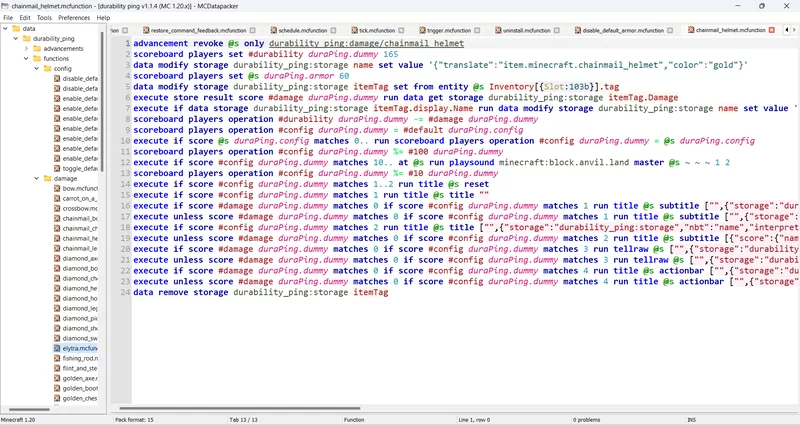









![[Program] MCDatapacker – A datapack editor Minecraft Mod](https://static.planetminecraft.com/files/image/minecraft/mod/2023/402/17329045-syntaxhighlightingforfunctionfiles_s.jpg)


Create an account or sign in to comment.
I'm rewriting the command parser, so I will try to add dark theme later.