Published May 28th, 2015, 5/28/15 9:40 am
- 587 views, 1 today
- 91 downloads, 0 today
14
Click the download button if you want to see the command
List Snowball:
1.EnderMode (Teleporter + Added Particle to Snowball + More Beautifull)
2.CBoom (Creepz and Boom)
3.Blaze (Flamethrower + Added Particle to snowball + More Beautifull)
4.Witchy (More Magic + Potion)
List Snowball:
1.EnderMode (Teleporter + Added Particle to Snowball + More Beautifull)
2.CBoom (Creepz and Boom)
3.Blaze (Flamethrower + Added Particle to snowball + More Beautifull)
4.Witchy (More Magic + Potion)
How to use - Click to open
1.click the sign that has the word "To enable"
2.Take snowball from inventory (On Creative Mode)
3.open the option book and choose one mode (only one mode !!!)
4.Try to throw a snowball
5.and.... WALA WILI POOF
2.Take snowball from inventory (On Creative Mode)
3.open the option book and choose one mode (only one mode !!!)
4.Try to throw a snowball
5.and.... WALA WILI POOF
How to disable - Click to open
1.open the option book
2.Click "DisableAll"
3.Done
2.Click "DisableAll"
3.Done
[size=32px][size=32px][size=10pt]Length: 13144'1
Time : About 9 Hours
[/size][/size][/size]
Time : About 9 Hours
[/size][/size][/size]
[size=32px][size=32px][size=10pt]Made by RLC (RakaLegendCraft)
[color=rgb(0, 255, 0)]Thanks for download !!![/color]
[/size][/size][/size]
[color=rgb(0, 255, 0)]Thanks for download !!![/color]
[/size][/size][/size]
| Credit | RakaLegendCraft |
| Progress | 100% complete |
| Tags |
1 Update Logs
Update #1 : by RakaLegendCraft 05/28/2015 9:56:34 amMay 28th, 2015
Forgot to add something
tools/tracking
3332696
2
-more-snowball---only-one-command-



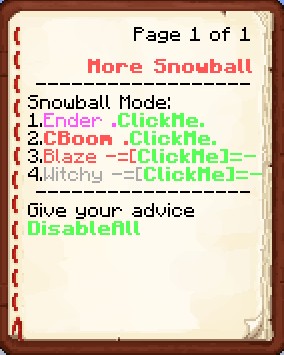












Create an account or sign in to comment.