0
I made teleporters in Minecraft using command blocks. There are 16 different teleporters for each stained glass block in Minecraft.
To select a destination all you have to toss a stained glass block at a teleporter and the color of the stained glass block the beacon beam will change the color of the stained glass block. then walk into the beam and you will be teleported to the teleporter you selected.
Let's call the beacon beams rifts!
What wasn't mentioned in the video is that there are also text files with a single command to build the teleporters each teleporter has its own command.
Features:
• Multiple rifts can be open form different teleporters.
• Players can hear the sounds of other entities traveling through the same color rift that they are standing next to.
• Putting down multiple stained glass block will keep the rift open for longer.
• Each teleporter has their own special speed and amount of partials playing and teleport sound.
• Portal particles will change direction when a rift of the same color has opened.
• Sounds of nether portal playing by using portal blocks.
• When teleporting if the destination teleporter has a different color rift open it will immediately set it to its own color so you don't get teleported to whatever other rift was open.
• The color of the rift will reset to its default color after a certain amount of time passes if it was changed.
• If the rift/beacon beam is obstructed then the teleporter will shut down and will not come back on until the beam has returned.
Keep in mind
All the command blocks in the teleporters have to be loaded for that specific teleporter to work. Meaning if the chunks aren't loaded then you won't be able to open the rift or teleport to it. A way to fix that is either have the teleporters close enough to where you can teleport to one or another. Another way is to keep one at spawn since the spawn area in a world is always loaded. Or you can use a clever trick using Hoppers, nether portals, or of some sorts to keep that teleporter loaded.
Download: www.dropbox.com/s/kb5j5s79i4x7mvl/Tyde%27s%20Teleporters%201.12%2B.zip?dl=1
Download info
The Download comes with three different files for each teleporter. 2 of them are .nbt files and the other one is .schematic. You can use McEdit or structure blocks to put them into your world. The two types of .nbt files are the normal ones which have structure void blocks in them, and the other ones have a platform of wood and concrete on top and a layer of stone on the bottom labeled "with_ platforms", the McEdit one has a layer of stone underneath it. It now has instructions and one command test. There are also text files that contains a single command to build one.
To select a destination all you have to toss a stained glass block at a teleporter and the color of the stained glass block the beacon beam will change the color of the stained glass block. then walk into the beam and you will be teleported to the teleporter you selected.
Let's call the beacon beams rifts!
What wasn't mentioned in the video is that there are also text files with a single command to build the teleporters each teleporter has its own command.
Features:
• Multiple rifts can be open form different teleporters.
• Players can hear the sounds of other entities traveling through the same color rift that they are standing next to.
• Putting down multiple stained glass block will keep the rift open for longer.
• Each teleporter has their own special speed and amount of partials playing and teleport sound.
• Portal particles will change direction when a rift of the same color has opened.
• Sounds of nether portal playing by using portal blocks.
• When teleporting if the destination teleporter has a different color rift open it will immediately set it to its own color so you don't get teleported to whatever other rift was open.
• The color of the rift will reset to its default color after a certain amount of time passes if it was changed.
• If the rift/beacon beam is obstructed then the teleporter will shut down and will not come back on until the beam has returned.
Keep in mind
All the command blocks in the teleporters have to be loaded for that specific teleporter to work. Meaning if the chunks aren't loaded then you won't be able to open the rift or teleport to it. A way to fix that is either have the teleporters close enough to where you can teleport to one or another. Another way is to keep one at spawn since the spawn area in a world is always loaded. Or you can use a clever trick using Hoppers, nether portals, or of some sorts to keep that teleporter loaded.
Download: www.dropbox.com/s/kb5j5s79i4x7mvl/Tyde%27s%20Teleporters%201.12%2B.zip?dl=1
Download info
The Download comes with three different files for each teleporter. 2 of them are .nbt files and the other one is .schematic. You can use McEdit or structure blocks to put them into your world. The two types of .nbt files are the normal ones which have structure void blocks in them, and the other ones have a platform of wood and concrete on top and a layer of stone on the bottom labeled "with_ platforms", the McEdit one has a layer of stone underneath it. It now has instructions and one command test. There are also text files that contains a single command to build one.
| Progress | 100% complete |
| Tags |
tools/tracking
3995741
2
color-coded-teleporters-command-block-creation



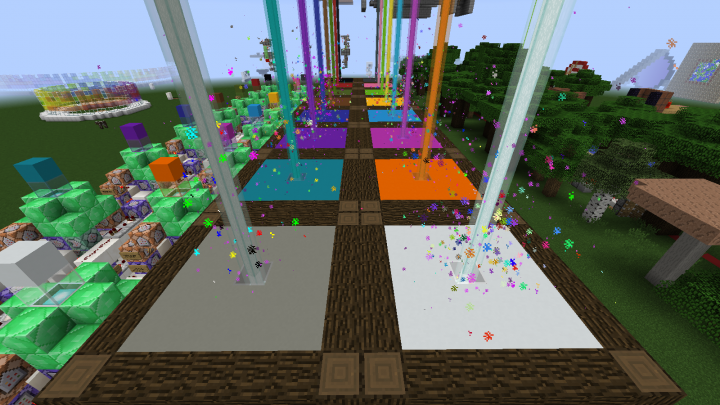








![Big city buildings [schematic] Minecraft Map & Project](https://static.planetminecraft.com/files/image/minecraft/project/2024/614/17784619_s.jpg)



Create an account or sign in to comment.