123
After nearly a year of research, planning and building, the visual result is a
Ancient Rome map, reconstructed in Minecraft on an area of 1000m x 200m. Which extends from the Ludus Magnus in the east up to the Temple of Concordia in the west,
Each building stands in the place where it once stood. According to the dimensions of the real buildings, ( a in-game "normal" Minecraft block = 1 metre ). The most significant characteristics of the real buildings are part of the reconstruction.The landscape is partially taken into account.
The buildings are: Ludus Magnus, Amphitheatrum Flavium, Via Sacra, Arch of Constantine, Meta Sudans, Colossus Solis, Temple of Venus and Roma, Arch of Titus, Basilica of Maxentius and Constantine, House of the Vestals, Temple of Iuppiter Stator, Regia, Temple of Vesta, Temple of Antonius Pius and Faustina, Arch of Augustus, Temple of Divus Iulius, Temple of Castor and Pollux, Basilica Aemilia, Shrine of Cloacina, Basilica Iulia, Seven Honorary Columns, Lacus Curtius, Column of Phocas, Lapis Niger, Rostra, Curia Iulia, Secretarium Senatus, Arch of Septimus Severus, Ubilicus Urbis Romae, Milliarium Aureum, Mundus, Temple of Saturn, Temple of Vespasian, Temple of Concordia, Forum Iulium, Basilica Argentaria, Temple of Venus Genetrix, Porticus Dei Consentes, Cloaca Maxima, Argiletum,
Copyright:
This is all the work of EdJohnnyBoy
For personal use only
Do not distribute
Do not make money with this work
Do not change the buildings
Do not make videos/pictures
Do not put the map on a public server
Deviating terms requires the permission of the author
Content: Savegame, SBL files(*.sbl and *.png) for the new blocks, textfile, texture pack
Read:
- It is recommend that you own the Minecraft Beta 1.6.6
( mod support for Minecraft Beta 1.7 too, but no guarantee of not experiencing strange lightning
- install the mods. If not, you will missing details.
- i suggest to setup a sparate minecraft installation. ( a video tutorial on how to setup multipile copies of Minecraft by LordNathan604 )
- with MCNostalgia you can downgrade your Minecraft copy.
Don't forget to make a backup !
Download and Install
currently not available !
Index:
point 1.x Download
point 2.x Install
1. Download ( every mod for Minecraft Beta 1.6.6 )
1.1 ModLoader by Risugami ( to enable mod installation ) directlink
1.2 ModLoaderMP by ScottyDoesKnow ( for the mod: Simple Block Loader )
1.3 Microcubes A.K.A EighthBlocks by Elarnon( for building details ) directlink
( look for the spoiler: old versions )
1.4 Better Blocks by DerEchteNexus( for building details ) directlink
( look for the spoiler: old Versions )
1.5 Simple Block Loader by DerEchteNexus ( for building details: Ornaments and more ) directlink
( look for older versions: SBL v1.2 )
2. install: ( see also the install instructions on the Website of the Mods. You can follow the following
install instructions and it should work fine. )
2.1 ModLoader
- copy the files in the downloaded .zip file into the minecraft.jar
- delete the META-INF folder into the minecraft.jar
2.2 ModLoaderMP
- copy the files in the downloaded .zip file into the minecraft.jar
- delete the META-INF folder into the minecraft.jar
2.3 Microcubes A.K.A EighthBlocks
- copy all the files/folders from the dowmnloaded .zip file in the minecraft.jar file
- delete the META-INF folder in the minecraft.jar.
2.4 BetterBlocks:
- copy the files: ".class" files into the minecraft.jar
- copy the folder: BetterGui into the minecraft.jar.
- delete the META-INF folder into the minecraft.jar.
2.5 Simple Block Loader ( needs ModLoaderMP )
- put all the files from the downloaded .zip file into the minecraft.jar
- copy all .sbl files, from the downloaded .zip file from this page, into the following folder ( for Windows XP )
C:/Documents and Settings/username/Application Data/.minecraft/mods/SBL
- copy all .png files, from the downloaded .zip file from this page, into the minecraft.jar.
2.6 Texture Pack
put the file: ejbs_Ancient_World_creative_Beta_1.6.6 3.zip from the download
in the folder: C:/Documents and Settings/username/Application Data/.minecraft/texturepacks.
When Minecraft is started - go to texture packs and select: ejbs_Ancient_World_creative_Beta_1.6.6 3.zip
2.7 Worldsave
put the Folder: "Ancient Rome A.D. 320" in C:/Documents and Settings/username/Application Data/.minecraft/saves
- Wikipedia
- roma-antiqua.de
- search results from Google
- Zehn Bücher über Architektur
- roman-colosseum.info
- romereborn.virginia.edu
- Google Earth
Ancient Rome map, reconstructed in Minecraft on an area of 1000m x 200m. Which extends from the Ludus Magnus in the east up to the Temple of Concordia in the west,
Each building stands in the place where it once stood. According to the dimensions of the real buildings, ( a in-game "normal" Minecraft block = 1 metre ). The most significant characteristics of the real buildings are part of the reconstruction.The landscape is partially taken into account.
The buildings are: Ludus Magnus, Amphitheatrum Flavium, Via Sacra, Arch of Constantine, Meta Sudans, Colossus Solis, Temple of Venus and Roma, Arch of Titus, Basilica of Maxentius and Constantine, House of the Vestals, Temple of Iuppiter Stator, Regia, Temple of Vesta, Temple of Antonius Pius and Faustina, Arch of Augustus, Temple of Divus Iulius, Temple of Castor and Pollux, Basilica Aemilia, Shrine of Cloacina, Basilica Iulia, Seven Honorary Columns, Lacus Curtius, Column of Phocas, Lapis Niger, Rostra, Curia Iulia, Secretarium Senatus, Arch of Septimus Severus, Ubilicus Urbis Romae, Milliarium Aureum, Mundus, Temple of Saturn, Temple of Vespasian, Temple of Concordia, Forum Iulium, Basilica Argentaria, Temple of Venus Genetrix, Porticus Dei Consentes, Cloaca Maxima, Argiletum,
Copyright:
This is all the work of EdJohnnyBoy
For personal use only
Do not distribute
Do not make money with this work
Do not change the buildings
Do not make videos/pictures
Do not put the map on a public server
Deviating terms requires the permission of the author
Content: Savegame, SBL files(*.sbl and *.png) for the new blocks, textfile, texture pack
Read:
- It is recommend that you own the Minecraft Beta 1.6.6
( mod support for Minecraft Beta 1.7 too, but no guarantee of not experiencing strange lightning
- install the mods. If not, you will missing details.
- i suggest to setup a sparate minecraft installation. ( a video tutorial on how to setup multipile copies of Minecraft by LordNathan604 )
- with MCNostalgia you can downgrade your Minecraft copy.
Don't forget to make a backup !
Download and Install
currently not available !
Index:
point 1.x Download
point 2.x Install
1. Download ( every mod for Minecraft Beta 1.6.6 )
1.1 ModLoader by Risugami ( to enable mod installation ) directlink
1.2 ModLoaderMP by ScottyDoesKnow ( for the mod: Simple Block Loader )
1.3 Microcubes A.K.A EighthBlocks by Elarnon( for building details ) directlink
( look for the spoiler: old versions )
1.4 Better Blocks by DerEchteNexus( for building details ) directlink
( look for the spoiler: old Versions )
1.5 Simple Block Loader by DerEchteNexus ( for building details: Ornaments and more ) directlink
( look for older versions: SBL v1.2 )
2. install: ( see also the install instructions on the Website of the Mods. You can follow the following
install instructions and it should work fine. )
2.1 ModLoader
- copy the files in the downloaded .zip file into the minecraft.jar
- delete the META-INF folder into the minecraft.jar
2.2 ModLoaderMP
- copy the files in the downloaded .zip file into the minecraft.jar
- delete the META-INF folder into the minecraft.jar
2.3 Microcubes A.K.A EighthBlocks
- copy all the files/folders from the dowmnloaded .zip file in the minecraft.jar file
- delete the META-INF folder in the minecraft.jar.
2.4 BetterBlocks:
- copy the files: ".class" files into the minecraft.jar
- copy the folder: BetterGui into the minecraft.jar.
- delete the META-INF folder into the minecraft.jar.
2.5 Simple Block Loader ( needs ModLoaderMP )
- put all the files from the downloaded .zip file into the minecraft.jar
- copy all .sbl files, from the downloaded .zip file from this page, into the following folder ( for Windows XP )
C:/Documents and Settings/username/Application Data/.minecraft/mods/SBL
- copy all .png files, from the downloaded .zip file from this page, into the minecraft.jar.
2.6 Texture Pack
put the file: ejbs_Ancient_World_creative_Beta_1.6.6 3.zip from the download
in the folder: C:/Documents and Settings/username/Application Data/.minecraft/texturepacks.
When Minecraft is started - go to texture packs and select: ejbs_Ancient_World_creative_Beta_1.6.6 3.zip
2.7 Worldsave
put the Folder: "Ancient Rome A.D. 320" in C:/Documents and Settings/username/Application Data/.minecraft/saves
Additional Notes
list of references:- Wikipedia
- roma-antiqua.de
- search results from Google
- Zehn Bücher über Architektur
- roman-colosseum.info
- romereborn.virginia.edu
- Google Earth
| Progress | 100% complete |
| Tags |
tools/tracking
731482
2
ejbs---ancient-rome-ad-320




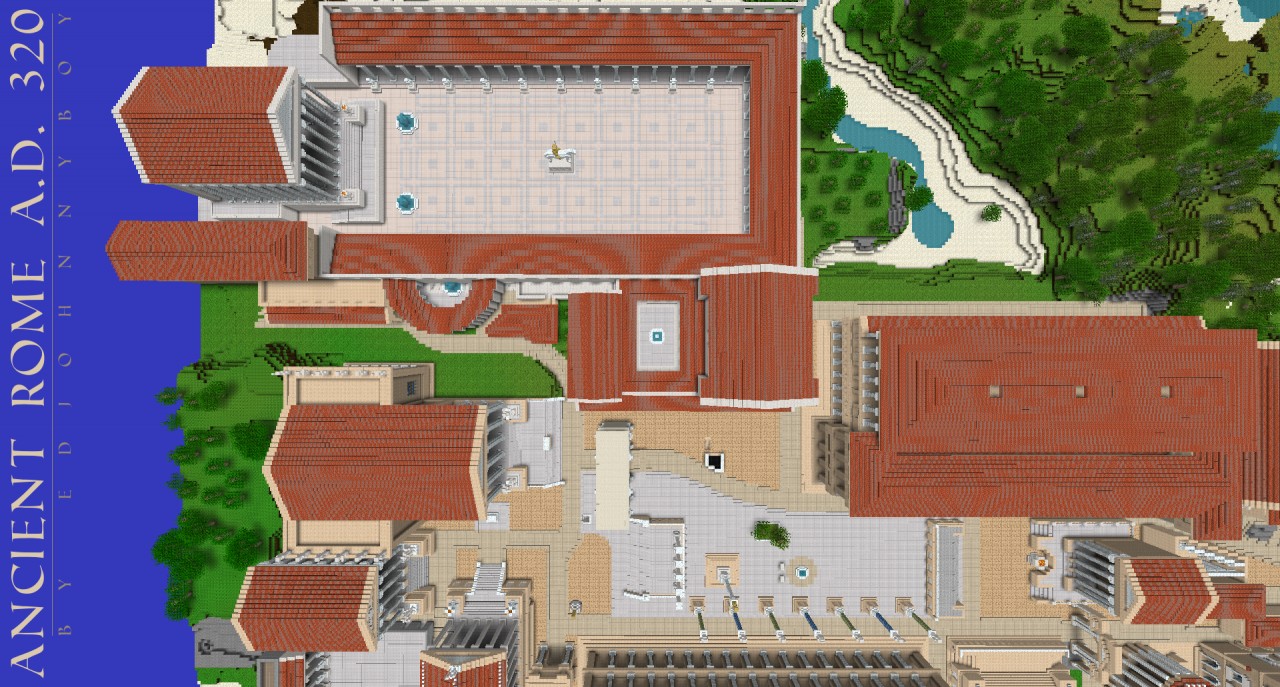
























![Roma Aeterna (w/ Download Link!) [mc 1.10.2]](https://static.planetminecraft.com/files/resource_media/screenshot/1331/small/Fori_3638331_thumb.jpg)







Create an account or sign in to comment.
Just plain awesomeness :)