- 1,043 views, 1 today
302
Hello! Today I've created ten new food items for your Minecraft world!
Click here for the command!
Click here for the resource pack (requires OptiFine)!
Crafting:
To craft these items, first you must place down a crafting table. Drop a red carpet ontop of the crafting table to create a food crafter! Open up the food crafter by right clicking it, and then do the following recipes:
 - Cup
- Cup
 - Coffee
- Coffee
 - Tea
- Tea
 - Sausage
- Sausage
 - Hotdog
- Hotdog
 - Pie
- Pie
 - Hamburger
- Hamburger
 - Bacon
- Bacon
 - Egg
- Egg
 - Pancakes
- Pancakes
 - Waffle
- Waffle
Tutorial:
You can eat any of the foods you craft! Tea and Coffee with give you different option effects when you drink them, and you will get the cup back! Make sure you have installed the resource pack (require OptiFine) or you will not see the custom textures!
Click here for the command!
Click here for the resource pack (requires OptiFine)!
Crafting:
To craft these items, first you must place down a crafting table. Drop a red carpet ontop of the crafting table to create a food crafter! Open up the food crafter by right clicking it, and then do the following recipes:
 - Cup
- Cup - Coffee
- Coffee - Tea
- Tea - Sausage
- Sausage - Hotdog
- Hotdog - Pie
- Pie - Hamburger
- Hamburger - Bacon
- Bacon - Egg
- Egg - Pancakes
- Pancakes - Waffle
- WaffleTutorial:
You can eat any of the foods you craft! Tea and Coffee with give you different option effects when you drink them, and you will get the cup back! Make sure you have installed the resource pack (require OptiFine) or you will not see the custom textures!
| Progress | 100% complete |
| Tags |
1 Update Logs
Update #1 : by Code202 03/18/2017 6:23:24 pmMar 18th, 2017
I forgot to add how to craft the Food Workbench.
tools/tracking
3920469
2
food-command-block-creation








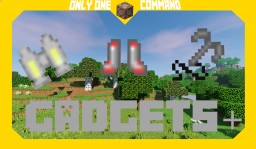





Create an account or sign in to comment.