Published Jun 9th, 2013, 6/9/13 11:49 am
- 5,472 views, 2 today
- 237 downloads, 0 today
7
The Ultimate Minecraft Scoreboard Tutorial with objectives, players, and teams
You will learn how to:
-Make a objective
-Set a objective
-Remove a objective
-Create a objective
-Types of objectives
-Scan for a range in a objective
-Using teams
-Team options
-Display locations
-And More!
After the tutorial you may test the scoreboard in action in a singleplayer or multiplayer mob arena at the end of the map
Map Created By:
-FatalFlareGaming (http://www.youtube.com/user/FatalFlareGaming)
Standard Tutorial Commands:
-scoreboard objectives add Kills totalKillCount Kills
-scoreboard objectives add [name] [type] [display]
-scoreboard objectives remove [name]
-scoreboard objectives setdisplay sidebar Kills
-scoreboard objectives setdisplay [location] [name]
-scoreboard players add @p Kills 1
-scoreboard players add [player] [name] [count]
-scoreboard players remove [player] [name] [count]
-scoreboard players set [player] [name] [count]
-say People between 5 and 10 kills: @a[score_Kills=10,score_Kills_min=5]
-say People between [primary] and [last] kills: [player][max,min]
-scoreboard players reset @p
-scoreboard players reset [player]
Objectives:
-playerKillCount (player kills)
-totalKillCount (player + mobs kills)
-dummy (changed in cmd blocks)
-deathCount (player deaths)
-health (player health)
Dummy Objective:
-scoreboard objectives add Gold dummy Gold
-scoreboard objectives setdisplay list Gold
-scoreboard players add @p Gold 10
-scoreboard players remove @p[score_Gold_min=25,r=5] Gold 25
www.minecraftwiki.net/wiki/Scoreboard
You will learn how to:
-Make a objective
-Set a objective
-Remove a objective
-Create a objective
-Types of objectives
-Scan for a range in a objective
-Using teams
-Team options
-Display locations
-And More!
After the tutorial you may test the scoreboard in action in a singleplayer or multiplayer mob arena at the end of the map
Map Created By:
-FatalFlareGaming (http://www.youtube.com/user/FatalFlareGaming)
Standard Tutorial Commands:
-scoreboard objectives add Kills totalKillCount Kills
-scoreboard objectives add [name] [type] [display]
-scoreboard objectives remove [name]
-scoreboard objectives setdisplay sidebar Kills
-scoreboard objectives setdisplay [location] [name]
-scoreboard players add @p Kills 1
-scoreboard players add [player] [name] [count]
-scoreboard players remove [player] [name] [count]
-scoreboard players set [player] [name] [count]
-say People between 5 and 10 kills: @a[score_Kills=10,score_Kills_min=5]
-say People between [primary] and [last] kills: [player][max,min]
-scoreboard players reset @p
-scoreboard players reset [player]
Objectives:
-playerKillCount (player kills)
-totalKillCount (player + mobs kills)
-dummy (changed in cmd blocks)
-deathCount (player deaths)
-health (player health)
Dummy Objective:
-scoreboard objectives add Gold dummy Gold
-scoreboard objectives setdisplay list Gold
-scoreboard players add @p Gold 10
-scoreboard players remove @p[score_Gold_min=25,r=5] Gold 25
www.minecraftwiki.net/wiki/Scoreboard
| Credit | SethBling |
| Progress | 95% complete |
| Tags |
tools/tracking
2214379
2
minecraft-scoreboard-tutorial




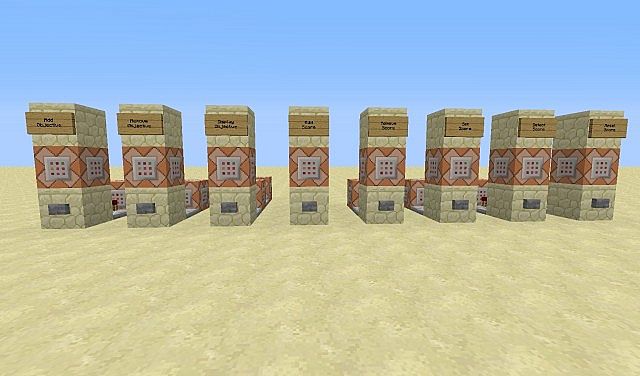





![Minecraft Risk | Strategy Game [1.8] Minecraft Map & Project](https://static.planetminecraft.com/files/resource_media/screenshot/1412/2014-03-19_184121_thumb.jpg)









Create an account or sign in to comment.