Published Jan 25th, 1/25/24 10:30 pm
- 4,636 views, 63 today
- 625 downloads, 10 today
13
If you guys facing download problem from these links then message me directly. I will mail to the direct links which have no ads and they are absolutely free no payment is required.
🔥 Dive into the enchanting world of Minecraft with our latest video featuring the best texture packs tailored for low-end PCs! Discover how you can enhance your gaming experience without sacrificing performance. From subtle upgrades to vibrant visuals, these texture packs are a game-changer for every Minecraft player! 🎮✨
1. Download the Texture Pack: - Visit the official download page for the LowEndCraft Texture Pack on [Visit]. - Tap the "Download" button to acquire the ZIP file.
ignore Tags: #minecraft texture pack 128x128 bedrock,
#minecraft bedrock faithful texture pack 128x128 1.19,
#minecraft bedrock 128x128 texture pack,
#texture pack 128x128 minecraft bedrock 1.19 pvp,
#texture pack 128x128 minecraft bedrock 1.19,
#minecraft bedrock faithful texture pack 128x128,
#texture pack minecraft pe 1.19 bedrock 128x128,
#minecraft texture pack 128x128,
#minecraft texture pack 64x,
#minecraft 128x texture pack 1.19,
#minecraft 128x texture pack,
#minecraft 128x128 texture pack pvp,
#minecraft 128x pvp texture pack,
#minecraft 32x32 texture pack pvp,
#128x128 minecraft texture pack,
#minecraft 64x64 pvp texture pack,
#minecraft texture pack 128x128 1.19,
#best texture packs for minecraft 128x,
#minecraft texture pack 128x,
#minecraft bedrock texture pack 128x128,
#minecraft 128x128 pvp texture pack,
#best 128x128 minecraft texture pack,
#minecraft bedrock texture pack 128x,
#minecraft texture pack 1.19 32x,
#texture pack minecraft 32x,
#minecraft 128x texture pack mcpe,
#64x texture pack minecraft,
#texture pack 1.8 128x128,
#minecraft 128x128 texture pack 1.8.9
🔥 Dive into the enchanting world of Minecraft with our latest video featuring the best texture packs tailored for low-end PCs! Discover how you can enhance your gaming experience without sacrificing performance. From subtle upgrades to vibrant visuals, these texture packs are a game-changer for every Minecraft player! 🎮✨
. Installation Instructions:
1. Download the Texture Pack: - Visit the official download page for the LowEndCraft Texture Pack on [Visit]. - Tap the "Download" button to acquire the ZIP file.
2. Locate Minecraft's Resource Pack Folder: - Open Minecraft and access the "Settings" menu. - Choose "Global Resources." - Tap on "Open Resource Pack Folder." This will direct you to the resource pack folder
3. Move the Texture Pack ZIP File: - Transfer the downloaded LowEndCraft ZIP file into the resource pack folder from the previous step.
4. Activate the Texture Pack: - Return to the Minecraft "Global Resources" menu. - Find the LowEndCraft Texture Pack in the list of available packs. - Tap on it to add it to the "Active Packs" section.
5. Adjust Settings (Optional): - For an optimal experience, consider adjusting your in-game video settings: - Set graphics to a lower level (Fast or Fancy, depending on your preference). - Adjust the render distance for improved performance.
6. Enjoy Low-End Friendly Minecraft Pocket Edition: - Start or restart your Minecraft game to apply the changes. - Explore your world with enhanced performance and a visually appealing experience tailored for lower-end devices.
Note: Ensure that the LowEndCraft Texture Pack is compatible with your Minecraft Bedrock Edition version. Check for updates and additional instructions on the official download page.
ignore Tags: #minecraft texture pack 128x128 bedrock,
#minecraft bedrock faithful texture pack 128x128 1.19,
#minecraft bedrock 128x128 texture pack,
#texture pack 128x128 minecraft bedrock 1.19 pvp,
#texture pack 128x128 minecraft bedrock 1.19,
#minecraft bedrock faithful texture pack 128x128,
#texture pack minecraft pe 1.19 bedrock 128x128,
#minecraft texture pack 128x128,
#minecraft texture pack 64x,
#minecraft 128x texture pack 1.19,
#minecraft 128x texture pack,
#minecraft 128x128 texture pack pvp,
#minecraft 128x pvp texture pack,
#minecraft 32x32 texture pack pvp,
#128x128 minecraft texture pack,
#minecraft 64x64 pvp texture pack,
#minecraft texture pack 128x128 1.19,
#best texture packs for minecraft 128x,
#minecraft texture pack 128x,
#minecraft bedrock texture pack 128x128,
#minecraft 128x128 pvp texture pack,
#best 128x128 minecraft texture pack,
#minecraft bedrock texture pack 128x,
#minecraft texture pack 1.19 32x,
#texture pack minecraft 32x,
#minecraft 128x texture pack mcpe,
#64x texture pack minecraft,
#texture pack 1.8 128x128,
#minecraft 128x128 texture pack 1.8.9
| Progress | 100% complete |
| Game Version | Minecraft 1.20.4 |
| Resolution | 8x |
| Tags |
tools/tracking
6179064
4
minecraft-texture-pack-for-low-end-pc-java-amp-bedrock-8x8-bit



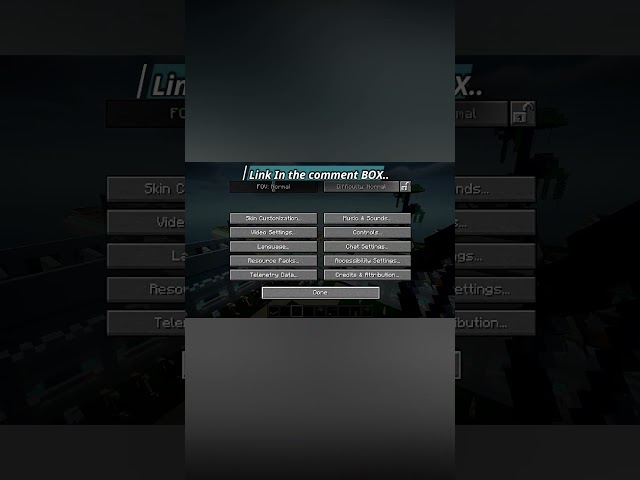














Create an account or sign in to comment.