Published Jan 1st, 1/1/24 3:00 am
scheduled
- 604 views, 2 today
- 23 downloads, 0 today
41
Rotated Block CIT Pack for Minecraft version 1.20.1. It requires Optifine. There are 5 additional angles you can rotate bricks, stone bricks and terracotta blocks: 45° (angle from the horizonal line; east to west), 26.6°, 18.4°, 14°, 33.3° or 1/1, 2/3, 1/2, 1/3, and 1/4 (as in going 1 north, 4 east). I figured curve looks more natural and beautiful than the straight line, especially when it comes to street. Also not many buildings are parallel to the buildings across from the street, as they all got little tilt to them. So I made this CIT pack to bring that natural tilt and curve to the street in Minecraft to give the street and town more natural facade. I am planning to add gates, windows, and roof tiles that are also tilted as well in the future, so it would be possible to build the tilted house, street and town, but for now you can build tilted wall with this CIT pack.
additional 20+ new terracotta, stone bricks, and bricks textures(CIT) are added as well.
Because this is CIT pack, you need item frame to set up block. Also I recommend you to set rendering distance below 6, as that is the maximum distance where items on item frames are displayed. Beyond that distance, you will see them not generated.
You have to use anvil to change name of following items: terracotta, bricks and stone to change them to rotated blocks, and place them on item frame to display them. The name of the Items are made of three components, in following orders: item names, rotations of block, and the colors/ textures. If rotation is not given, you will get unrotated block. if color is not given, you will get basic texture for terracotta, bricks, and stone bricks.
there are three names for three items; "Terracotta_" for terracotta blocks, "Bricks_" for brick blocks, and "Stone_" for brick stone and mud brick blocks.
Name for 1/1 tilt is r1, 2/3 = r23, 1/2 = r2, 1/3 = r3, 1/4 = r4.
There are five rotations of block: slope of 1/1, 2/3, 1/2, 1/3, and 1/4 (as in this tilted cube block will align parallel to the line that intersect the edges of two blocks that are positioned in different position that is relative to the rotation; for example for 14° tilt or slope of 1/4, one block is positioned 1 block north, 4 blocks east away from another, and the line where two blocks meet will be the line where this tilted block will be parallel to). I am sorry I am not good at math nor good at explaining things, so for easier visualization, just type following functions on the graphic calculator; f(x)=x1 for 1/1 or 45°, f(x)=x(1/2) for slope of 1/2 or 27°, f(x)=x(1/3) for 1/3 or 18°, f(x)=x(1/4) for 1/4 or 14°, f(x)=x(2/3) for 2/3 or 33°. Imagine each grid as the Minecraft blocks, and the line on the graph as the tilt of the block. In the graph, you will see it takes line to go through 1 block before two points meet for slope of 1, 2 blocks for 1/2, 3 blocks for 1/3 and 2/3, and 4 blocks for 1/4. There are two types of blocks you can use to set up rotated blocks; total blocks and individual blocks. Name for total block is "total", and name for individual blocks are "b1","b2","b3", and "b4". Total blocks covers the length of slope until two points meet, and the individual blocks are divided into sections depending on how many blocks it passes through, for example 1/4 block has 4 individual blocks; b1, b2, b3, and b4, while 1/2 has two individual blocks; b1, b2. Reason why I made the individual blocks is because, when blocks are too big on item frame, it briefly disappear depending on which angle you are facing the block. So for instance, it could briefly disappear if you turn aside. You need corner block to make square. Name for corner block is "corner". You place the corner block at the end of the sequence in place of last block; for example, for 1/4 slope, you place r4corner in place of r4b4.
Names of different color/ texture blocks are: black, black1, blue, blue1, blue2, blue3, blue4, blue5, blue6, cyan, green, green1, green2, gray, lightgray, lightblue, lime, brown, magenta, red, red1, purple, orange, orange1, yellow, yellow1, yellow2, white, white1, white2, white3 for terracotta blocks, brick, brick1, brick2, brick3, brick4, brick5, brick6, brick7 for brick blocks, stonebrick, stonebrick1, stonebrick2, stonebrick3, stonebrick4, stonebrick5, mudbrick for stone.
Bring all the suffix names together to get your block; for example if you want 45° rotated block that is navy blue, change name of terracotta block on anvil, from "Terracotta" to "Terracotta_r1blue1".
I you want to build a crimson red square that is rotated in 14°, you need to get 4 blocks, and place them in order: "Terracotta_r4b1red1", "Terracotta_r4b2red1", "Terracotta_r4b3red1", "Terracotta_r4cornerred1". If you want the square to be bigger, you also need to get "Terracotta_r4b4red1".
additional 20+ new terracotta, stone bricks, and bricks textures(CIT) are added as well.
Because this is CIT pack, you need item frame to set up block. Also I recommend you to set rendering distance below 6, as that is the maximum distance where items on item frames are displayed. Beyond that distance, you will see them not generated.
You have to use anvil to change name of following items: terracotta, bricks and stone to change them to rotated blocks, and place them on item frame to display them. The name of the Items are made of three components, in following orders: item names, rotations of block, and the colors/ textures. If rotation is not given, you will get unrotated block. if color is not given, you will get basic texture for terracotta, bricks, and stone bricks.
there are three names for three items; "Terracotta_" for terracotta blocks, "Bricks_" for brick blocks, and "Stone_" for brick stone and mud brick blocks.
Name for 1/1 tilt is r1, 2/3 = r23, 1/2 = r2, 1/3 = r3, 1/4 = r4.
There are five rotations of block: slope of 1/1, 2/3, 1/2, 1/3, and 1/4 (as in this tilted cube block will align parallel to the line that intersect the edges of two blocks that are positioned in different position that is relative to the rotation; for example for 14° tilt or slope of 1/4, one block is positioned 1 block north, 4 blocks east away from another, and the line where two blocks meet will be the line where this tilted block will be parallel to). I am sorry I am not good at math nor good at explaining things, so for easier visualization, just type following functions on the graphic calculator; f(x)=x1 for 1/1 or 45°, f(x)=x(1/2) for slope of 1/2 or 27°, f(x)=x(1/3) for 1/3 or 18°, f(x)=x(1/4) for 1/4 or 14°, f(x)=x(2/3) for 2/3 or 33°. Imagine each grid as the Minecraft blocks, and the line on the graph as the tilt of the block. In the graph, you will see it takes line to go through 1 block before two points meet for slope of 1, 2 blocks for 1/2, 3 blocks for 1/3 and 2/3, and 4 blocks for 1/4. There are two types of blocks you can use to set up rotated blocks; total blocks and individual blocks. Name for total block is "total", and name for individual blocks are "b1","b2","b3", and "b4". Total blocks covers the length of slope until two points meet, and the individual blocks are divided into sections depending on how many blocks it passes through, for example 1/4 block has 4 individual blocks; b1, b2, b3, and b4, while 1/2 has two individual blocks; b1, b2. Reason why I made the individual blocks is because, when blocks are too big on item frame, it briefly disappear depending on which angle you are facing the block. So for instance, it could briefly disappear if you turn aside. You need corner block to make square. Name for corner block is "corner". You place the corner block at the end of the sequence in place of last block; for example, for 1/4 slope, you place r4corner in place of r4b4.
Names of different color/ texture blocks are: black, black1, blue, blue1, blue2, blue3, blue4, blue5, blue6, cyan, green, green1, green2, gray, lightgray, lightblue, lime, brown, magenta, red, red1, purple, orange, orange1, yellow, yellow1, yellow2, white, white1, white2, white3 for terracotta blocks, brick, brick1, brick2, brick3, brick4, brick5, brick6, brick7 for brick blocks, stonebrick, stonebrick1, stonebrick2, stonebrick3, stonebrick4, stonebrick5, mudbrick for stone.
Bring all the suffix names together to get your block; for example if you want 45° rotated block that is navy blue, change name of terracotta block on anvil, from "Terracotta" to "Terracotta_r1blue1".
I you want to build a crimson red square that is rotated in 14°, you need to get 4 blocks, and place them in order: "Terracotta_r4b1red1", "Terracotta_r4b2red1", "Terracotta_r4b3red1", "Terracotta_r4cornerred1". If you want the square to be bigger, you also need to get "Terracotta_r4b4red1".
| Credit | hotpot ai image generator |
| Progress | 100% complete |
| Game Version | Minecraft 1.20.1 |
| Resolution | 16x |
| Tags |
tools/tracking
6156752
4
rotated-block-cit-pack-1-20-1-requires-optifine




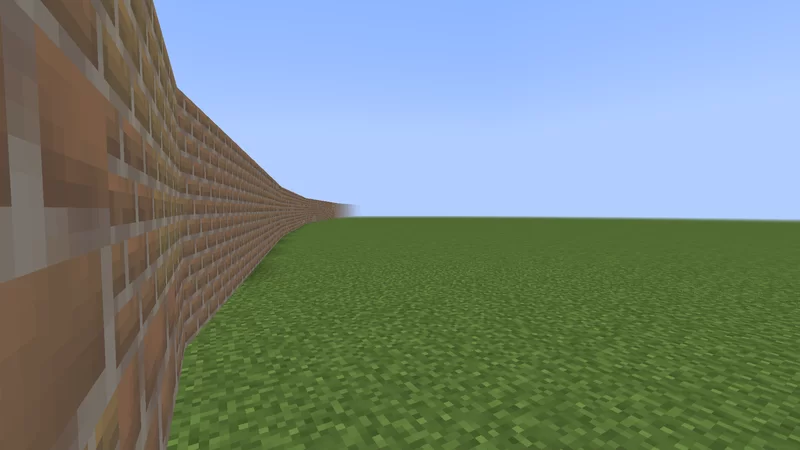















Create an account or sign in to comment.