- check_circle Armor
- check_circle Art
- check_circle Environment
- check_circle GUI
- check_circle Items
- check_circle Misc
- check_circle Mobs
- check_circle Particles
- check_circle Terrain
Published Sep 16th, 2011, 9/16/11 8:43 pm
- 1,840 views, 1 today
- 251 downloads, 0 today
11
This texture pack makes all the colors in minecraft, reversed. trees are purple, endermen are white, and the nether is blue. It may give you the feeling that you are in another dimension, or playing a different game.
HOW TO DOWNLOAD:
1. Click download texture pack.
2. Drag file onto your desktop.
3. Start up minecraft.
4. Go to mods and texture packs.
5. Click open texture pack folder.
6. Drag and drop Texture pack file into textures folder.
7. Close the folder and click The texture pack in Minecraft, then click done.
8. Enjoy!
HOW TO DOWNLOAD:
1. Click download texture pack.
2. Drag file onto your desktop.
3. Start up minecraft.
4. Go to mods and texture packs.
5. Click open texture pack folder.
6. Drag and drop Texture pack file into textures folder.
7. Close the folder and click The texture pack in Minecraft, then click done.
8. Enjoy!
| Progress | 100% complete |
| Game Version | Minecraft 1.8 beta |
| Resolution | 16x |
| Tags |
tools/tracking
187030
4
invertedcraft-v18



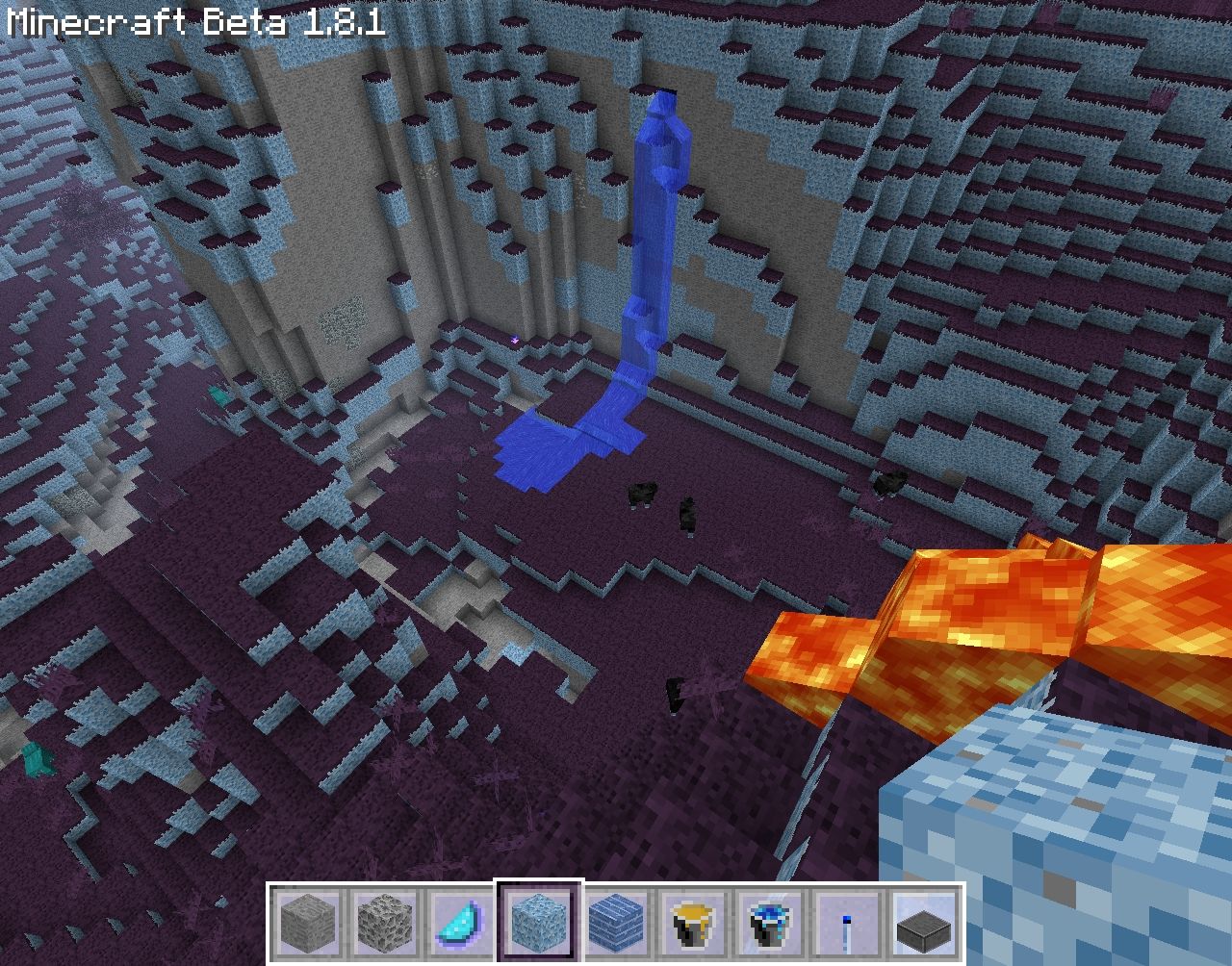
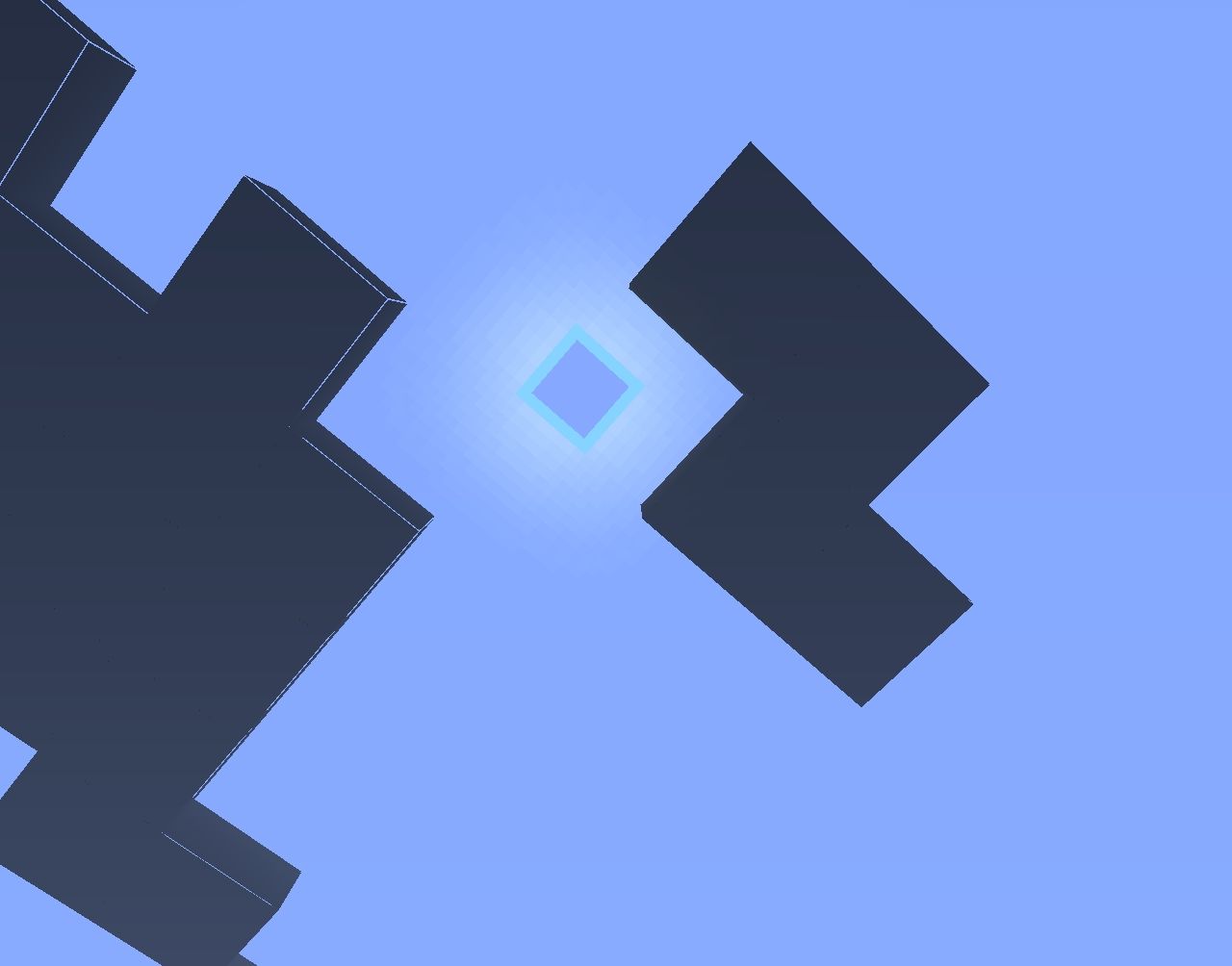














![custom senko-san gui pack [bedrock] Minecraft Texture Pack](https://static.planetminecraft.com/files/image/minecraft/texture-pack/2024/316/17768013-screenshot_s.jpg)
Create an account or sign in to comment.
But this seems interesting enough.
BUT
Still epic.