41
What is Display?
In Minecraft 1.19.4, there are new entities called Display. These are:- Block Display
- Item Display
- Text Display
Features of BDEngine editor
BDEngine is a web editor specifically designed to work with Display in Minecraft.Here are the main features of the editor:
Intuitive interface: All Blocks, Items and Text are available as icons, and the search function allows you to quickly find the items you need.
Flexible modeling: Models can be moved, scaled, rotated, and grouped. You can also change pivot points to rotate objects relative to different parts of the model, such as arms relative to the shoulder.
Export to Minecraft: Created models can be exported as command block commands or as datapacks. In addition, if you publish a model to our catalog - the model will have a command for the Axiom mod, which allows you to insert complex models with a single command.

Saving projects in the Cloud: Users can save their projects in the cloud to continue working on them from any device.
Custom Heads Support: Use Custom Heads to create unique models. Add a player's nickname to get a head with their skin and use it as a model element.
Import models: You can easily import ready-made models by copying a command from the internet and pasting it into the editor with Ctrl+V. Also, you can open any ready-made model from the catalog to modify it, combine it with another model and create something new and interesting.

The editor is constantly updated, so you can always report bugs you find, as well as suggest changes, new features or ideas.
[Open BDEngine now]
Block Display Place
Block Display Place is an extensive catalog of user-created models. The catalog already contains almost 500 models from about 100 authors. Here are the main features of the catalog:Categories: Easy search and category system will help you find the right model, be it interiors, architecture, characters or plants.
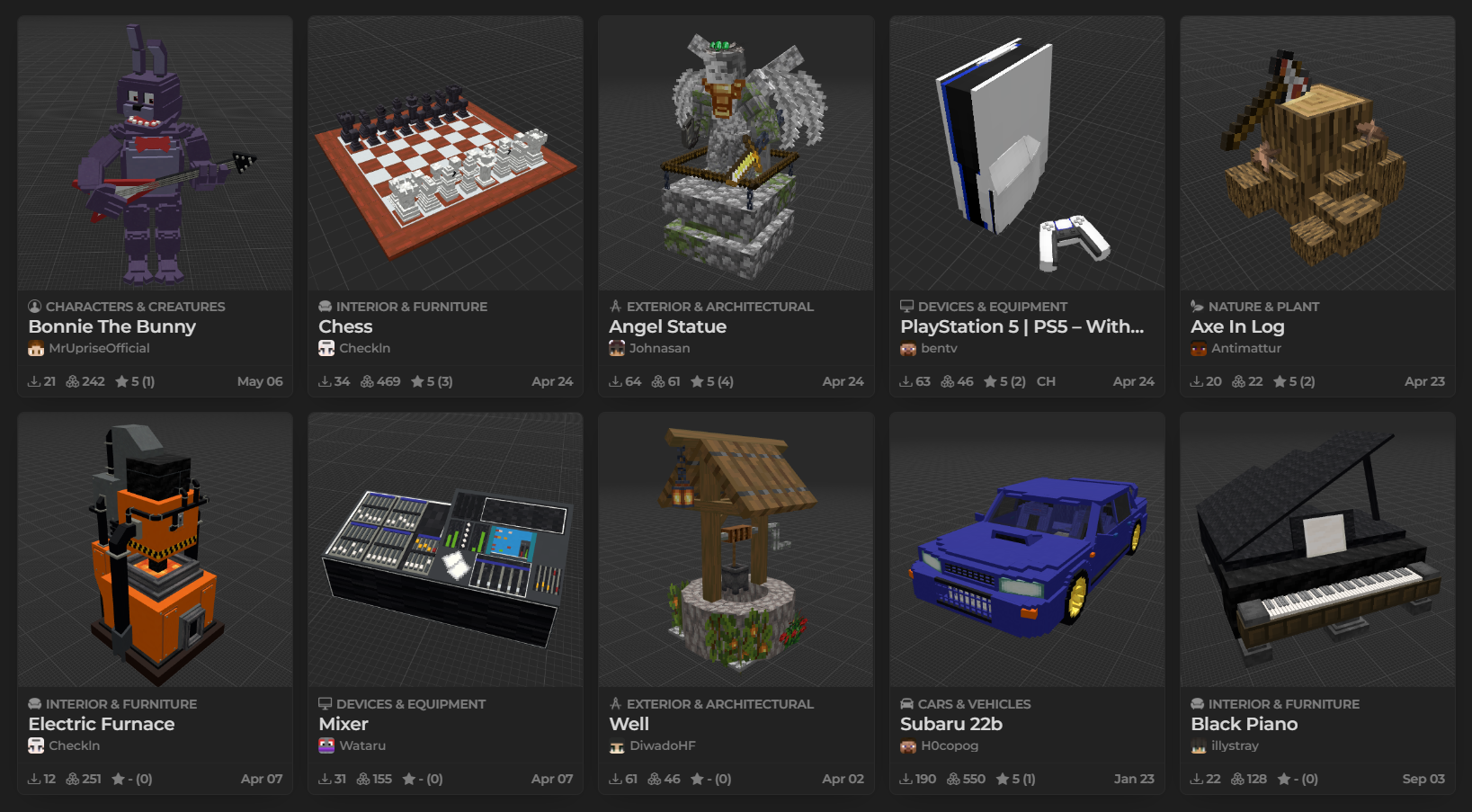
3D Preview: Every model in the catalog has a 3D preview where you can examine it from all sides and even move or rotate it before use.

Export to Minecraft: A model can be obtained as a command for a command block, datapack or Axiom mod. This makes it easy to add models to the game.
Custom Heads: A separate category contains models created exclusively from custom heads.
[Open model catalog]
API: Develop your own plugin for Block Display integration
The model catalog provides an open API for plugin developers.Using the API, you can retrieve data about models: Access information about a model, including title, author, category, and commands.
For example, you can create a plugin that allows you to quickly add a model from the catalog using only its ID
[View API information]
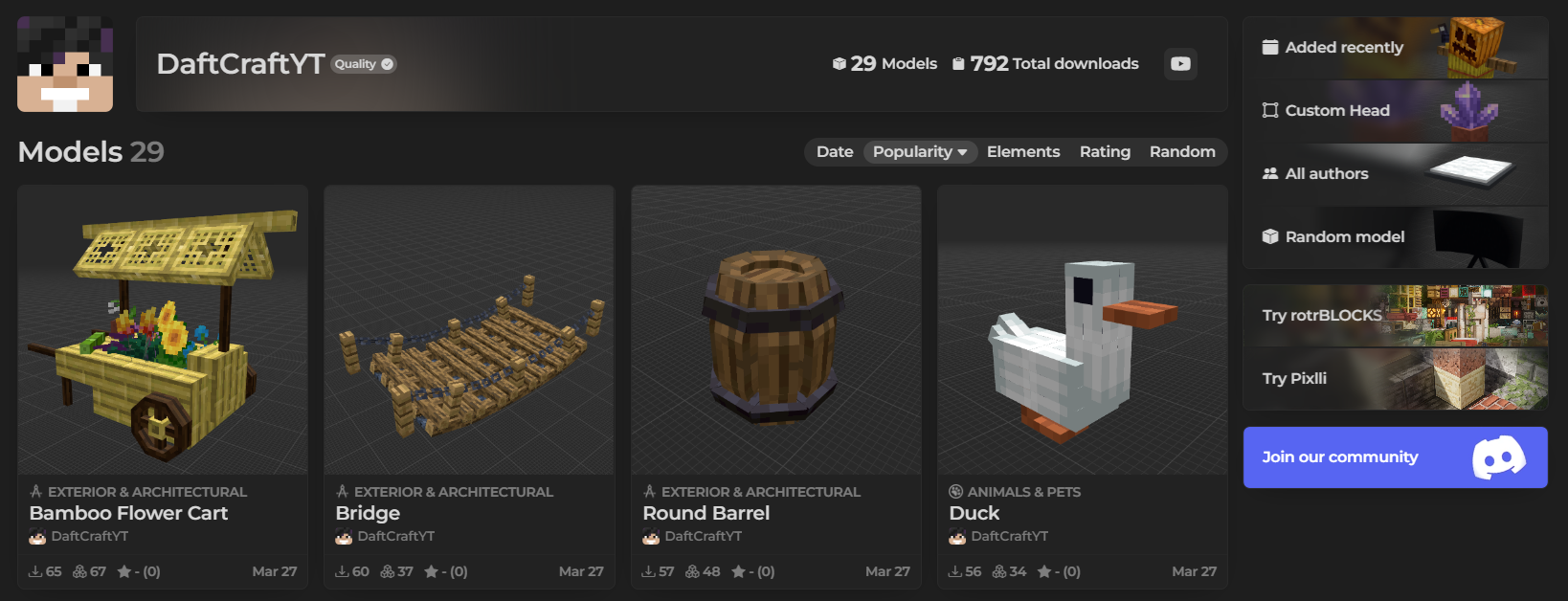
Conclusion
BDEngine and Block Display Place transform the normal process of playing Minecraft by providing tools to create and manage unique game elements. Whether you're an experienced developer or a novice player, these tools will open up new opportunities for you to realize your wildest creative ideas. We invite you to join the BDEngine community and start creating your own unique game world today!| Credit | https://block-display.com/ |
| Tags |
6271064
6









Create an account or sign in to comment.