34
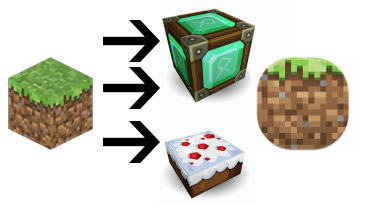
For Windows:
1. Download The Icon you want
2 Left click on your minecraft shortcut and select properties
3.Select Change Icon
4.Navigate to your .ico file you downloaded and your done!
For Mac:
Just right click the icon, go to show in finder, then right click and click "show package contents" then find the resources folder and just replace the icon with the an image of the same file type
Cake ico. www.mediafire.com/download.php?t11hfzd1ar574k7
SphaxCraft ico. www.mediafire.com/download.php?c2r7pyg9fh5j0z7
Rounded ico. http://www.mediafire.com/download.php?uvdif9wqndzqwwe
Oh and if you'd like to check out my server,

www.slyhmines.enjin.com for more info
And this is my Texture pack, "Fhar" if you'd like to check it out
http://www.planetminecraft.com/texture_pack/fhar---texture-pack-174172/
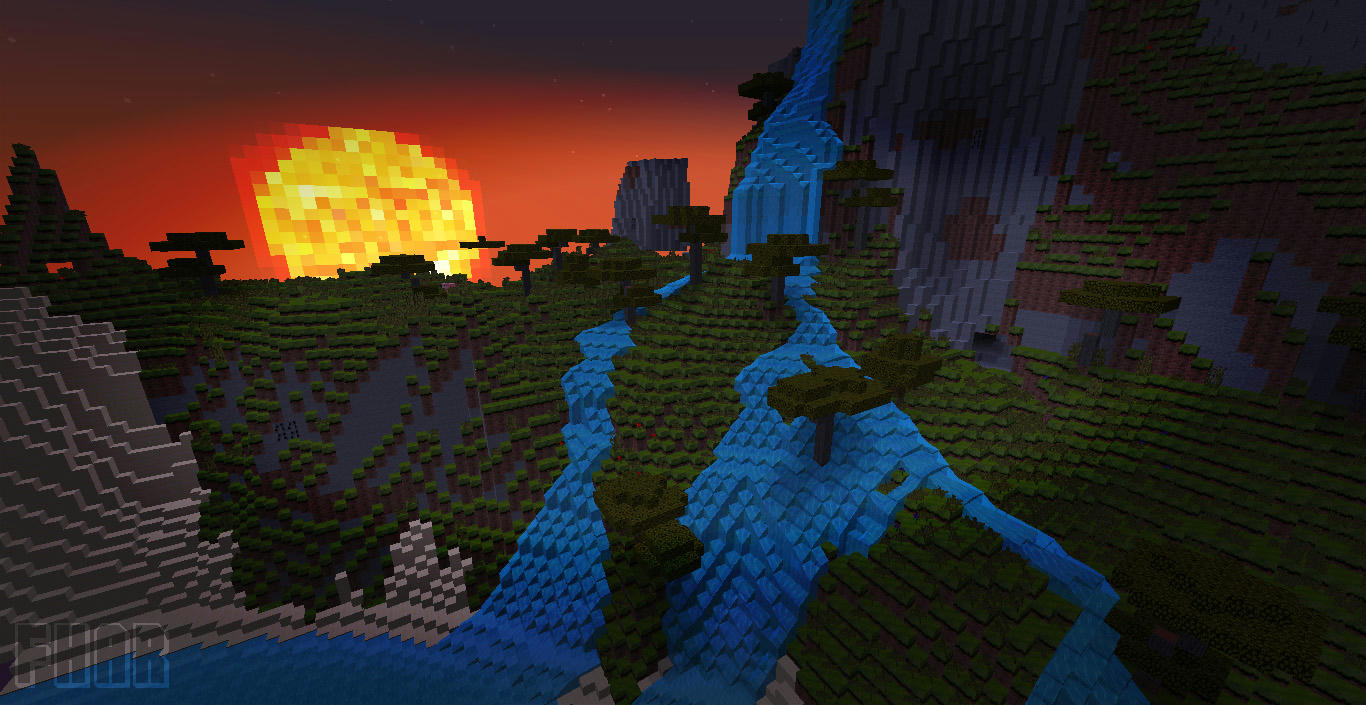
| Credit | SphaxCraft |
| Tags |
tools/tracking
2101196
6
change-your-minecraft-desktop-icon-to-a-cake-and-more







Create an account or sign in to comment.
Hope this helped!